Mobile phones today are undoubtedly one of the devices in which we store more information since the options offered are increasing and the memory capacity is more extensive. That is why we get used to saving different multimedia content, but also other types of data such as applications or documents that we download..
However, there may come a time when we want to erase all this information, either because we want the mobile to start using another person or because it does not work correctly for us, among other options. In that case we must perform a factory reset.
That is why below we show you how to carry out this process in two Samsung models since depending on the brand and model the steps may vary. We'll see now:
- Reset or Hard Reset on Samsung Galaxy M12
- Reset or Hard Reset on Samsung Galaxy M02
To stay up to date, remember to subscribe to our YouTube channel! SUBSCRIBE
1. How to Hard reset Samsung Galaxy M12 and M02
Step 1
First of all we are going to force the phone to turn off. To do this, press and hold the Low Volume and Off buttons until the screen turns off completely.

Step 2
When we see that it has turned off, we have to release the volume down button and now press "Volume up" and off.

Step 3
When we notice a vibration and we see that the phone turns on, we have to release the off button and leave only the "Volume up" button pressed.

Step 4
You will see that you enter the Recovery mode and you can now release all the buttons. Now you have to click on "Wipe data / Factory reset". To scroll use the volume key and to accept an option press the "Power" button
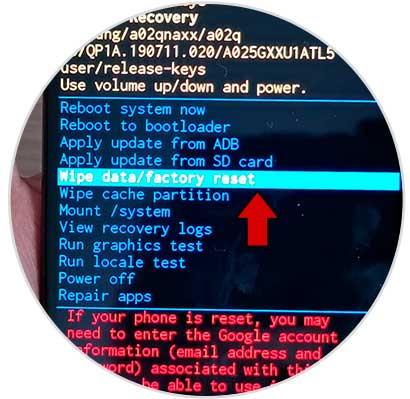
Step 5
The next thing you should do is press "Factory data reset".
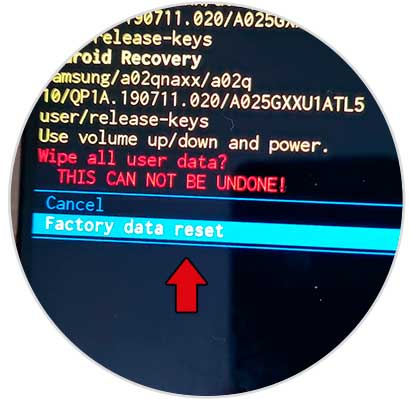
Step 6
To continue, click on "Reboot system now" and the reset process will begin.
Note
In the case of having a Google account associated with the phone, you must first delete it or enter the password to complete the hard reset.
2. How to format Samsung Galaxy M12 and M02 from menu
Step 1
First you must enter the "Settings" from the main screen.

Step 2
Now enter the "General Administration" section.
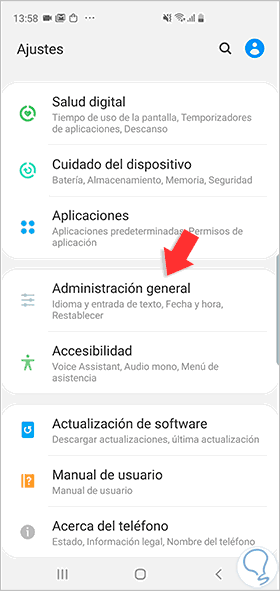
Step 3
Next you will have to click on "Reset".
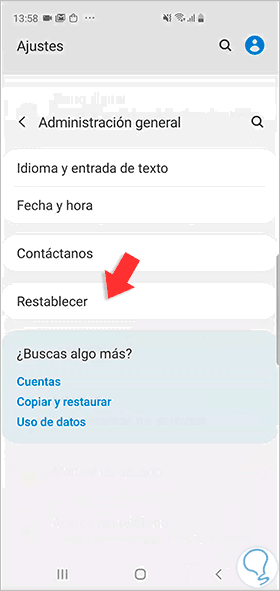
Step 4
The next step will be to select "Factory Reset".
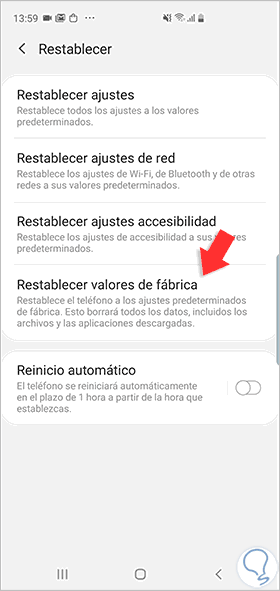
Step 5
Finally, click on "Reset" again and the terminal deletion process will begin.
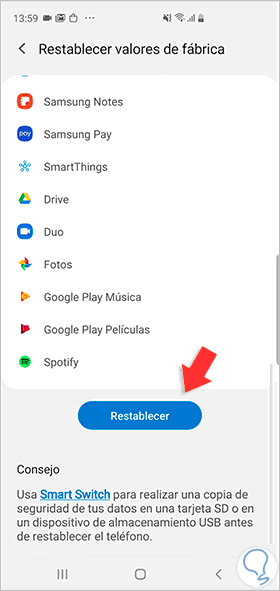
In these two ways you can delete all the content on the Samsung Galaxy M12 and M02 so that they are as fresh from the factory and be able to configure them again..