If it is true that from our mobile terminals or Smartphones, we carry out lots of actions that a decade ago were unthinkable. Thanks to the arrival of the Internet to these small devices, browsing our Social Networks or email, chatting through Messaging Apps such as WhatsApp or Telegram or consulting information continuously have become some of the many actions that we carry out on a daily basis since Our telephone..
But we must not forget the first purpose for which telephones were created: Call and receive calls. In order to have a telephone line and something that is essential is to insert our SIM into the device and access it, and precisely this TechnoWikis tutorial explains step by step how to perform this action on the Samsung Galaxy M12 or Samsung Galaxy M02 step by step.
Step 1
The elements that we will need are:
- Samsung Galaxy M12 or M02

Step 2
Once we have these 3 elements, insert the key in the small hole that we find in the upper part of the right side of the terminal until you feel a small click.
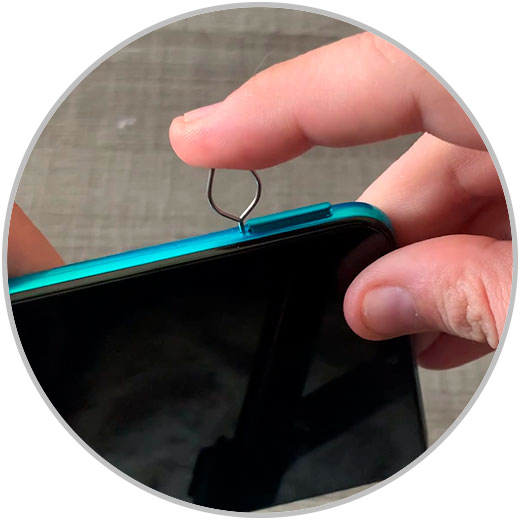
Step 3
We extract the tray. Once done, we place the card in one of the 2 holes determined for this.
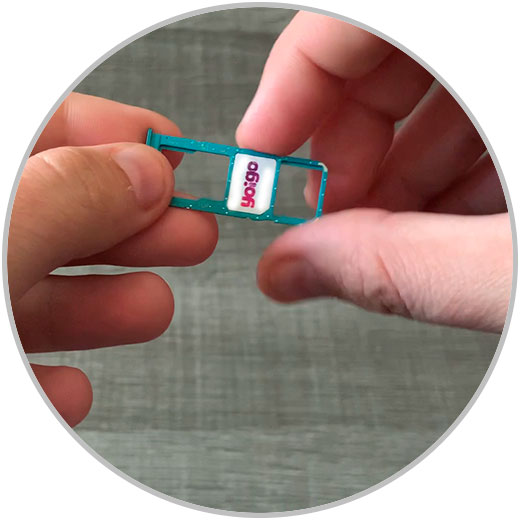
Step 4
We place the tray back in the slot and insert it until we notice a small click that indicates that it is in place.

Step 5
When the terminal is turned on, if it asks us for the PIN code to access it, it will indicate that the process has been successful and that we have correctly placed the SIM card in our terminal.

It's that simple to put the SIM in the Samsung Galaxy M12 or Samsung Galaxy M02 terminals and place it correctly to be able to send and receive calls from our mobile terminals step by step..