NFC is a technology that increases the possibilities of our with our mobile phones. NFC is usually an option included in high-end phones, although it is becoming more and more widespread. NFC uses a short-range wireless communication based on high frequencies that allows the exchange of information between our Xiaomi Mi 11 Lite, Mi 11i and Mi 11 Ultra and a specific element or chip..
Having NFC activated allows us to use our Xiaomi Mi 11 Lite, Mi 11i and Mi 11 Ultra as a credit card, as a transport card, recharge, pair devices ... Various functions that expand the possibilities of our terminals in a simple way. Let's see how to put or remove NFC on Xiaomi Mi 11 Lite, Mi 11i and Mi 11 Ultra.
To stay up to date, remember to subscribe to our YouTube channel! SUBSCRIBE
Activate NFC Xiaomi Mi 11 Lite, Mi 11i and Mi 11 Ultra
Step 1
The first step will be to go to the "Settings" icon of our phone on its main screen.

Step 2
Once inside the settings menu, we are going to scroll and enter the "Connection and share" option to review this option.
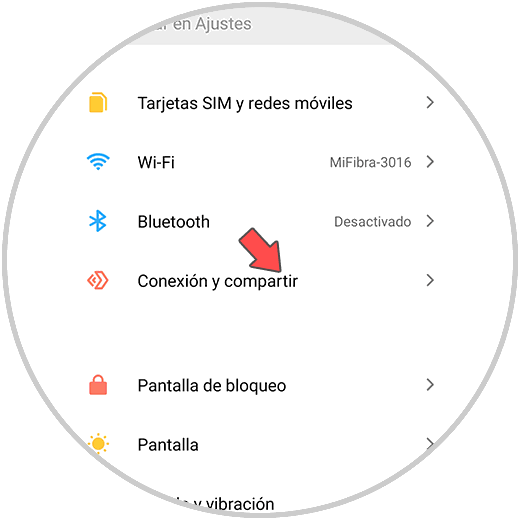
Step 3
Inside here we will go to the bottom of the menu and we will see that we find the option "NFC". You can enable or disable NFC from here with the switch that appears.
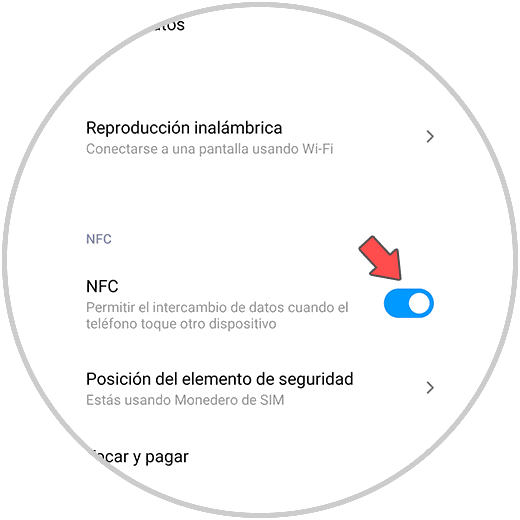
In this way we can Activate NFC Xiaomi Mi 11 Lite, Mi 11i and Mi 11 Ultra and thus use our contact phone to pay quickly without a physical card..