The Windows 10 Start menu has undergone various changes over the years in terms of design, functionality and options for the user, but without a doubt that the basis continues to be to provide the user with a simple mechanism to open programs, search for files. and others with total precision. When we open the Start Menu we have at a glance a list with our programs as well as direct access to different Windows 10 options to find their functionalities..
Among the novelties that we find in the Start menu is the visibility of the applications that have been currently installed, when a new application or program is installed it will be in a section called "recently added" at the top of the Start menu:
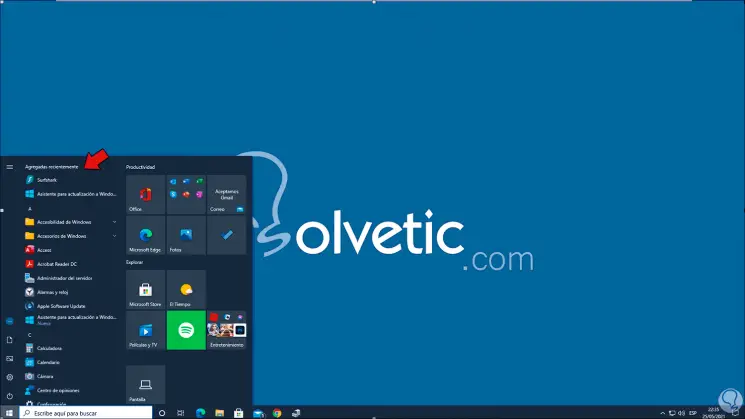
They will be there for 2 or 3 days before being deleted from this section, this is ideal to have one-click access to these applications, but for reasons of order or privacy it is possible to remove this section from the Start menu, let's see how to achieve it .
To stay up to date, remember to subscribe to our YouTube channel! SUBSCRIBE
How to remove recent apps from the Windows 10 Start menu
Step 1
To achieve this we go to the route
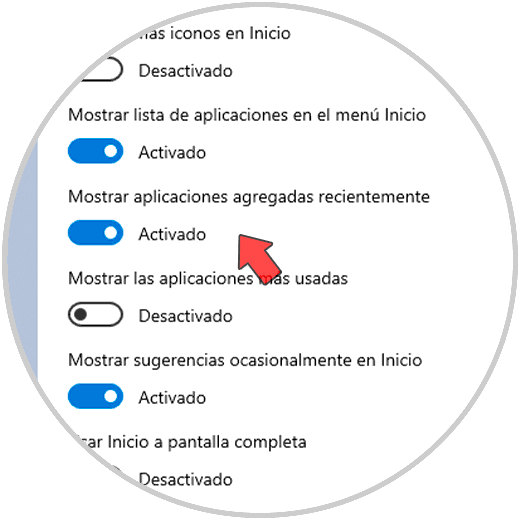
Step 2
There we are going to deactivate the switch "Show recently added applications":
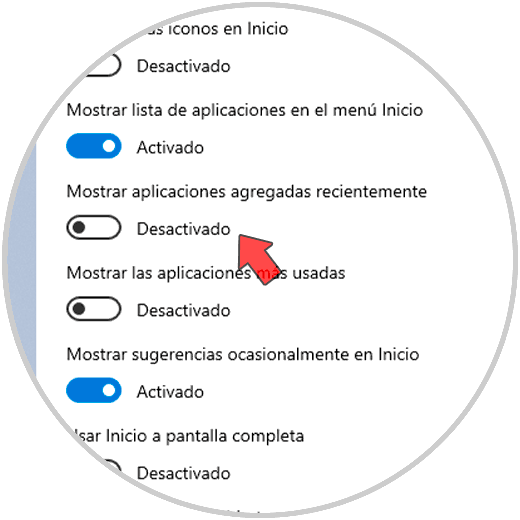
Step 3
As a result of this the recent applications will no longer be available in the Start menu in Windows 10:
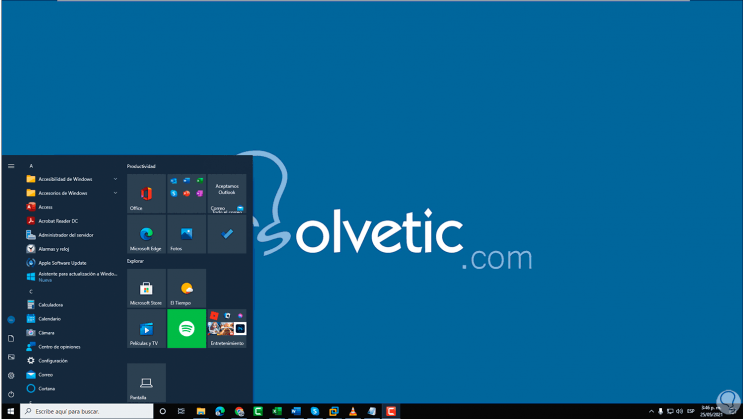
With this method it is possible to hide recently installed applications in Windows 10..