Mobile phones are undoubtedly our day-to-day companions since thanks to them we can do a lot of things, in addition to communicating with our contacts through messaging apps or through social networks. From this, we also have the possibility of taking quality photos and videos, being able to store this content in a simple way in it and with easy and fast access..
That is why knowing how to handle the phone in the best possible way is important so that in this way we can access all its functions in the most comfortable and accessible way possible depending on our needs and preferences.
The Realme 8, Realme 8 Pro and 5G have an option to activate the gestures when the screen is off so that in this way we can perform different gestures on the phone and access different options in this simple way. Below we show you all the steps you must follow to know how to activate this service..
To stay up to date, remember to subscribe to our YouTube channel! SUBSCRIBE
Activate Realme 8, Realme 8 Pro and 5G gestures
The steps you must follow to know how to activate the gestures in Realme 8, Realme 8 Pro and 5G are as follows.
Step 1
The first thing you should do is enter the "Phone settings" from the main Apps screen.
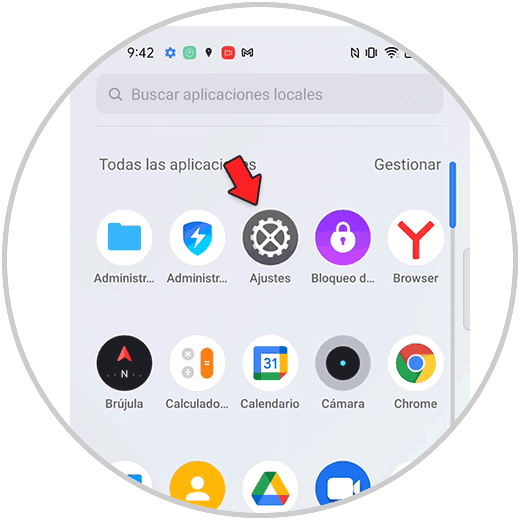
Step 2
Now that you are inside, you must click on "Practical tools"
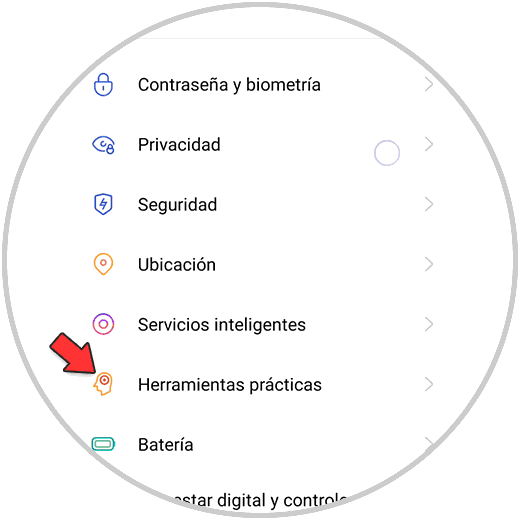
Step 3
The next will be to click on "Gestures and movements"
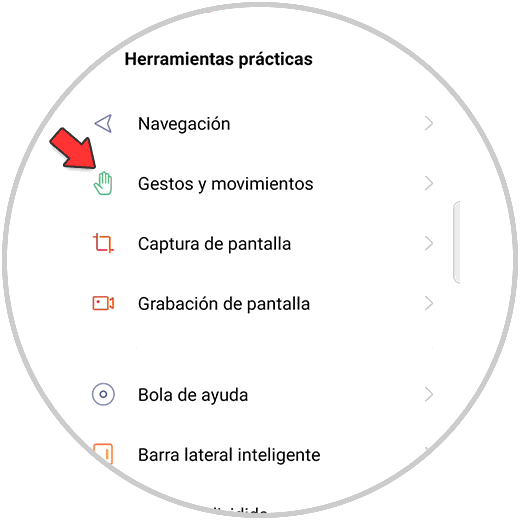
Step 4
Then go into "Gestures with the screen off"
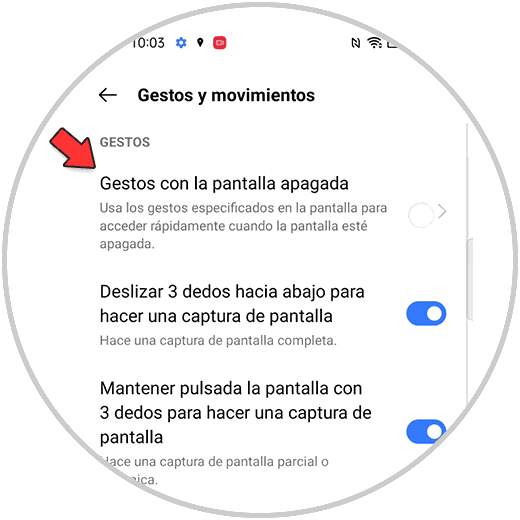
Step 5
From here you can activate all the gestures that you are interested in being able to perform when the Realme 8 screen is off.
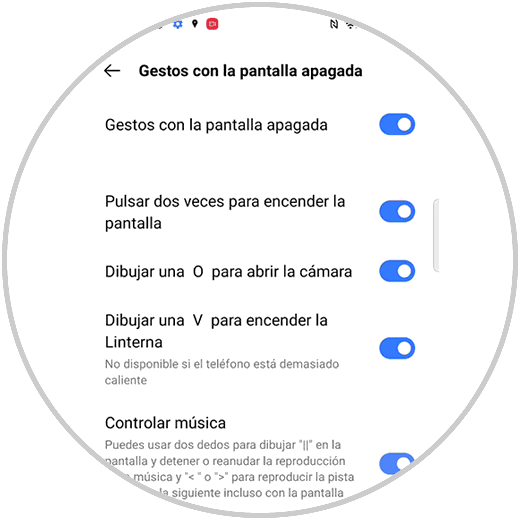
Step 6
You can also configure other types of gestures to take screenshots or other movements.
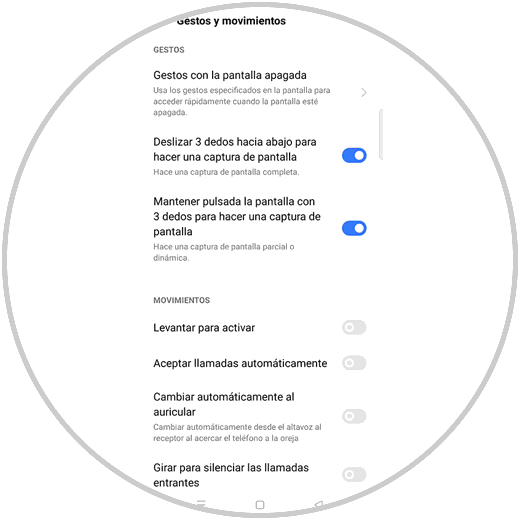
In this way you can activate the gestures on the screen of Realme 8, Realme 8 Pro and 5G to select those that you want to have activated.