Discord is a platform from where it will be possible to create channels and manage users and applications to be broadcasting live, but with the best security and dynamics functions integrating text, voice and video, some of the characteristics of Discord are:
Discord Features
- Ability to broadcast live and share screen
- Possibility to make video calls
- Server discovery to add channels and users and more
After using Discord it is advisable to close the current session to prevent other unauthorized people from accessing the platform and making unauthorized changes, this is a very simple process that we will see how to do..
To stay up to date, remember to subscribe to our YouTube channel! SUBSCRIBE
How to sign out of Discord
Step 1
To do this, we open Discord and click on "User Settings" located at the bottom of the application:
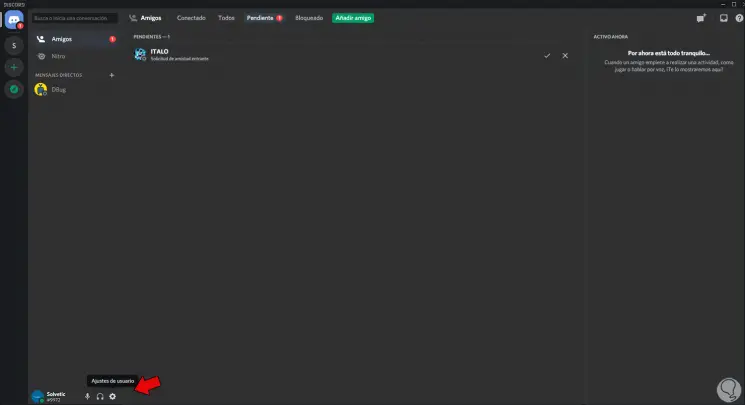
Step 2
In the displayed window we go to the bottom and there we click on "Close session":
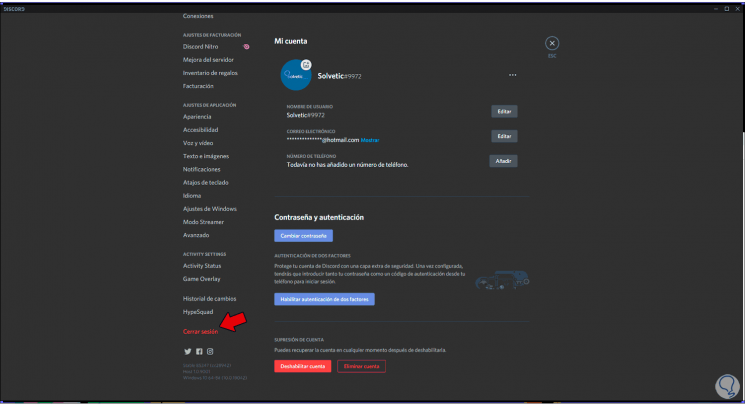
Step 3
The following will be displayed:
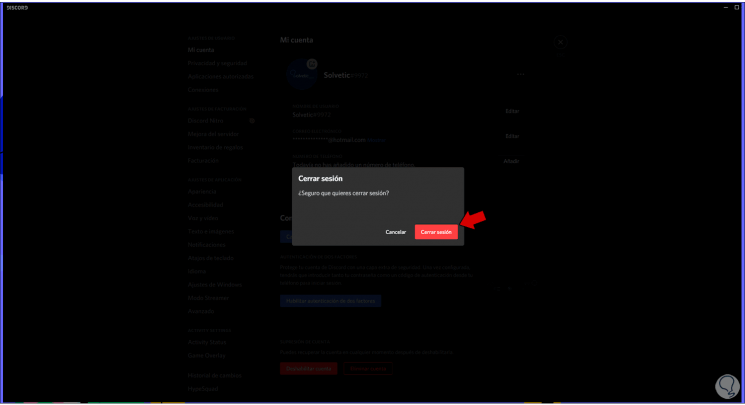
Step 4
We confirm the logout by clicking on "Logout" and we will be redirected to the Discord home page:
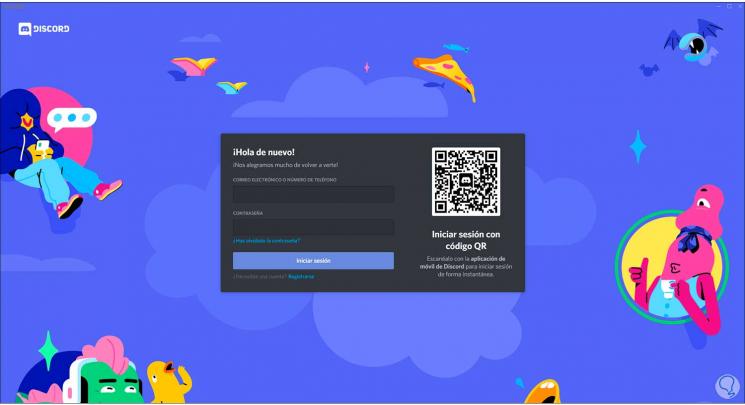
This is all to log out of Discord and avoid settings not required by other users.