Normally, the home internet service, which is you, me and most of us have at home, usually comes configured with a double NAT mechanism. The acronym NAT stands for "Network Address Translation" or Network Address Translation. Double NAT obviously means that a double network address translation is performed on our connection. Of course, this tells us absolutely nothing so we are going to put aside these technicalities that we can read much better on Wikipedia to focus on the practicality of the matter. That is, what is double NAT practically, how to know if you have a double NAT in your Internet connection and how to remove that double NAT..
What is double NAT
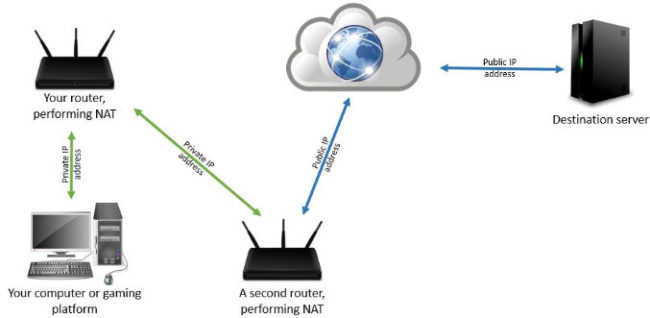
What is Double NAT: Source: Ubisoft
Double NAT, in practical terms, means that you are not directly connected to the Internet, but there is a second router after the one you have at home and before you get to the Internet ("Second Router", in the illustration above).
When you open a web page or, in general, connect to the Internet, your request first goes through your home router (first NAT) and then through a second router owned by the Internet provider or ISP (second NAT or CGNAT : Carrier Grade NAT ). That is, it has to go through two networks, your home and your ISP, before reaching the Internet. This is why it is called Double NAT, because packets must be converted or "translated" twice, from one network to another, to reach their destination..
ISPs often configure home internet service under double NAT in order to reduce costs. The price of the service would be high if they gave us direct access to the Internet to each client, so what they do is group several users in an area or sector under a single router and through this all those people connect to the Internet . In a somewhat more technical way, they form a private network of clients (each with a private IP) and give Internet access to all of them through a single router with a public IP that has direct contact with the Internet. If it weren't for this double NAT, each client would have to have their own public IP, something that would significantly increase the cost of the service, in addition to the fact that the number of public IPv4 IP addresses is increasingly limited.
Obviously, this has an impact, and NOTABLE , on the speed of the service (in addition to connectivity, as we saw in the opening of ports ). Even being well implemented, the double NAT is perceived mainly negative in the "responsiveness" or "instantaneity" of the service, that is, the pages or videos take time to open or there is latency or lag in online games..
How to know if I have double NAT
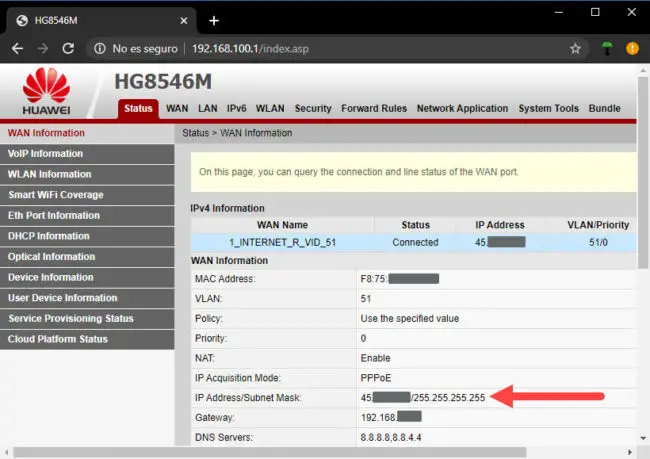
To find out if you have double NAT, you must enter your router's configuration and check the IP address in the WAN Information section. If it is different from the IP you get on "What is my IP" pages online, then you probably have double NAT.
The procedure is generally similar for most routers or modem / routers. For a sample I will explain how I did it on my Huawei HG8546M modem / router:
- Enter the router configuration. From a web browser connected to the router, you enter its configuration page. In my case, the default access address is 192.168.100.1. In the router page you must enter the username and password, which in my case is root and admin. You should consult these data for your particular router model on the Internet or with your provider (if the latter has changed the default data).
- Once inside the router configuration, you should look for an option similar to "WAN Information" or "WAN Information", which in my case is in the left side menu, as seen in the illustration above.
- On the right side you will find the information that interests us, that is, the IP address of your connection (in the "IP Address" field). In my case, first I must click on the name of the connection ("1_INTERNET_R_VID_51") to expand this information. Make a note of this IP address for the comparison below.
- Finally, you must go to any of these online pages and compare the IP address that they show you with the one you wrote down in the previous step. If the IP is not the same, then you have a double NAT connection. If it is the same, then luckily you have a simple NAT or a public IP internet service.
How to remove double NAT
The first NAT made by the router or modem / router that your company left you at home is really not a problem, since here you can open ports or use DMZ in the configuration of that equipment to achieve skipping ("circumvent" or "bypass" in English) this NAT. However, this will not help you because you still need to do the same in the second router of the ISP (and to which you do not have access) that the second NAT, ISP NAT or CGNAT does so that your ports are really open or your DMZ is truly exposed to the internet.
The only way to remove double NAT and "bypass" that second router mentioned above that stands between us and the Internet is to request a public IP from your provider. This change converts double NAT to single or single NAT. In other words, the second router that I mentioned "disappears", so that your router connects directly to the Internet and there are no more barriers in between, so the "response" of the Internet service improves and becomes more instantaneous.
The downside to public IP is that it is usually a subscription and not a one-time payment. That is, it will have an additional monthly cost to the one you already pay for your Internet service. For example, in Ecuador some ISPs charge 5 and another 10 dollars. This is a good thing, because in some cases you won't even have this possibility. Some ISPs will only assign you a public IP if you purchase a corporate or business plan, which usually costs double or triple that of a domestic plan.
Apparently there is also another way to solve the double NAT or CGNAT, something more technical, but it may even be free. I say it this way because I haven't tried it yet. You can read more on this Github page .
Conclution
An Internet service slow can have several causes. It is probably your PC, cell phone, router / modem and its weak signal or even the wiring. Your Internet provider is probably the last thing you should look at. And if that's the case, maybe your ISP has given you a double NAT service. By itself this is already an aspect that affects the speed of the service, and if it is poorly implemented the slowness problem will be even greater. Acquiring a public IP to bypass double NAT is definitely one way to improve your Internet service. At an experience level, it will probably give you as much as buying a higher speed or "mega" plan. This is especially true if you want a more immediate response from your internet, which is necessary particularly in online games.
Speed up your SLOW Internet in 5 steps
How to "change" your Internet provider's router for a faster and more powerful one
How to extend the WiFi signal and achieve "roaming" between two routers