Two of the essential tools on my PC are Sandboxie and Virtual Box. They both create an isolated virtual environment on my computer, so that any program installed on it does not have access to the files and personal data on my PC. This allows me to install dangerous or disreputable programs found on any web site that I do not trust there in that environment, without fear that this software will steal my private information or change any settings on my PC.
Devices with Android 5 onwards already incorporate the option to create profiles on the phone, such as a work profile, something that could be used for the same purpose (Settings, Google, Configure and Restore, Configure your work profile) . Google indicates that this feature is used to "separate work and personal data and applications. It also says "With a work profile, you can safely and privately use the same device both at work and in your personal life." However, I am not sure if that means that you can have the confidence to install any app on your cell phone without fear of it accessing or stealing your private data.
Island, a "sandbox" for Android
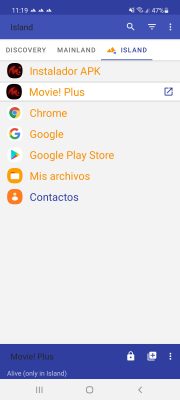


Although there is no Sandboxie, Virtual Box, VMWare or any virtual machine app like these last two for Android, there is a similar variant that more or less offers the same thing. It's called Island , from the programmer Oasisfeng, the same one behind the popular Greenify app .
Like Sandboxie, Island creates an isolated environment on your device, so that you can install apps there that you don't trust but still need to use, let's say those APKs that are out there on the Internet to watch or download movies or music .

Island también se puede usar con el fin de separar el entorno personal de tu celular del de trabajo, teniendo espacios separados cada uno con sus respectivas apps. Y en este apartado, también podrás duplicar o clonar aplicaciones , con el fin de que puedas tener dos cuentas para determinados servicios, como Instagram, Facebook, Messenger o WhatsApp.
Cómo se usa
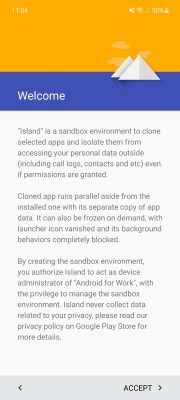
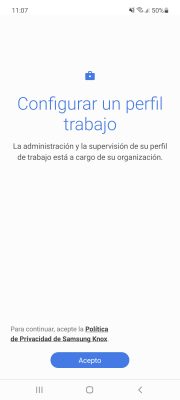
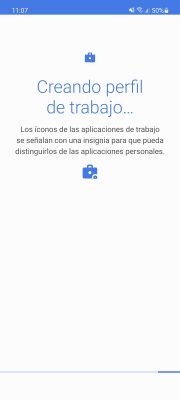
Despite what it sounds like, Island is very simple to use and configure. You just have to download from the Play Store and after opening it, the app will tell you what to do, which is really just a couple of steps and permissions to activate. Once finished, you will have a separate space for your "work" applications but accessible from the same Android application drawer. There you will have by default a Google Play store to download your apps in that space, as well as a web browser so that you can search and download those dangerous APKs from the Internet that we were talking about. You will also have a space to save files in that environment.
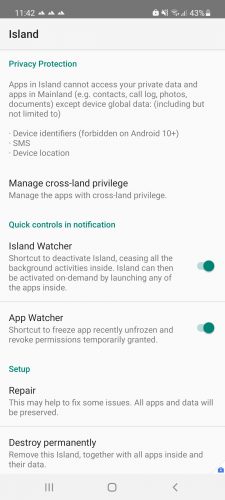
Although the Island space is separated from the "normal" space on the phone and you can easily identify the apps in one or the other space, you can also tell this about a particular app by the indicator that should appear at the bottom of the screen. Likewise, when installing an APK, you will have the option of using the Island installer to install that app in that space.
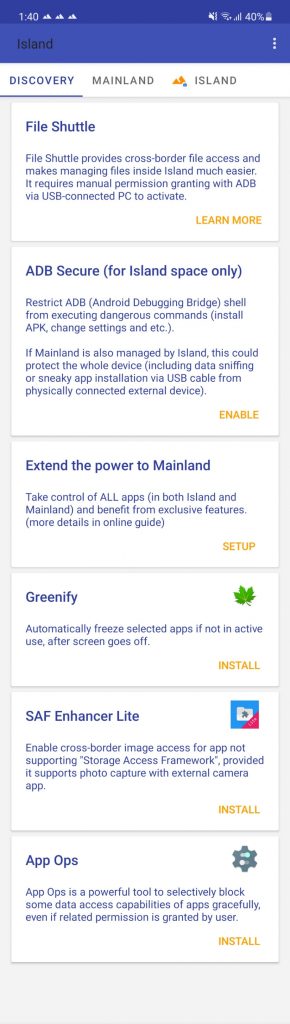
Conclusion
You can probably do the same thing as Island does with the Secure Folder (Samsung Galaxy). In fact, in this case the Secure Folder would be better in terms of privacy, because it is protected by a password, so only you can see and access the apps and files inside. In case you're not too concerned about your partner or family spying on your cell phone and you want easy access to both spaces, Island is fine to have two separate work areas on the cell phone. However, the great disadvantage of Island is that it has been under development for several years and the developer warns that it can brick the device's software, so you should proceed with caution. In my case, I have not had any problem on my Samsung Galaxy A52 with Android 11.
Download Island: Google Play