As of Android 5 "Lollipop", " heads-up " or " floating notifications " were introduced, which are nothing more than notifications that appear temporarily on the screen when a notification is generated, be it a WhatsApp message , SMS, Facebook, etc. . That is, if your device has this Android system or a higher version, it should already come preconfigured with these on-screen notices. But if this is not the case, there is a problem with these previews or you have a version of Android 4.4 or lower that does not have these notifications on the screen, you can install the "Heads-Up" application available for free in the Play Store , to force the appearance of these types of notifications..
Heads-Up: Previewing messages in floating ads

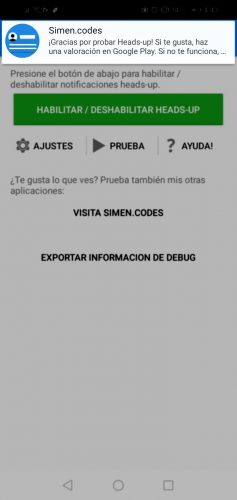

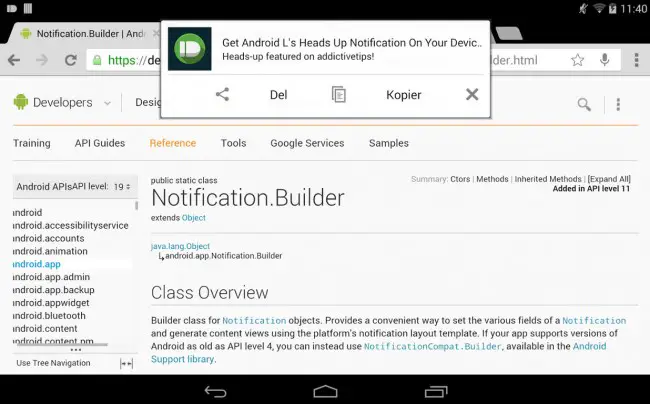
The Heads-Up app does just the same as the Android Lollipop notification system, on any version of Android , old or new. You just have to install the application, open it and activate it (you must go to the Android Accessibility Services and activate the respective Heads-up box, something that is done from the application itself) so that your messages or notifications appear on the screen as shown. see in the pictures above.
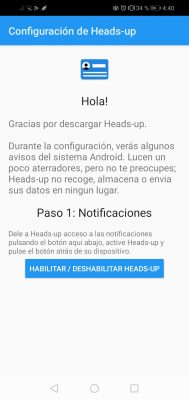
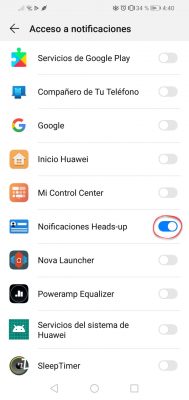
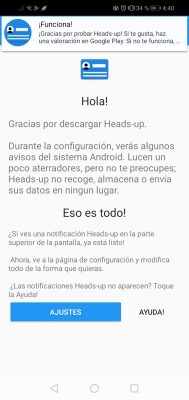
Basically, every time you have a new notification, it will be displayed at the top of the screen in the form of a floating rectangle . From there you can quickly view, manage and discard it..
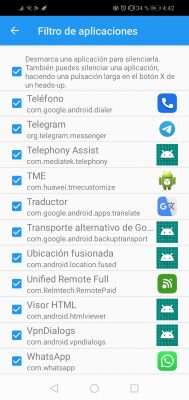
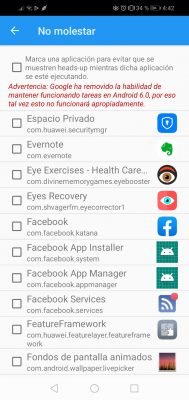
In the Heads-up settings you can define which applications will receive notifications and which not ( App filter ). Additionally, you can define the priority of the notifications , by checking the respective boxes which are the notifications that will be shown above others. It should be clarified here that this floating notification system only displays one notification on the screen at a time.
Finally, in Heads-up you can also configure the time that a notification is displayed (by default 15 seconds), as well as decide to show the notifications on the lock screen (the screen turns on and the floating notification is displayed on the lockscreen) ..
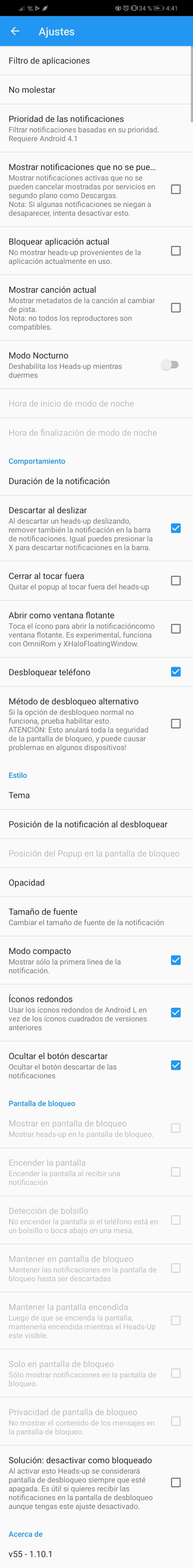
Heads-up is available for free on Google Play and works for devices with Android 4.0 or higher. Upon its release, developer Simen.codes stated that it was already working on incorporating reply SMS functionality from floating notification, so it should be available now. Unfortunately, this reply option is not available for WhatsApp messages, mail, and possibly other applications.
Download Heads-Up: Play Store
How to disable the preview and notifications in the status bar
How to prevent WhatsApp messages from appearing on the screen
Where are they saved or how to see old notifications on Android