Android cell phones usually connect to previously saved WiFi networks automatically when they are within range. However, this does not happen if the WiFi switch has been previously disabled..
To force the automatic activation of WiFi and, consequently, the cell phone connects to the Internet if it receives a signal from a known wireless network, there are several interesting apps. For example, with them you can turn on the WiFi when you get home or the office, only at certain times , when you unlock the screen, etc.
The same applications allow you to control the automatic shutdown of the WiFi, in case you want to save battery, not because the WiFi uses a lot of battery , which is not the case, but rather because of the apps that can use the connection to synchronize and download data in background ..
Enable WiFi by location
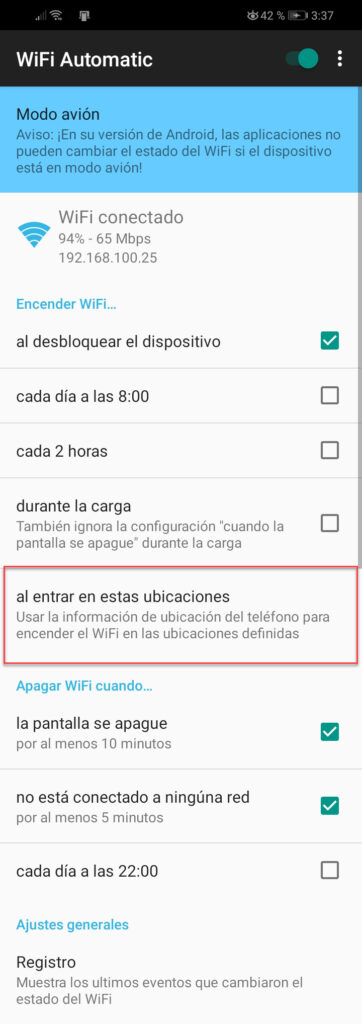
The WiFi Automatic application allows you to activate the WiFi automatically when entering a location . The paid version, which costs $ 1.21, allows you to add multiple locations.
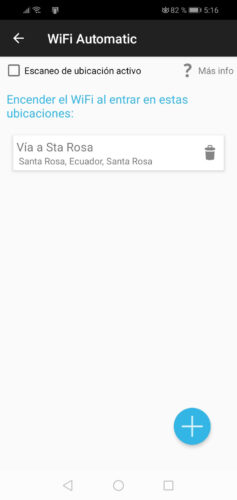
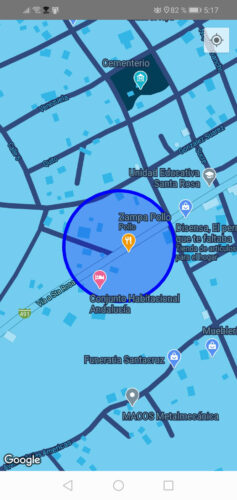
WiFi Automatic (available for free on Google Play ) allows you to turn on the WiFi automatically when entering a location within a certain radius, such as your home or office. However, only one location can be added in the free version, a limitation that is removed by purchasing the paid version..
When adding a place to the application, it should not be necessary to activate the option " Active location scan ", unless the WiFi is not activated correctly when arriving at the configured place.
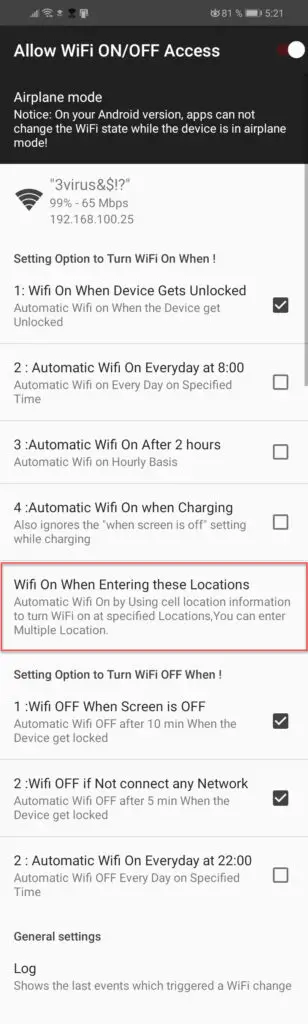
WiFi Auto ON OFF allows you to add multiple locations in its free version, however, the locations are deleted when you exit the configuration, so the WiFi may not be activated when you reach the established locations.
According to schedule, lock screen, load, open applications, etc.
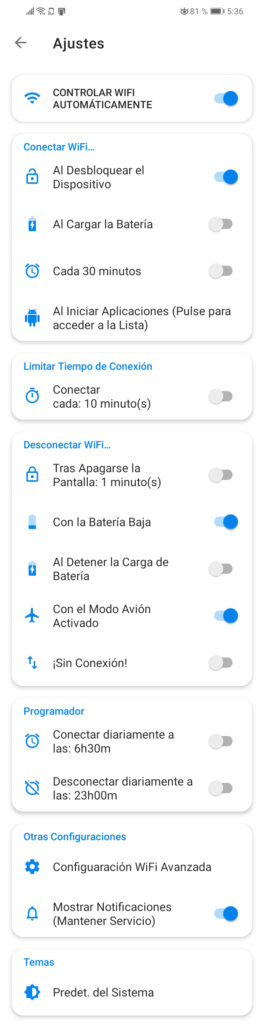
WiFi Auto Connect has two particular options: connect the WiFi when you open a special app, or activate it only every certain period of time, a way to postpone notifications from all apps.
As you may have noticed, the previous apps, in addition to allowing you to connect the WiFi depending on where you are , offer other conditions to connect or enable the WiFi of the cell phone automatically. For example, when the screen is unlocked , at a certain time , while the battery is charging , etc., and also similar possibilities to disconnect the WiFi.
Another application that I like for these options is WiFi Auto Connect , which in addition to what has been said, allows you to turn on the WiFi when starting a particular application or applications, which can be useful to save data when you open applications such as YouTube or Spotify. There is also the option to connect the WiFi every so often , for X minutes, in case you are in the office or resting and you do not want the notifications to bother you all the time.
Timer to turn off and turn on the cell phone's WiFi automatically
How much battery does WiFi use on Android and how to avoid it
How to know the password key of WIFIs!