All the time I have the need to hide or hide things that I have on my cell phone ( mainly photos and videos ), to prevent other people who borrow my phone from me , such as brothers, cousins, friends, etc. (and those who cannot be told NO) can see my private, personal or intimate files..
Andrognito (Android Incognito?) Is an application for Android that is useful for just that: hide or hide the files on my phone and even hide entire folders . With this application you can hide virtually any file: images or photos, videos, music, documents, APK applications, PDF, etc .
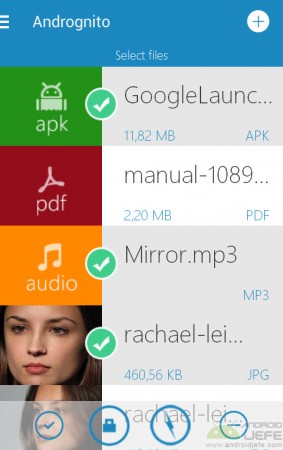
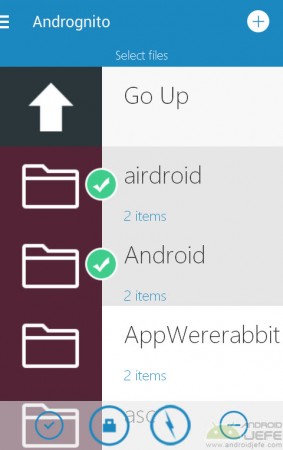
Andrognito Hide Files: How It Works
Andrognito must be downloaded and installed . Once that is done, you have to open the application and enter a name and a numeric code (PIN). After going through the mini-tutorial you can start hiding files or folders, using the button with a "+" at the top right..
Thanks to this application I can hide any file that is in the cell phone, both in the internal memory and in the micro SD card . I just have to look for the file I want to hide (using the integrated file explorer), after finding it, I have to choose it and click on the closed padlock button or the lightning bolt button at the bottom to hide it.
The closed padlock button should be used when you want greater security for the hidden file (the file will be encrypted or protected with a key). The lightning button serves to hide the file quickly , without special security..
Any file or folder hidden with Andrognito disappears from the phone (it will no longer be visible with any file explorer). To make it visible again on the mobile you must use the same Andrognito application, but not everyone can do it. Only the person who knows the PIN configured at startup will be able to open the application and make hidden files visible.
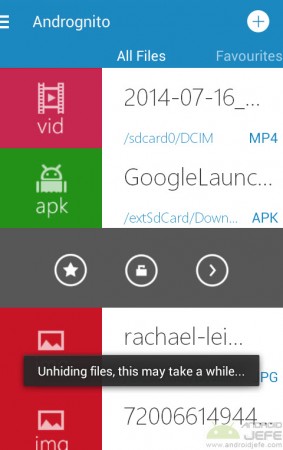
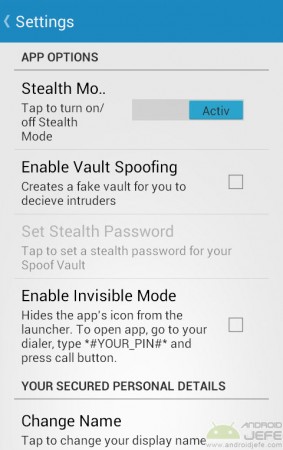
To make them visible, you have to touch on one of the desired hidden files or folders and click on the open padlock button. Oh, and if you want quick access to certain hidden files, you can bookmark them using the star button.
Important : It is necessary to have Andrognito both to hide the files and to make them visible again. It is for this reason that, before uninstalling this application, make sure to make all the files that have been hidden with it visible again, to prevent these files from being lost when uninstalled.
Do you want anyone to know that you have this application that hides files on your mobile? In the Andrognito settings you will find the «Stealth Mode» switch that, among other things, makes the application invisible on your Android .
How to exclude voice recordings from the music library
This is how the Secure Folder works on the Samsung Galaxy S7 (and S7 Edge)
KeepSafe, application to hide your photos and videos