In this article we are going to teach you how to do addition and subtraction in Excel and other spreadsheets, as well as other tricks for beginners in these types of documents that are so necessary for our domestic economy..
Spreadsheets are one of the most used daily resources in office automation. Along with word processors, every day millions of people make use of this type of files to carry the economy of their home or for more advanced tasks, such as budgeting or organizing large volumes of data through graphics, histograms ...
Today we are going to focus on some of the most basic aspects of this tool, seeing how to perform simple mathematical operations . The additions and subtractions will be of great help, for example, if we want to keep daily accounts of income or expenses..
The first thing we have to do is obviously open a spreadsheet. We have at our disposal several free alternatives : on the one hand, LibreOffice is an office suite that includes spreadsheets. On the other, we can use those offered by Google. One of the great advantages of the latter is that it is automatically synchronized with the cloud, so we will not lose content in case the window is closed or the computer is turned off suddenly, so we will focus on her.
In any case, the basic rudiments are shared by all applications, so you can extrapolate a good part of these instructions to other programs..
To open a Google spreadsheet we have to go to this link, click on the three-striped menu and choose ' Spreadsheets '.
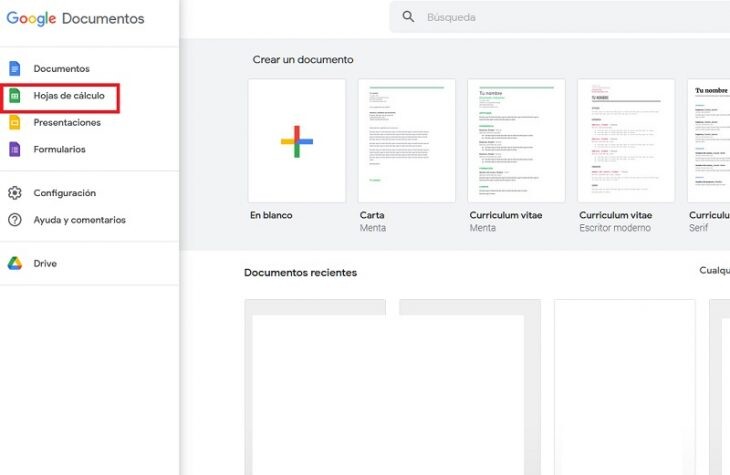
Once we have it open, we proceed as follows:
- In a cell, we write the first figure.
- In another different and adjacent column , we have to write the other figure. And so on.
- Now, we move to another column. If, for example, column contains a number and column B another, we will stand in the adjacent cell, the C column .
- We write: = SUM (A1; B1) and it will return the result as we see in the following screenshot. We can also put: = A1 + B1. The result will be the same.
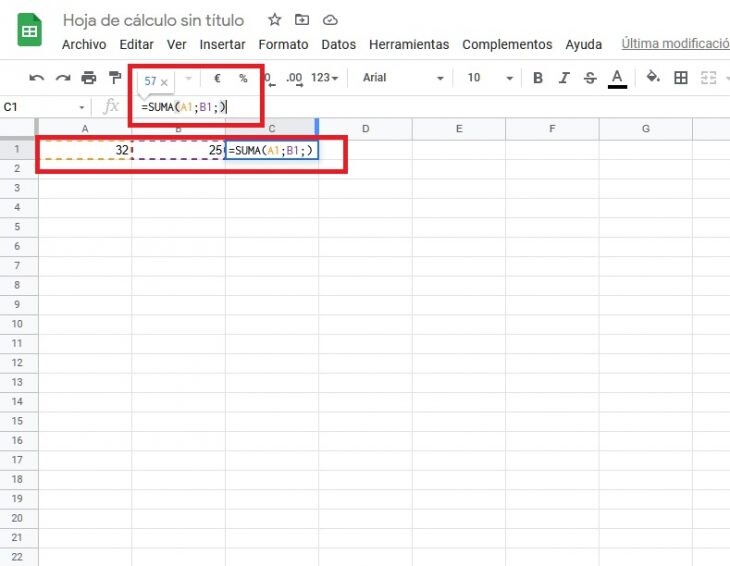
We can see the total, for example, if we are in an empty cell .
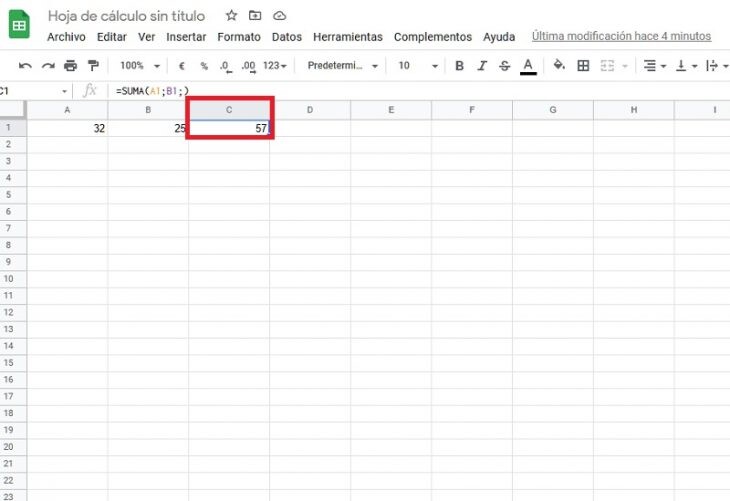
To subtract it is practically the same. In the cell adjacent to the figures that we want to subtract we have to write: = A1-B1 . And we will have the result.
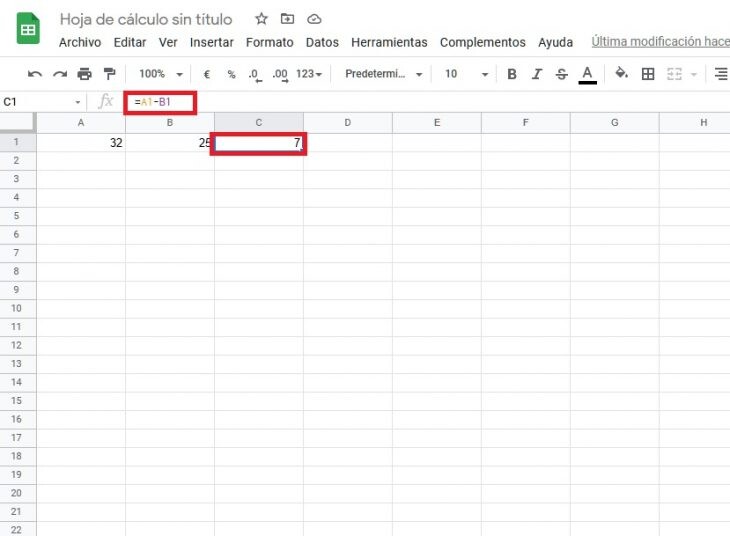
And how do you multiply and divide ? For the first, we will have to put the formula = MULTIPLY (A1; B1). Remember that we have to substitute the value A1 and B1 for the boxes that contain the numbers that we want to multiply. That is, if we want to multiply a value in column 'D3' we will have to put in the formula 'D3'. In Excel, the formula is (= A1 * B1). To divide, just replace 'MULTIPLY' with 'DIVIDE' and in Excel (= A1 / B1).
Cover Image | Pxhere