Sometimes there is a saturation of calls from unwanted numbers, something increasingly common among telephone service provider services. It is quite annoying that they constantly call us of numbers that we do not know and that we pick up thinking that it is something important. Before we could deduce that a number is not desired by hiding it under "Private number" or "Not available". This already made us suspect that we should not take it..
But different companies or users seem not to get tired and even if you reject the call they insist again even from different numbers. The best thing in this case is to add them to our unwanted or blocked list. In this way we will prevent them from contacting us, creating a list of numbers to which we will forbid contact.
If you have been a victim of this type of harassment, we recommend that you look at these steps to block a specific contact or a call from the Xiaomi Redmi 6. We also propose the video tutorial with the steps to be able to block a contact on Xiaomi Redmi 6 or a specific call like SPAM..
To keep up, remember to subscribe to our YouTube channel! SUBSCRIBE
1. How to block contacts on Xiaomi Redmi 6
Step 1
The first step will be to go to the calls icon that you can find by default on the main screen of your Redmi 6.
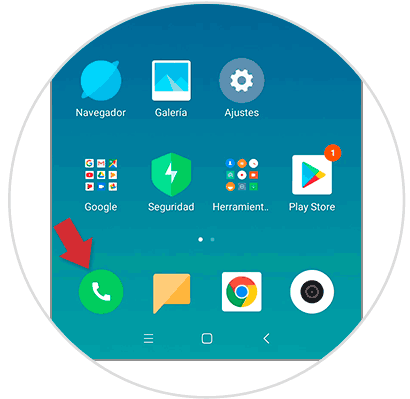
Step 2
Next, you must go to the "Contacts" section to manage it.
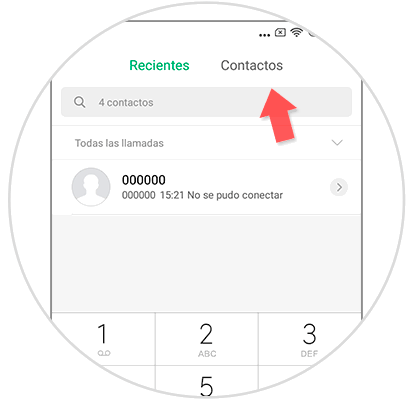
Step 3
From this window you can see all your contacts. Now you will have to click on the contact you want to block.
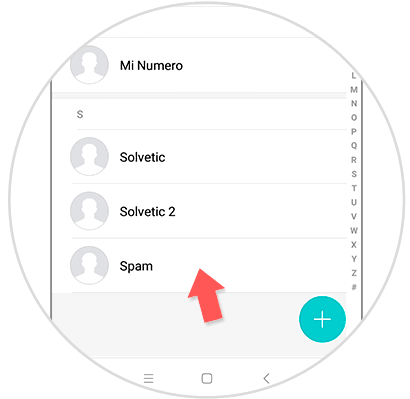
Step 4
Once inside your contact file, go to the three-point menu at the top right.
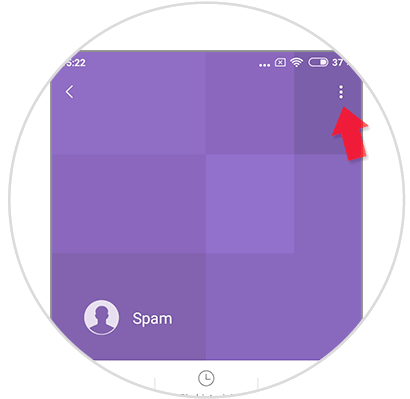
Step 5
Pressing will display a pop-up menu with different options. On this occasion, select the “Block†section.
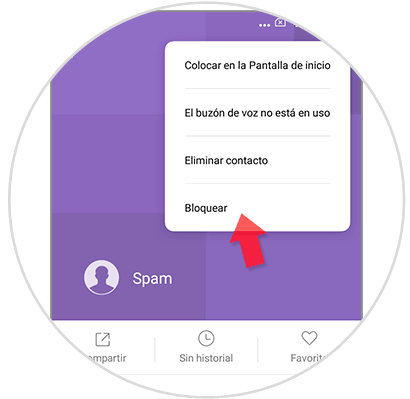
Step 6
Confirm that you want to block the selected phone number by clicking on "OK".
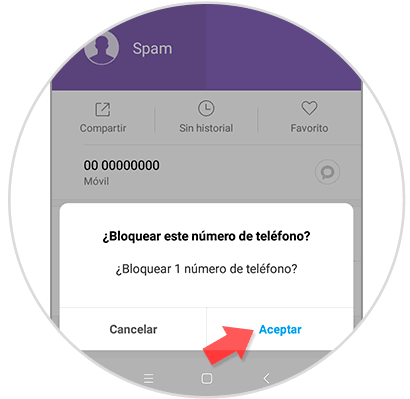
Note
If you want to unblock a contact already blocked, perform the same process above but click on “Unlock.
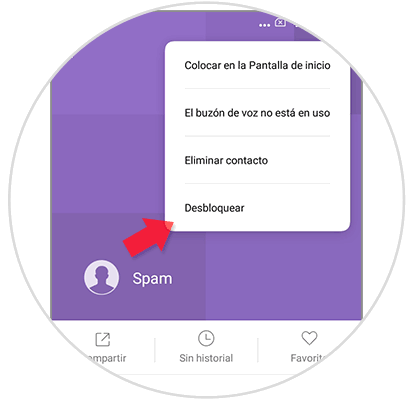
2. How to block calls on Xiaomi Redmi 6
We can also block outgoing or incoming calls in this way:
Step 1
Go to the call menu under the phone icon on the main screen of your Xiaomi.
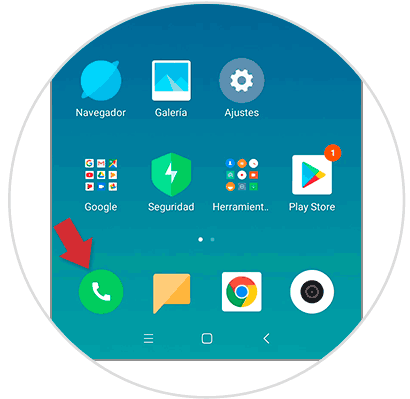
Step 2
Now you will have to click on the “Recent†section to see the different calls.
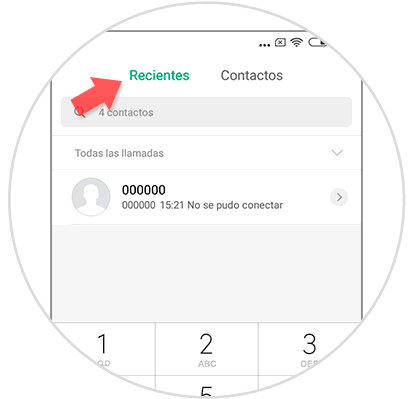
Step 3
Click on the call user icon that appears to enter the details of this number.
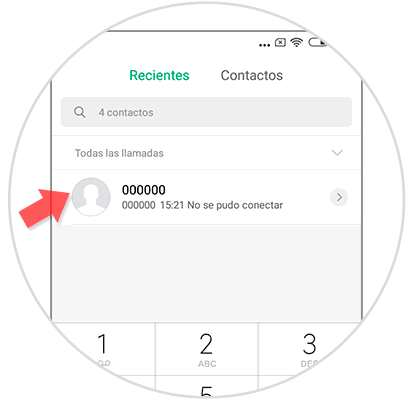
Note
You can also get the block if you press and hold the call you want to block so that the following menu appears. Click on the "Block" option.
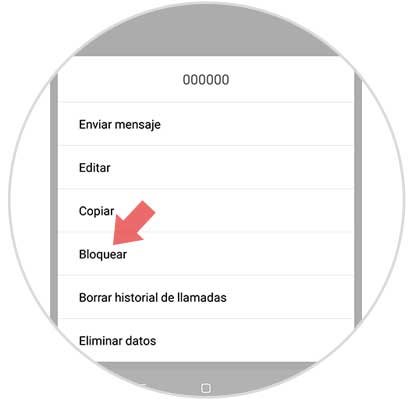
Step 4
Select the "Block" option that appears at the bottom of the called contact.
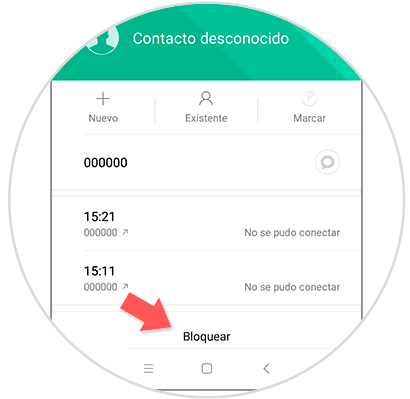
Step 4
Accept that you want to block that phone number by clicking "Accept."
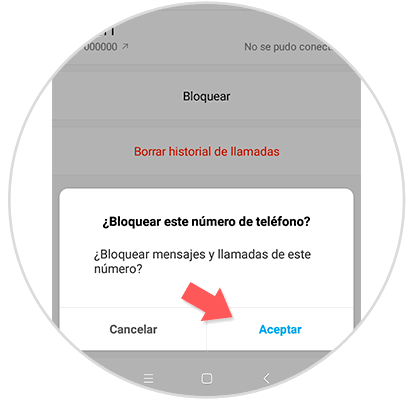
Note
Perform the same steps to unlock an already blocked call, but select "Unlock."
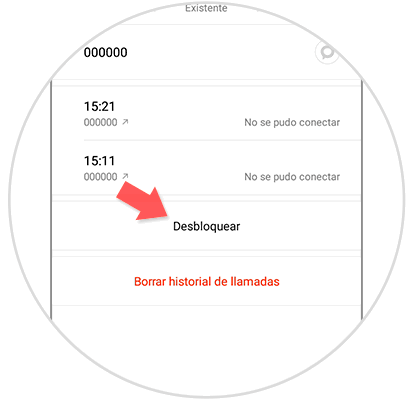
In this way we will have blocked an unwanted contact or call easily so that you can not bother us again in our Xiaomi Redmi 6.