When we use our mobile phones, we always have our contacts stored in the phone book to use when we have to establish contact . However, it is very useful that we have the possibility of blocking calls or communication with a specific contact when it comes to spam or companies that try to sell us something or advertise..
This is something important and at the same time useful, since it is sometimes necessary to avoid contact with these specific people or numbers for different reasons; Either because they are annoying to us or simply because we don't want to establish any kind of communication. In these cases, blocking these calls or people seems the best option when it comes to avoiding this kind of awkward situations and that is why today in TechnoWikis we will explain in detail the way in which you can block them in the Xiaomi Redmi Note 6 Pro mobile phone Android
For this you have to do the following:
To keep up, remember to subscribe to our YouTube channel! SUBSCRIBE
1. How to block contacts on Xiaomi Redmi Note 6 Pro
Next, we will explain how you can quickly block contacts from your mobile device. You just need to follow this procedure:
Step 1
You should go to the main screen of your Xiaomi Redmi Note 6 Pro and access the “Phone†icon.
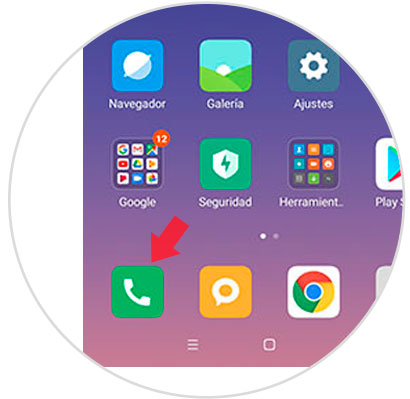
Step 2
Once inside, you must select the top tab "Contacts" to continue.

Step 3
You should see the entire list of contacts you have stored on your mobile device. You must find the one you want to block and click on it.

Step 4
When you have accessed all the stored contact information, you must click on the three points that appear in the upper right corner.
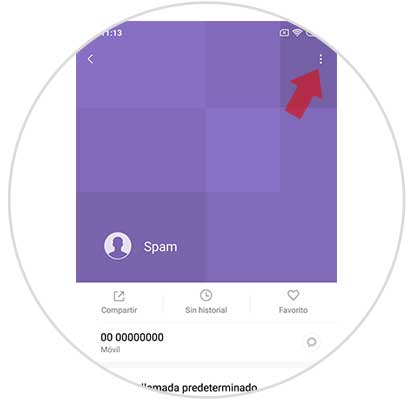
Step 5
A series of options will open in a pop-up window, from which you must select “Blockâ€.
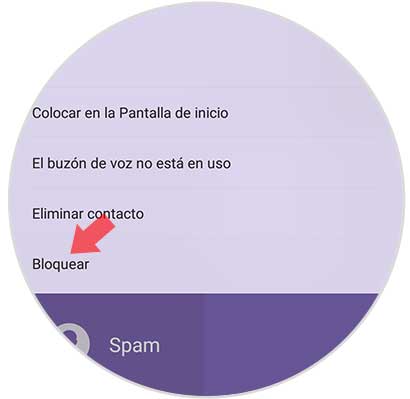
Step 6
Next, a notification will appear on the screen in a confirmation pop-up window. In this one they will ask us if we are sure to block said contact. In case you want to confirm the procedure, you must click on “Acceptâ€. And voila, you will no longer receive messages or calls from that contact.
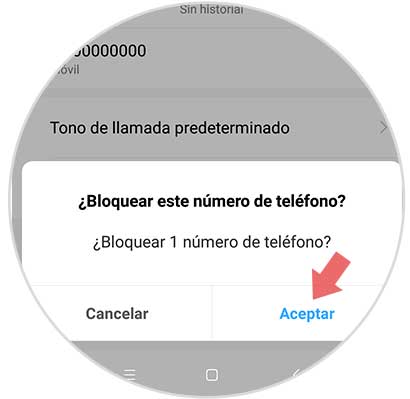
Note
If at any given time you regret and want to unlock this contact, you just have to do the same procedure, but selecting where it says "Unlock", which will appear in the options menu.
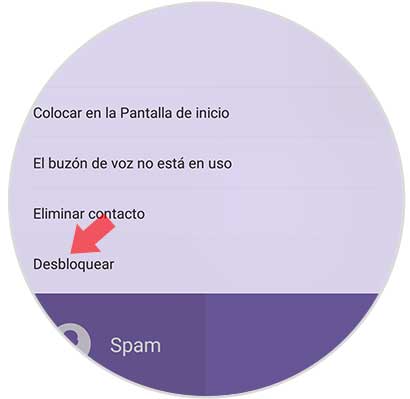
2. How to block calls on Xioami Redmi Note 6 Pro
In case you want to block calls specifically from a phone number that you don't have saved in your contacts, you should do the following:
Step 1
What you should do first is to access the “Phone†icon again on the main screen of your Xiaomi device.
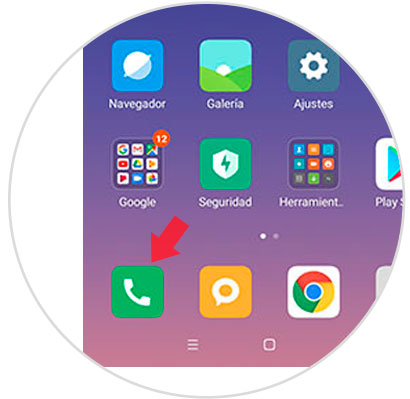
Step 2
Now, you should go to the tab that says “Recentâ€, where you will find all the calls you have received or made in a certain period of time. Find the phone number you want to block and press and hold on it.
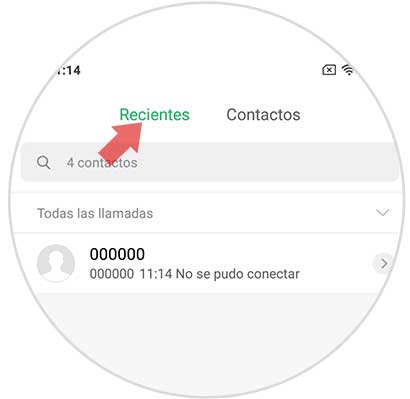
Step 3
Next, a menu of options will appear, from which you have to select the one that says “Blockâ€.

Step 4
A notification will appear on the screen of our Xiaomi Redmi Note 6 Pro where we will be asked if we want to confirm the blocking of that phone number. To confirm the action, you must click on “Acceptâ€.
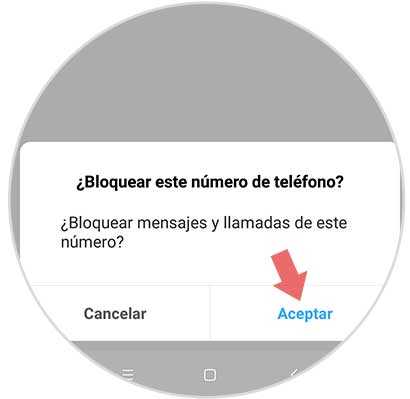
And ready, following all these steps you can block all phone numbers and contacts, to avoid any discomfort from your Xiaomi Redmi Note 6 Pro Android.