Our personal telephone number today is something that we are continuously using , since we need it many times in addition to our contacts to call us, to register in different applications or in different pages or registers. This means that our data becomes part of thousands of companies, which later can use it to call us in a promotional way..
It is therefore that having the option to block a contact in the Xiaomi Redmi Note 7 is extremely useful, since it is completely necessary in cases of spam, calls from unwanted people or companies. In this way we will avoid being bothered and that the battery of our phone is spent unnecessarily. In addition, an advantage of this tool is that if you later change your mind you can simply unlock this number without problem, on the other hand, it should also be noted that it is an action that provides greater security .
That is why we will show you how to do it on your Xiaomi Redmi Note 7 below..
To stay up to date, remember to subscribe to our YouTube channel! SUBSCRIBE
1. How to block contacts in Xiaomi Redmi Note 7
Below, we will explain the steps you must follow in your Xiaomi Redmi Note 7 device to be able to block all the contacts you want, in order to avoid receiving calls or messages from that number.
Step 1
Initially, you must open the main menu of your device, then look for the "Phone" icon and access it.

Step 2
When you access the "Telephone" section, you must select the option located at the top next to "Recent" called "Contacts".
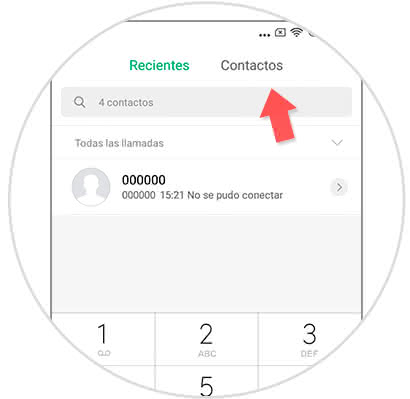
Step 3
In this way, you will see the list of all the contacts you have added to your device. You must find exactly the contact of the person you want to block and select it, also, in case you have many added numbers you can also help with the search engine.
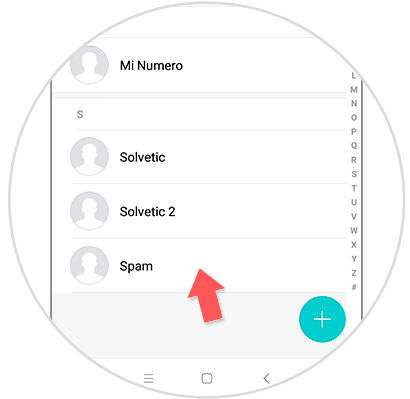
Step 4
Afterwards, a new window will open where you will find all the information you have added about this person in your team. In the upper right part of it will appear three vertical points which you must select.
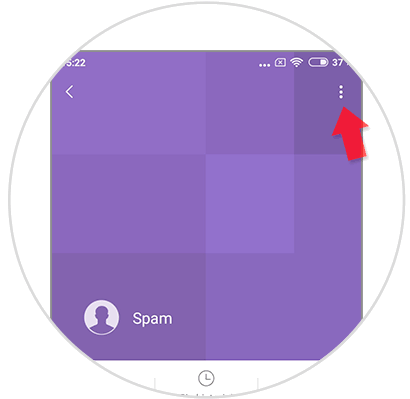
Step 5
Immediately, a pop-up window will appear on the screen, where you can find a series of options and "Block" is the one you must select.
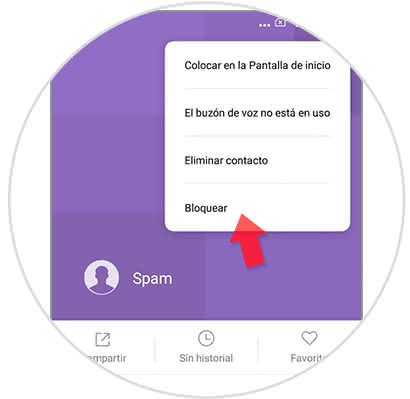
Step 6
A confirmation window will appear on the screen. In it you will be asked if you are sure to block this contact from your team, if the answer is yes you should only click on the "Accept" option.
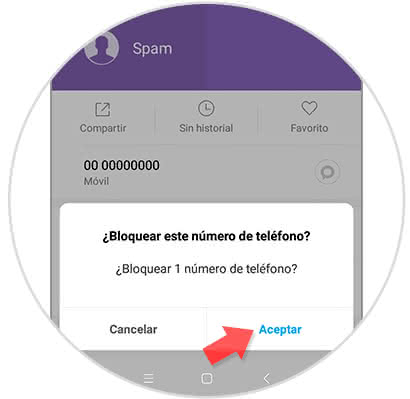
Note
Remember that if at some point you regret having blocked a user you should not worry, since you can easily unblock it and receive your calls and messages normally.
To do this follow the steps above and in step five instead of finding the option "Block" you will find the "Unlock" which you must select, you will also see a confirmation window in which you must press "Accept".
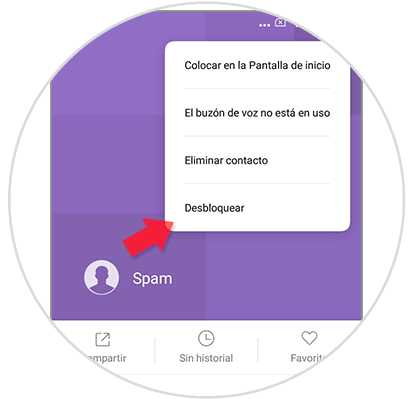
2. How to block calls on Xiaomi Redmi Note 7
The steps that we present below are essential if you want to block some phone number that you do not have registered on the device.
Step 1
First, access the main menu of your phone and then select the "Phone" option.

Step 2
In the window that will open select the "Recent" alternative that is at the top. This way in the bottom part will appear a list with the record of the last calls that you have or have made.
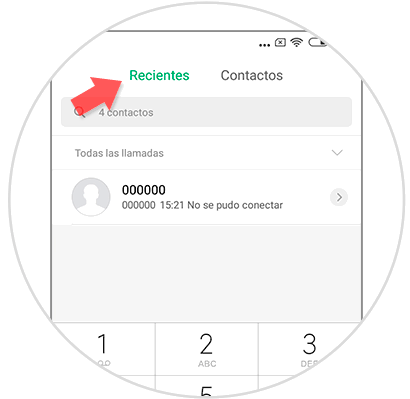
Step 3
Click on the icon of the call user that appears to enter the details of this number.
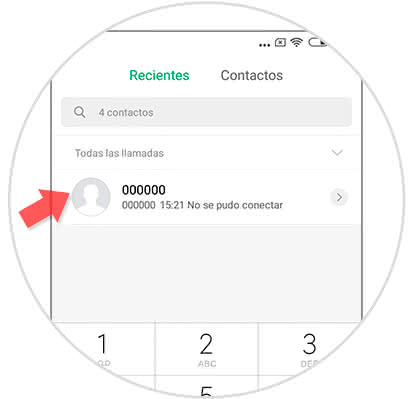
Note
You can also get the block if you keep pressed that call you want to block to show the next menu. Click on the "Block" option.

Step 4
Select the "Block" option that appears at the bottom of the called contact.
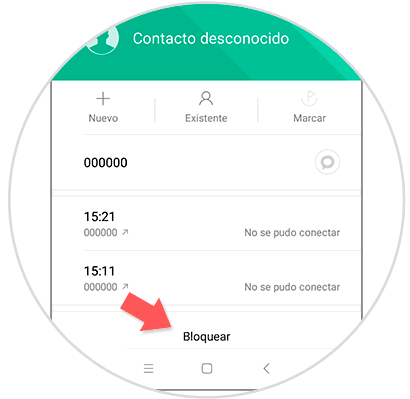
Step 4
Finally, a confirmation notification will appear on the screen so you can be sure that this is really the number you want to block from your team, if your answer is affirmative just press "Accept".
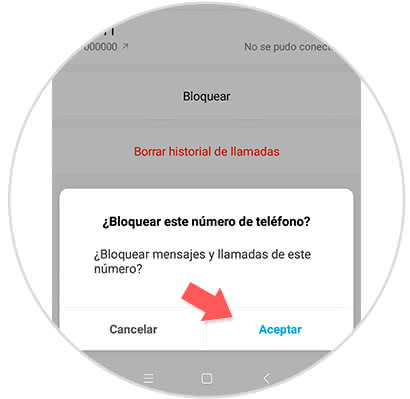
Note
Follow the same steps to unlock an already blocked call, but select "Unlock".
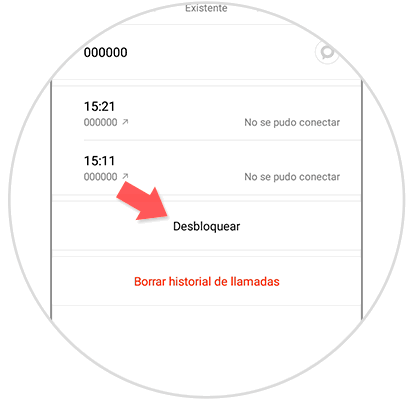
These are the steps you must follow to be able to block any phone number on your Xiaomi Redmi Note 7 device, regardless of whether it is registered in the device or not, in order to avoid any inconvenience or inconvenience that you may have with a individual..