When downloading some applications from the web, companies are likely to use the telephone number to carry out advertising campaigns offering services and products, and this translates into a large number of calls received from unknown telephone numbers that are quite annoying and uncomfortable..
Likewise, it may happen that for some specific reason, we do not want to answer a telephone number and that is why an easy, fast and simple procedure will be offered, which will allow us to block a contact to avoid receiving an unwanted call. We can even develop a list of numbers to which you can add as many numbers as desired.
That is why below we show you all the steps you must follow to know how to block calls and contacts you have on your Xiaomi Redmi 6A , and send them all to the blacklist so they can not call you again when sending you messages..
To keep up, remember to subscribe to our YouTube channel! SUBSCRIBE
1. How to block contacts on Xiaomi Redmi 6A
Step 1
On the main screen of the equipment, we must find and press the “Calls” icon which we will locate since it is identified with an icon of a telephone.
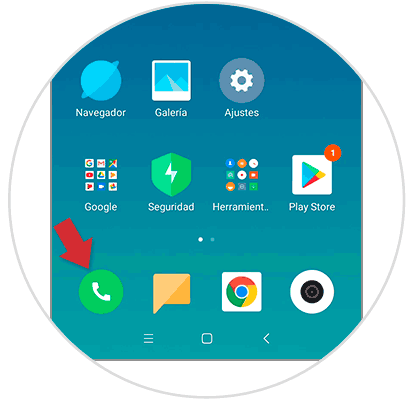
Step 2
Subsequently, we enter the contacts section that we can visualize after completing the previous step.
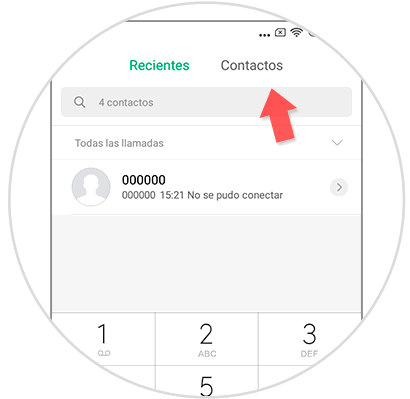
Step 3
Once this has been done, a window will be displayed in which we can observe all the contacts that are stored in our agenda contained in the mobile device and where we only have to click on the contact that we want to block.
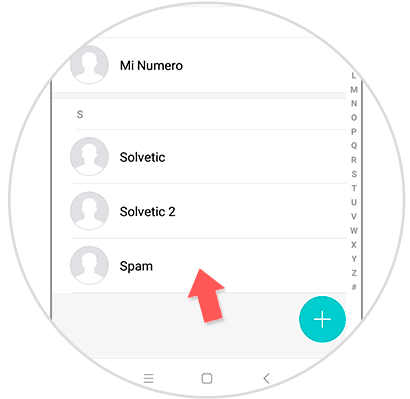
Step 4
Once we have selected the contact to block, we go to the menu that is located on the right side of the screen and is identified with three vertical points. We must click on these.
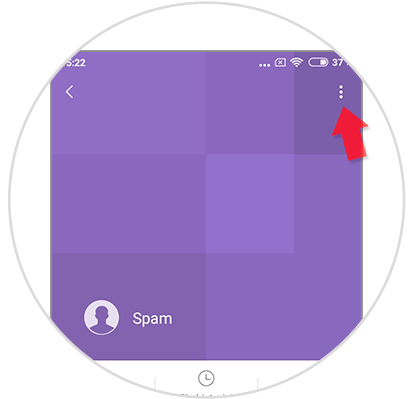
Step 5
A sub menu with several alternatives will now be displayed, choosing the one identified as "Block".
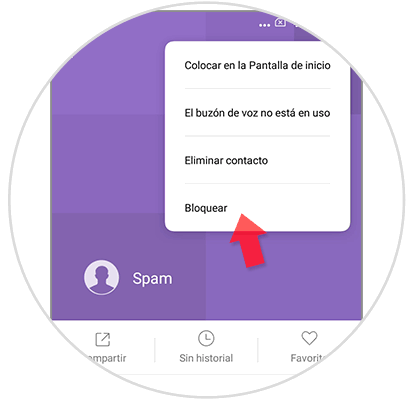
Step 6
A message will be displayed asking if we want to block the selected phone number, click on a small rectangle that says "Accept" and is located in the bottom right of the message.
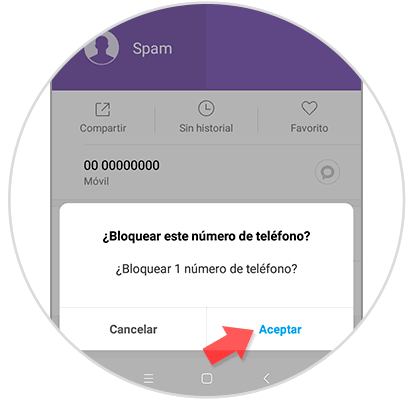
Note
If at any given time we want to unlock the contact, we must only perform the procedure described above by placing the “Unlock” alternative in step 5.
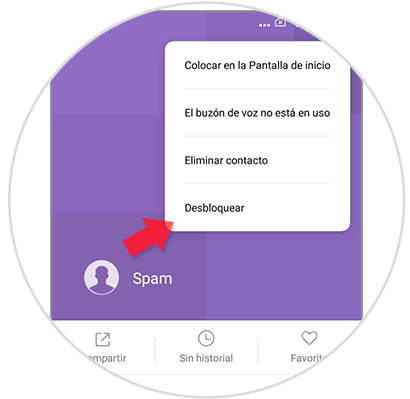
2. How to block calls on Xiaomi Redmi 6A
With this procedure we will describe below, we can block incoming or outgoing calls from a specific telephone number.
Step 1
The first thing we will do is locate the “Calls” icon found on the main screen of the mobile device and on which we must click.
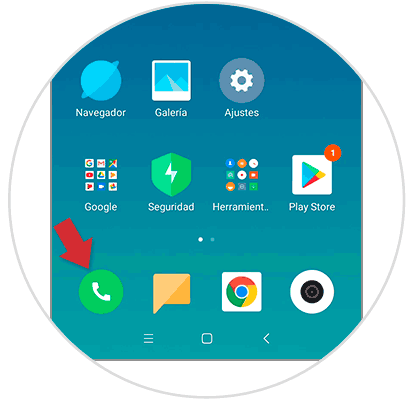
Step 2
Now we will proceed to click on the “Recent” alternative located in the upper left of the screen.
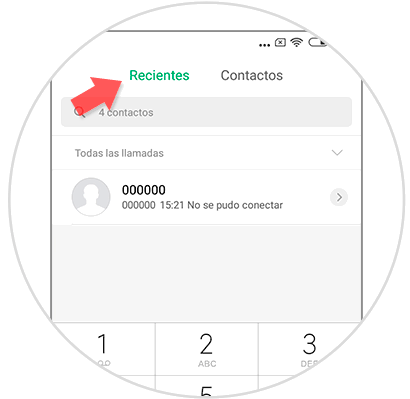
Step 3
We will now select the call user icon so that we can enter the details of the number.
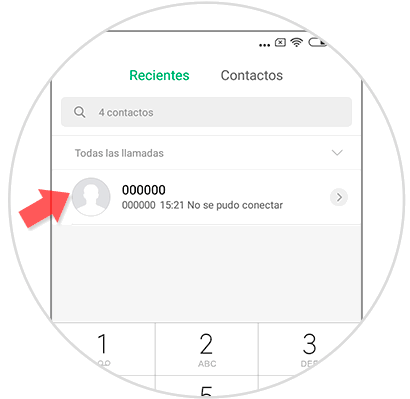
Note
We can also obtain the block if we press and hold the call we wish to block, and so the following menu appears. Click on the "Block" option
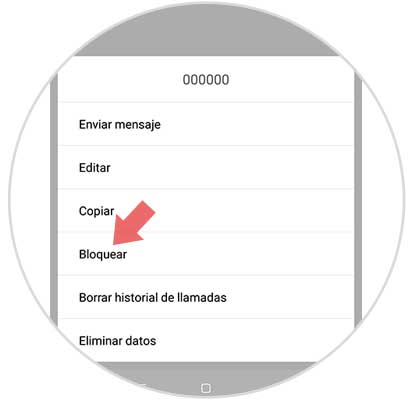
Step 4
We must choose the "Block" alternative that is located at the bottom of the contact or call.
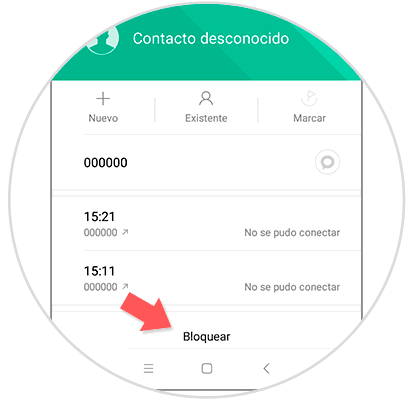
Step 5
Then press "Accept" in the lower right rectangle of the mobile screen.
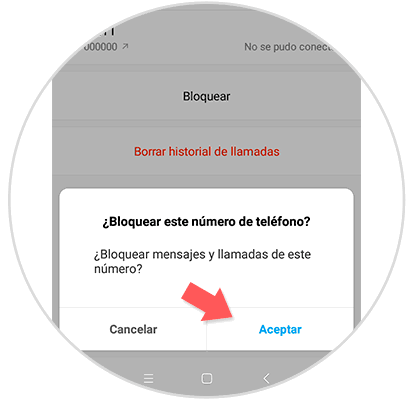
Note
We can perform this same procedure so that we can unlock a previously blocked phone number, we just have to select the word "Unlock" in step 4.
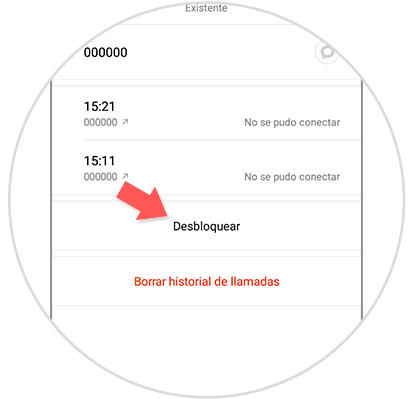
This is the way we can block contact or block call on the Xiaomi Redmi 6A mobile device in a simple way, to prevent these numbers from continuing to bother you.