The Facebook application for Android supports for several years the ability to edit your status updates on Android and comments. Apparently it does not matter how long it has been since you made the publication: you will still have the possibility to edit it and change a typo or something you wrote and regretted..
How to change what you wrote on Facebook
To edit a post on your profile or a comment on any post (whether yours or not), you simply need to touch the three-dot button at the top right of the comment or post. Then tap on "Edit comment" or "Edit post".

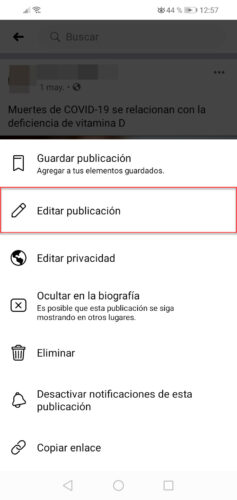
If you have already made any edits in the past, after touching the three-point button mentioned, the option "See the change history" should also appear. A window will appear with the original publication and the edited publication (s). Unfortunately, in addition to you, your friends and even those who are not will be able to see this change history or the edits you have made..
Pages manager
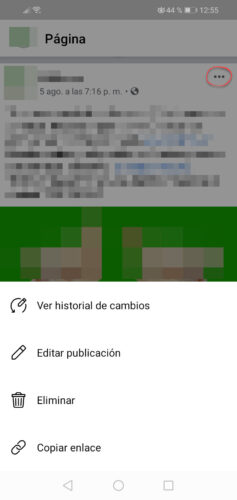
If you manage a Facebook page, the process for editing posts in the Fanpages manager mobile app is identical, that is, tap the three-dot button and then "Edit Post". In the case of comments, you will not see the three-dot button. In this case, you must press and hold on the comment to display the "Edit" option.
In this app, for some reason the only posts that cannot be edited are the promoted ones. You can only delete them. However, you will be able to edit the comments you have made on these promotions..
Obviously, as a page administrator you can also hide and delete comments from people, and even block them if they are making comments that affect your fanpage.
Conclution
It doesn't matter how long ago you wrote a post on Facebook. If you want to undo what you wrote or fix it, the edit function can save you. However, it will only serve you to change it at first glance, because as I said, the history of changes or edits can be seen by anyone on Facebook, even those who are not your friends.
How to SAVE cool stuff to Facebook for later viewing
How to open Facebook links in the browser
How to unlink from Facebook the web pages you visited or APPS you used