To seem simpler, I tend to save my passwords for many of my internet accounts in text documents, on the PC I use (what a mistake!). I have not bothered to save them using one of those great Android applications that allow you to save all this, under a single password..
If you need an application like this, I can suggest 1Password , an alternative to Password Box . It is a "new" app for Android that can be used to store passwords and other data within it. Once you set a master password in the application (necessary to keep that private or personal data that you stored there safe), no one will be able to access it.
1 Password is not difficult to use. In fact, it includes a tutorial when opening the app and the way to save personal data is simple..

As with PasswordBox , you can save the data you use to log into websites in 1 Password ("in one touch"), organize the data you save by categories, and be able to create strong passwords. You can also sync your saved data with Dropbox, so you can access it from your PC, an iPhone, a Mac or other Android phones (from a browser or from the respective Dropbox application).
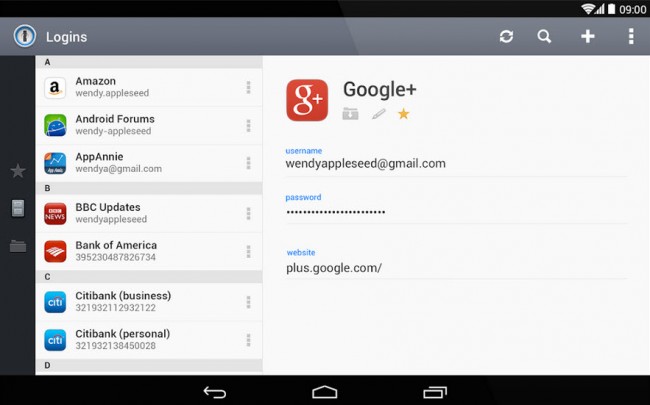
To start using 1 Password, you only have to configure your master password or Master Password in the application. That is basically it. From there you can start adding your passwords and other data within 1Password. These are some of the data that you can save safely in this app:
- Driver's license
- Identification or ID Card
- Logins (website users and passwords)
- Passport data
- Secure Notes
- Social security numbers
- Software licenses
- Wireless Router Information
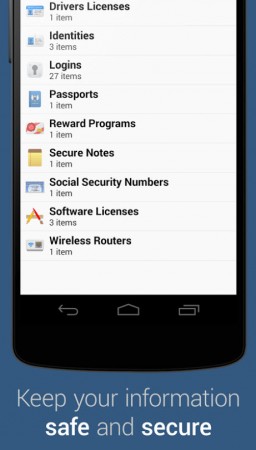
With 1 Password you only have to remember the master password that you configured to be able to see all your saved passwords and private or personal data. No one will be able to see this data because, every time the application is opened, it asks for the master password in order to reveal the stored data..
Difference between 1 Password and other managers?
You can use 1 Password for 30 days for free. After that period you will have to pay a subscription that starts at $ 4 a month for the "Teams" version and $ 8 for the "Business" version.
1 Password is considered a "business" level password manager, which, unlike other more "domestic" managers such as LastPass or PasswordBox, which are completely free, has the advantage of allowing you to have password trunks and cloud storage shared with others. people, personal trunks for each, plus a control panel to view and manage the permissions of those users. This can be interesting for companies or even families where several members share the use of a program, service or website on the Internet that requires a username and password.
So is it worth buying 1 Password or paying for your subscription ? That will depend on your needs. If you only want to save your passwords for personal use, it is NOT necessary to buy 1 Password . You can opt for free alternatives like LastPass or o Password Box they have everything you need and maybe even more than that. For example, in my case I did not exploit the full potential of LastPass, it is more than enough for me. But if you want to share your passwords for Netflix, Facebook page, Google My Business account or the login of a web page of a family business and other various accesses, with 1 Password it will surely be easier for you to change the password of these services and that the other members don't have to bother asking you for the new login details.
Download 1 Password : Google Play ; Website : Link
How to view your password for Netflix, APPS and websites
Forget about passwords on Android with PasswordBox
Smart Lock, or how Google saves the passwords of your applications