Entering the username and password every time we are going to enter the Facebook, Twitter, etc. application, or doing this every time we want to login to a fairly crowded web page is very annoying. That is why applications like LastPass are great: they take care of saving this login data and offer it to us quickly whenever we need it..
However, LastPass is not alone in this task. Let's meet PasswordBox , an alternative application that is also capable of that. It is basically an administrator of the user's login data, for each of the accounts that are had in the applications of the Android device, as well as for the web pages on the Internet that are accessed from the mobile. In practical terms, we enter an app the first time and Password Box saves our data. The next time you want to enter, it will allow you to quickly copy and paste them, avoiding the need to write them ("1 Tap Login").
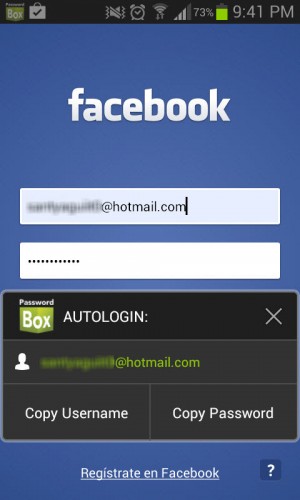

How to use PasswordBox
Once installed and executed, it is necessary to click on the button «Start using PasswordBox» on the first screen that will appear (It is not necessary to create an account or register and then I will explain why). After that, you must create a master password, which will be used to access the data stored by the application, in this case, user names and passwords..
As a second and final step, in the application configuration (left side menu, Configuration option), you must activate the option Screen 1 Tap Login which, by default, is deactivated. This is done by clicking on that option, and then activating it in the Android system. It is only a matter of doing what the application tells us in a mini-tutorial. Additionally, the option 1 Tap Login for applications and 1 Tap for Chrome must also be activated; something that is done just by flipping the switch next to each option.
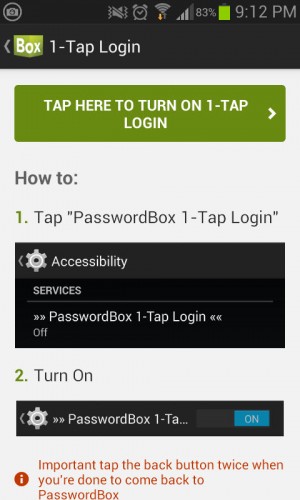
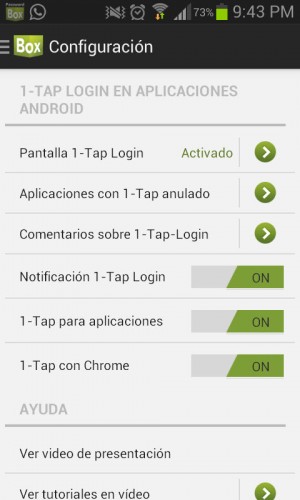
Clever. Once that is done, you log in to an application installed on your Android (Facebook, for example), or to a web page that requires authentication (from a browser like Chrome). The user and password of that account will be saved. When you want to enter it again, PasswordBox will automatically display a mini window that will allow you to easily copy the username and password of that account and paste it into the application for quick access. If it is a web page, Password Box logs us in automatically without having to paste the data into a form..
If multiple accounts are used in the same application or web page, before entering we will be allowed to choose one of the available accounts to use their respective login details, quickly.
This is, briefly, how this trunk of passwords and usernames works. As you can see, it has multiple other functionalities, such as the Legacy Locker (which allows all usernames and passwords to be transmitted to a trusted person, in case something happens to us), a strong password generator, a «Wallet» (to save in the application, in an encrypted way, data from credit cards, bank accounts, insurance, etc.) and even our own browser through which it is even easier to access websites where we often enter .
This password manager is not only available for Android; There are also desktop clients for Windows and Mac, to synchronize the data between all these computers. It is only in this case that it is necessary to create an account.
The only downside to PasswordBox is that RAM consumption can reach up to 80MB working in the background. If our terminal has enough available memory, it is a really interesting application to make it easier to enter our online accounts from Android.
Download PasswordBox : Google Play ( APK )
How to view your password for Netflix, APPS and websites
How to view WiFi passwords on Android
How to know the password key of WIFIs!