There are some things to know about Samsung's regional blockade before turning on a device with this new functionality that was so criticized in its heyday and that it was initially implemented in the Galaxy Note 3 and later reached the rest of Samsung devices. If these details are ignored, the device may be locked and may be rendered useless as a mobile..
In the event that we have fallen into that problem, the only solution is to buy an unlock code or go to a Samsung technical service to perform the unlock, although, without knowing exactly if this will have an additional cost. In addition to these two options there is an app to lift the regional lock on the Galaxy Note 3: RegionLock Away .
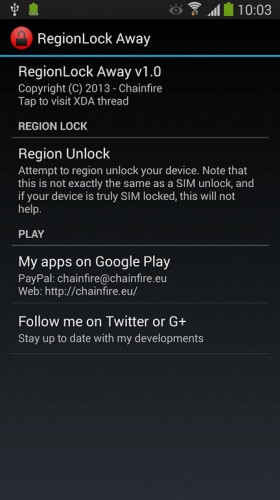
This is an application that can certainly remove such a restriction, although, with an important limitation: it only works on the European model of the Galaxy Note 3, exactly the SM-N9005 (MI7 firmware)..
If an Americas SIM card has been used in a European Note III model like this one, this tool can help us with the problem. This could be avoided by using a SIM card from a European operator the first time the equipment was turned on but, if it is already done, we can choose this application to remedy it.
On how it works, it is only necessary to install the application whose APK can be downloaded for free from XDA-Developers (Chainfire, the person behind this creation). After that, it is only necessary to run it and give it administrator permission (yes, the phablet must be rooted)..
A video shows the before application, where the device asks for a SIM network unlock PIN (the unlock code indicated above). The Note III had already been locked previously. After applying the unlock with the app , this request does not appear again, which means that the problem has been solved.
The developer emphasizes that this is not an application to unlock the band of a mobile , that is, it does not serve to remove the lock imposed by a specific operator ( SIM Lock ). Its function is, exclusively, to lift the regional Samsung blockade, something different from the SIM blockade.
Also, take into account what the developer indicates in Google Play (Spanish translation):
Although removing the regional lock does not affect the SIM lock, several users have reported that entering a correct SIM unlock code also removes the region lock. You can buy a SIM unlock code at various places on the Internet for $ 20 or something like that. One benefit of using such a code is that you don't need to root your device or use this app. If you haven't rooted your computer already for other reasons, I would personally tell you not to root it just to remove the region lock and buy an unlock code instead.
Finally, if the option mentioned here is used, it should be noted that doing a firmware update can reactivate the regional lock.
What does it mean and how to bypass network lock (invalid SIM) on Samsung
Changing the ROM frees a mobile device or not?
How to use both SIM and micro SD at the same time on a modern Dual SIM phone