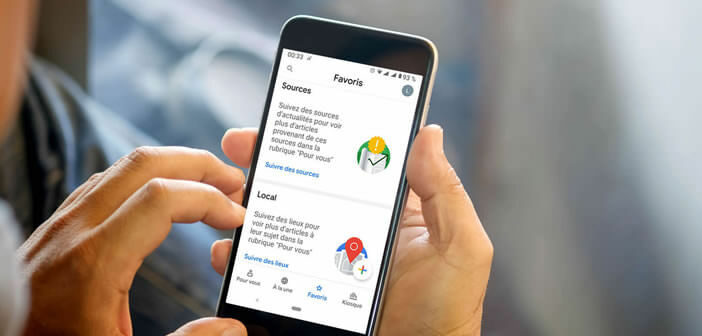
Are you the type of person who leaves your favorite 24-hour news TV channel in the background? Do you live in fear of missing important information? Today we explain how to add your favorite news sources in the Google News app..
Essential tip to save time with Google News
You want to make sure you don't miss out on important news. But faced with the deluge of articles published every day, it is difficult to organize effectively your own watch. Besides, do you really know how much time you devote daily to researching new content?
The day before requires a particularly time-consuming daily commitment, especially when it is done manually. As you do not have a 52-hour day, it is imperative to move towards tools capable of automatically selecting relevant content and information.
There are many applications on the Play Store capable of filtering news by category or sector of activity. If your goal is limited to staying informed without feeding your social accounts, then Google News is the application that will suit you best..
A lot of people use Google News on a daily basis but a large majority of them are unaware of the potential of this application. Did you know, for example, that it is possible to create a shortcut to the news topic of your choice directly on the home screen of your smartphone.
That's not all. You can also customize the news feed or display news according to its location. In short, you will understand, the possibilities offered by the Google application are extremely numerous..
Follow a site in Google News
The Google News app is a quick and easy way to keep up with the news topics that matter to you. The algorithms of the American search giant automatically determine the content to display. The For you tab is also able to automatically learn what you like.
However, the application leaves you the possibility of personalizing your sources of information in order to complete the selection of articles and to maintain control over your press review. We now explain how to manually add additional news sources /
- To get started, launch the Google News app on your Android smartphone
- Click on the Favorites tab at the bottom of the window
- Press the + button
- Type in the search engine the name of your information source that you want to follow
- Select the corresponding site in the list of results
- Tap the star icon next to the news source
The next time you use Google News, the app will display more articles from that news source. Please note, Google News works differently from the Google search engine.
Indeed, publishers must submit their website to Google News. So don't be surprised if some of your favorite websites aren't showing up in the News app. Google. This is perfectly normal.