The fingerprint is a unique, personal and non-transferable identifier. A unique license plate inherent to the human being that makes us different, unique; There are no two identical footprints, just as there are no two identical tigers with the same drawing on the skin. In the hands of biometrics, never better said, fingerprints have become fingerprints that serve primarily as a security function. In the case at hand, the fingerprint or digital fingerprint serves as a security system to unlock the phone, so that no one but us can unlock our phone, smartphone or mobile device. An alternative to other security systems such as pattern or pin..
Due to the democratization of its use, we will explain below how you can configure the fingerprint of your Xiaomi RedMi 6A.
You know, and if we don't tell you, in TechnoWikis we bet on writing content to help you. The phones hide a multitude of configurations that are very useful. If you want to check other configuration options of the Xiaomi RedMi 6A , see the following link:
To keep up, remember to subscribe to our YouTube channel! SUBSCRIBE
1. How to set footprint on Xiaomi Redmi 6A
Step 1
The first step is to enter the “Settings†option, through the main screen of your Xiaomi Redmi 6A device
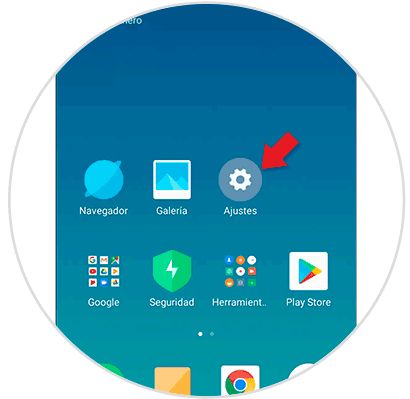
Step 2
Now, you will have to swipe the screen to find the "Lock screen and password" option; Press this option.
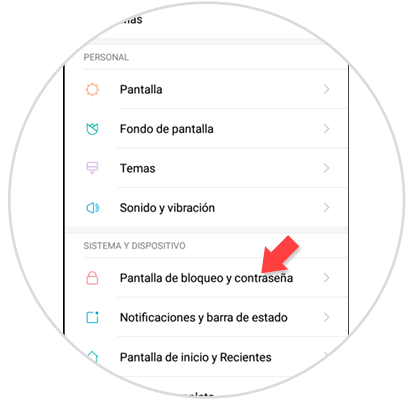
Step 3
Within the options you are seeing, select “Add footprintâ€.
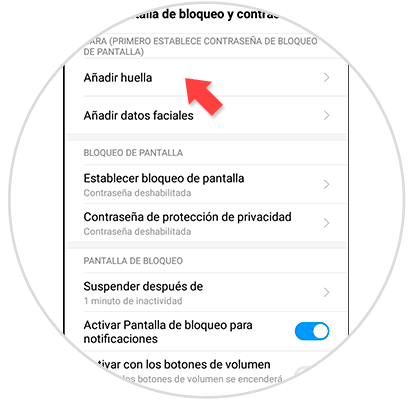
Step 4
To continue the process, you need to establish an alternative security method to the fingerprint.
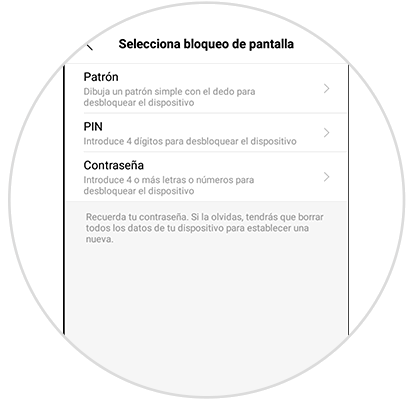
Step 5
Next, you must proceed to define an unlock pattern.
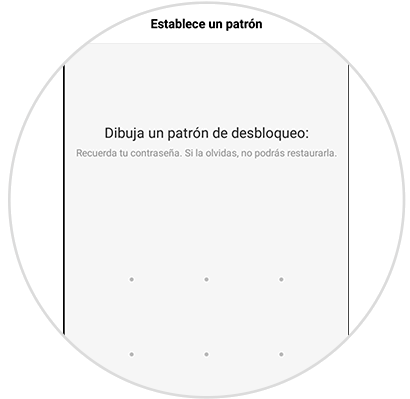
Step 6
After doing the above mentioned, you will have to add the fingerprint. To achieve that, you must place your finger on the rear sensor of your Xiaomi Redmi 6A
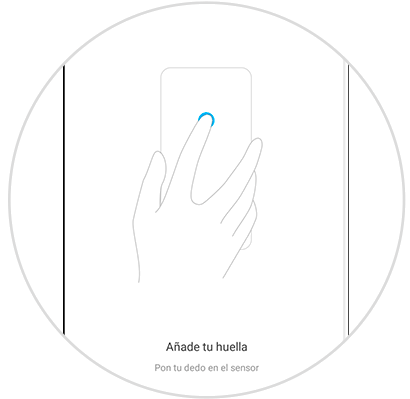
Step 7
You must go removing and putting your finger, as you feel some small vibrations;
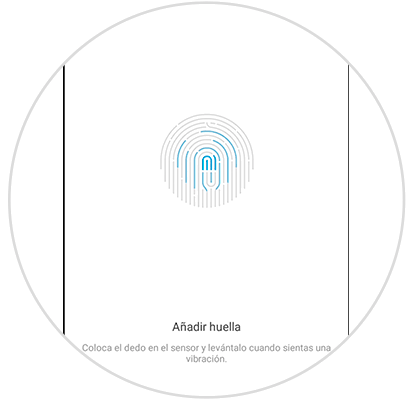
Step 8
When you have reached this point, you will have to move your fingers to the sides so that the sensor can register your fingerprint correctly
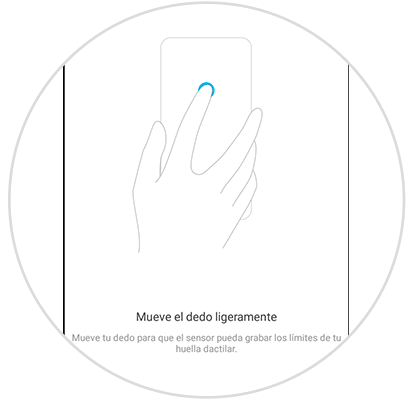
Step 9
Once this is specified, you must add a name to the print, and then click on “Doneâ€.
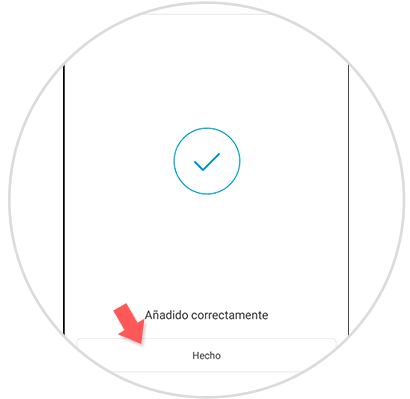
2. How to disable fingerprint on Xiaomi Redmi 6A
Step 1
First, access the “Settings†of your device.
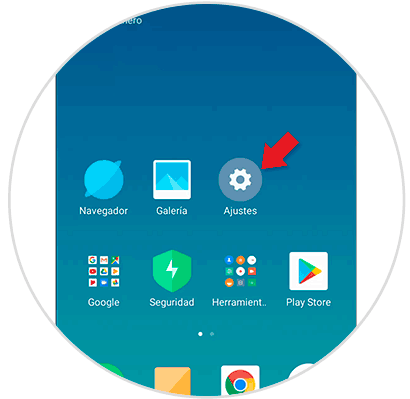
Step 2
Within "Settings", search and enter "Lock screen and password".
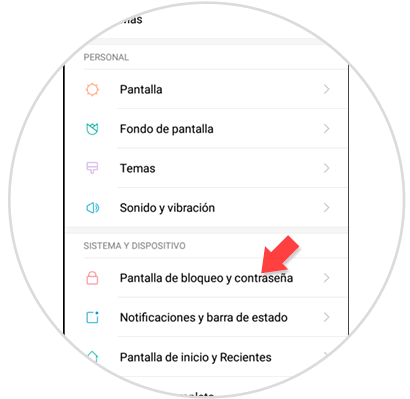
Step 3
A series of options will appear on the screen, from which you must choose the “Manage fingerprintsâ€. This will allow you to manage those tracks that are already registered.
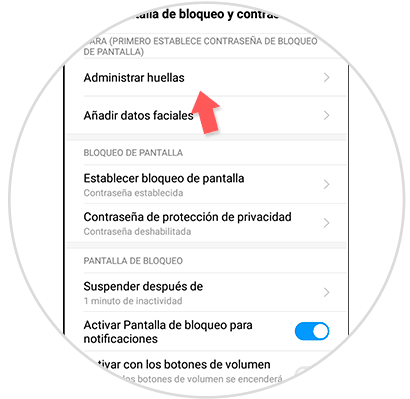
Step 4
You must proceed to select the fingerprint you wish to remove.
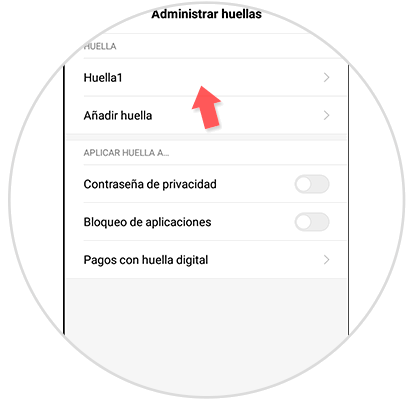
Step 5
Once the fingerprint you want to delete is selected, you will only have to select the option “Delete fingerprintâ€, in order to erase it.
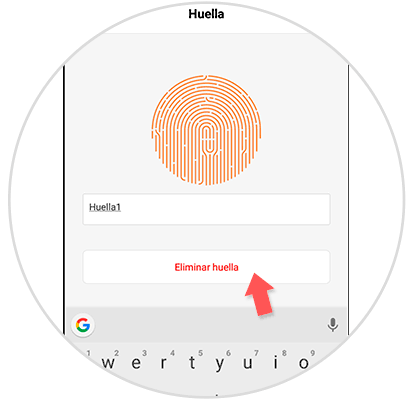
Step 6
Now, you just have to confirm the removal of the footprint; and thus finish the process of deleting a fingerprint.

Thanks to this process, adding or removing a fingerprint on your Xiaomi Redmi 6A device will be a piece of cake..