Because health is a fundamental aspect, today mobile devices have incorporated a number of applications which help to keep track of different aspects such as measuring blood pressure, body mass, calories, as well as applications that help us To measure sleep. That is why the health app is usually one of the most used in mobile phones..
In addition today we can find that most bands or smartwatchs have this type of functions, since it is very useful for most users to access all this information, directly from their wrist. Thanks to the synchronization with the phones, all this is easier to analyze, but first we must know how to do it.
Measuring sleep is a function demanded by users, so the Apple Watch 5 has incorporated it into your system. Next we will see all the steps you must follow to know how you can use the Apple Watch 5 to measure sleep with your watch..
To keep up, remember to subscribe to our YouTube channel! SUBSCRIBE
1. How to download Dream App on Apple Watch Series 5
To enjoy the advantages of this application on the Apple Watch 5 you must perform the following steps:
Step 1
We enter the "Health" application found on the main screen of the device. This is identified by a small white box with a red heart in the center.
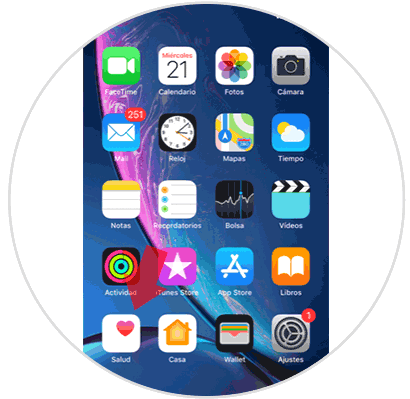
Step 2
The Health data option is shown in the bottom bar below. Now you must select the "Dream" section.
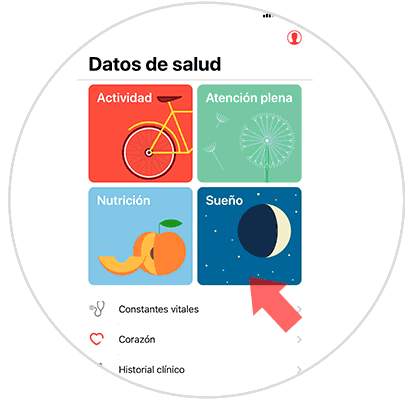
Step 3
All applications that are used to measure sleep on the Apple Watch will automatically be displayed. Choose the one that interests you most. When the process has been successfully completed, this application will be installed on the main screen.

Step 4
Then, once the dream app is installed you have to press on “Watch†to be able to enter it.

Step 5
Among all downloaded applications, select the one you have installed to measure sleep on your Apple Watch.
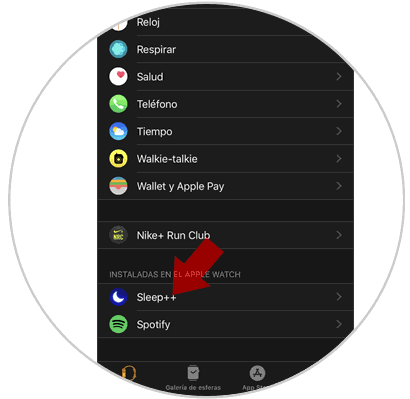
Step 6
Subsequently, the “Show on Apple Watch†tab of your iPhone is enabled.
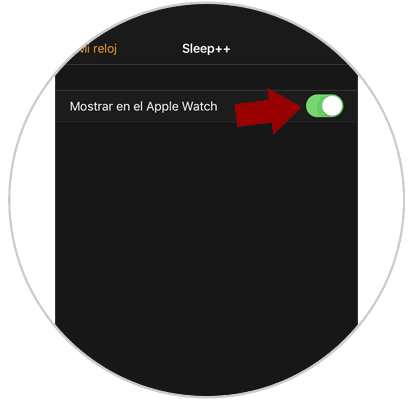
Step 7
Finally you can see among the application icons found on the Apple Watch 5 the image of the Dream app.
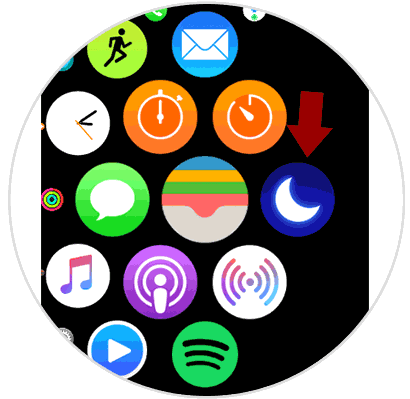
2. How to measure sleep with Apple Watch 5
In order to measure sleep with the Apple Watch 5, the following steps must be performed:
Step 1
The first thing you should do is enter the “Dream†app downloaded previously.
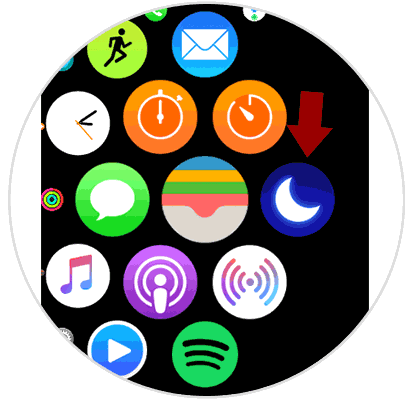
Step 2
A pop-up window will open showing the time we stay asleep, as well as the time we are awake.
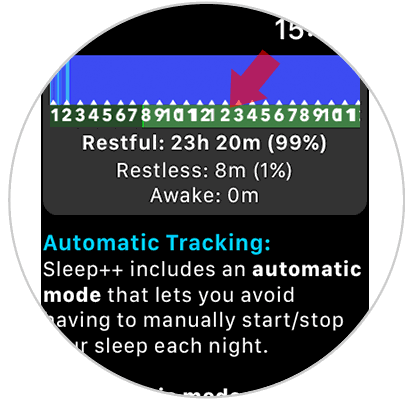
Step 3
Subsequently, you must press on “Start Sleeping†so that the Apple Watch 5 begins to count the sleep time.
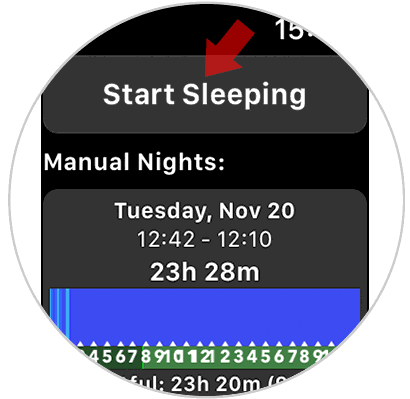
Step 4
When it is considered necessary, “Stop Sleeping†is pressed in this way, the Apple Watch stops counting the dream.
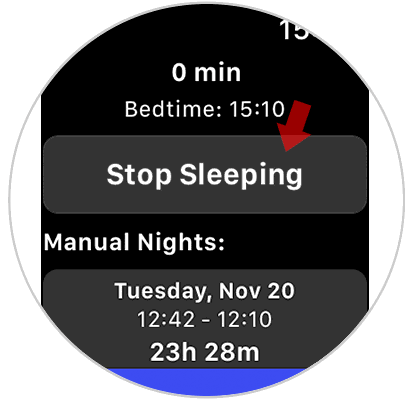
3. How to activate Do Not Disturb mode in Apple Watch Series 5
If you wish to activate the do not disturb mode so that sleep hours can be respected, the following must be done:
Step 1
We enter the control center of your iPhone using your finger and sliding the screen up. We press now on the “Icon of the moonâ€.
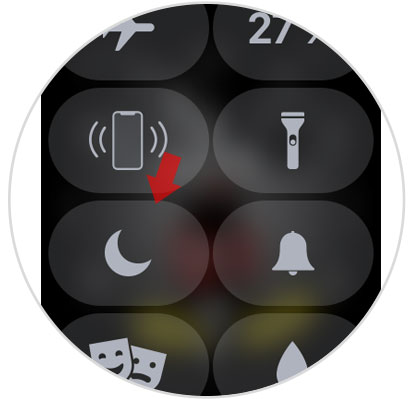
Step 2
Here we select the time that we believe should not last.
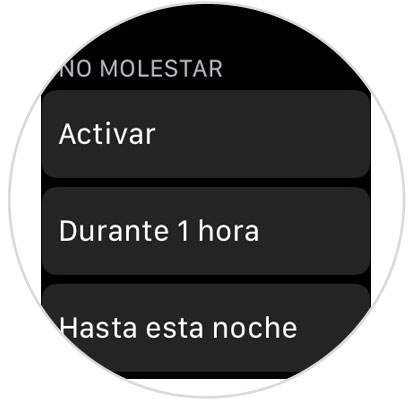
In this way we will have configured in our iPhone and Apple Watch 5 the app to be able to measure sleep, and know all this data in a simple way.