There are so many data that we keep in our technological devices, that these come to represent without a doubt an ally of the activities that we carry out daily due to the volume of information they handle ..
In them we have stored not only contacts , bank codes, personal photographs and all the elements that we share in our social networks among countless options; And it is for all this that safeguarding and protecting our privacy is essential.
That is why having the Apple Watch linked to the iPhone , it is quite advisable not to say necessary to protect it with a lock code, so that no stranger can access the stored content. It is for this reason that the correct procedure to activate or deactivate the security code in Apple Watch 5 will be offered below in this tutorial by TechnoWikis ..
For this you will have to follow the steps that you will be able to see in the following tutorial with video that we leave you below:
To keep up, remember to subscribe to our YouTube channel! SUBSCRIBE
1. How to put lock code on Apple Watch 5
To put a lock code on the screen of our Apple Watch and protect access to it we will have to perform the following procedure:
Step 1
To start we will enter the "Settings" section of the clock, which you can easily locate as it has an image similar to a cogwheel as an icon.

Step 2
Below you will see a list of options, we will choose “Codeâ€.
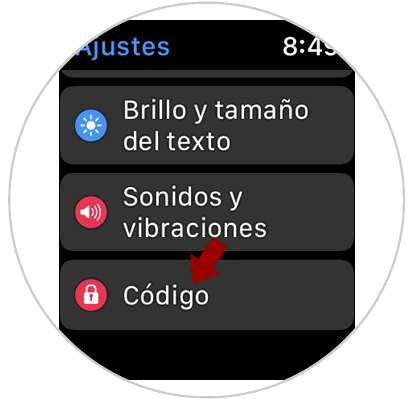
Step 3
Now two alternatives called “Activate†and “Change†are shown on the screen. We press on the first.

Step 4
A numeric keypad will automatically be displayed with which we must choose the lock code, it should be considered that this code should contain 4 digits.
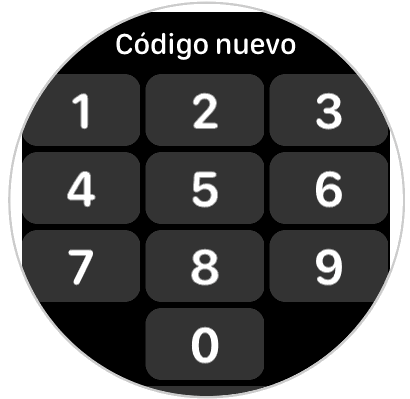
Step 5
After assigning the pin, the option “Wrist Detection†must be activated, which will be ordering the Apple Watch 5 that at the time we take off the watch, it will automatically lock, requesting that the code use.
It should be noted that to activate the wrist detection, the tab next to the option must be moved to the right.
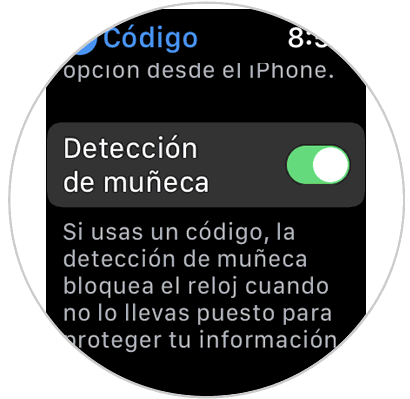
2. How to remove lock code on Apple Watch 5
If for any reason you want to remove the lock code from the screen of your Apple Watch, follow the steps listed below:
Step 1
In the main application screen of the clock, click on “Settingsâ€.

Step 2
Then a list of alternatives will be displayed, click on “Codeâ€.
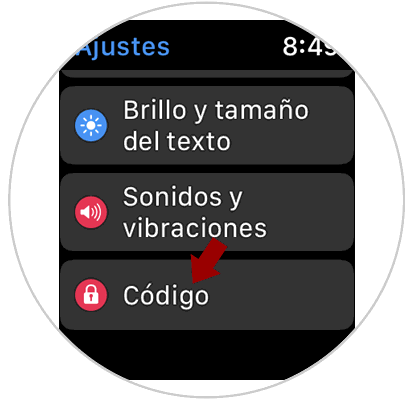
Step 3
Subsequently, the option “Deactivate†is observed, click on it. To deactivate the Apple Watch 5 code, you will be asked to enter the current pin or password. At the end of this process it will not be necessary to enter any code to access the functions of the clock.

In this way it will be possible to select whether or not you want the watch to have an access code or lock code. It should always be taken into account that it is important that the Apple Watch 5 has some type of security element, since if it is lost or stolen, other people will not have access to the stored content.