The information that we are storing in our mobile devices is increasing since today the phones have become one of our main storage spaces . In them we have registered our contacts, activated our accounts in social networks , downloaded instant messaging applications and saved all the photos and videos that we have been doing over time..
That is why protecting it is very important and for several years now, everyone has an unlock pattern on the phone so that nobody without their permission can access all this type of information.
With the arrival of smartwatchs in our lives, the need arose to put a code on the watch as well. That is why if you have an Apple Watch synchronized with an iPhone , then we show you how to put or remove a lock code..
To keep up, remember to subscribe to our YouTube channel! SUBSCRIBE
1. How to put lock code on Apple Watch 4
Step 1
The first thing you should do is enter the "Settings" of the clock, from the main application screen.

Step 2
Once inside the settings, you must select the option “Codeâ€
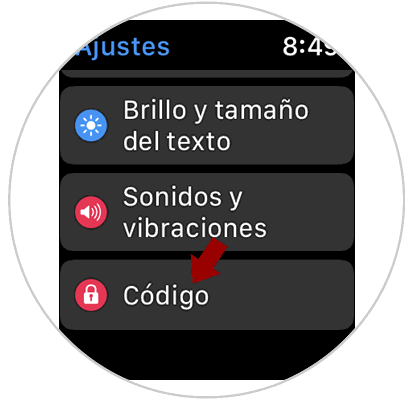
Step 3
Now you will see that the option of “Activate†appears. You have to select it.
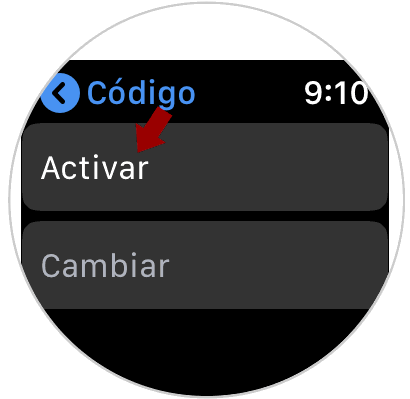
Step 4
We will see that the numeric keypad appears so that we can select our PIN. It must have 4 digits.
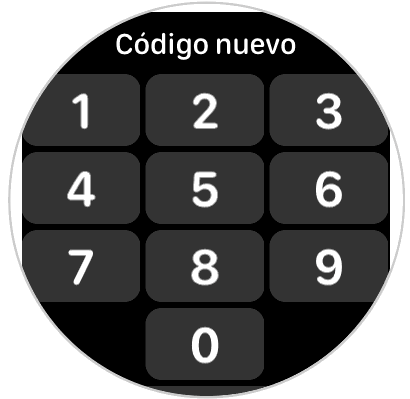
Step 5
Once you have configured it, we can select if we want to activate the “Wrist detection†tab. With this we are indicating to the watch that once we remove the wrist watch, we automatically request the pin again for use.
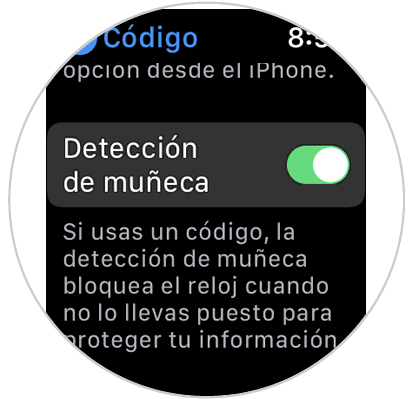
2. How to remove lock code on Apple Watch
Step 1
The first thing you should do is enter the "Settings" of the clock, from the main application screen.

Step 2
Once inside the settings, you must select the option “Codeâ€
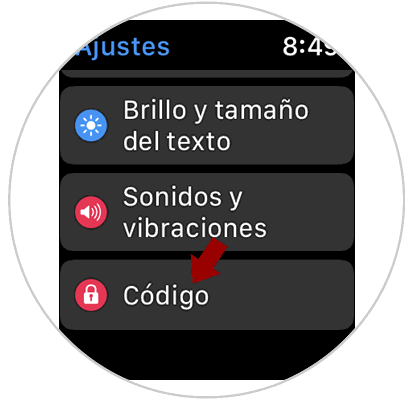
Step 3
Within code, you will see that the option of “Disable†appears. Click on it.

Step 4
In order to deactivate it, the Apple Watch will ask you to enter the current code of the watch. You must enter this code.
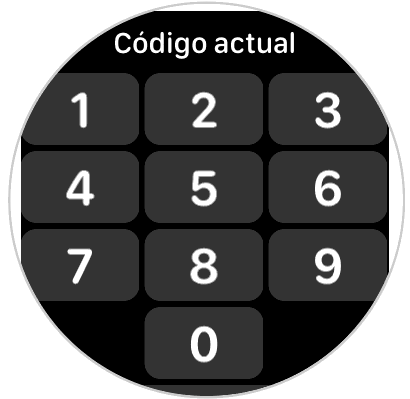
Once this is finished, you will no longer need neither you nor anyone else to access the Apple Watch 4 features.
This way you will be able to select whether or not you want your smartwatch to have an access code. From TechnoWikis we advise you to always carry the Apple Watch with code, since in this way in the event that it is stolen or lost, you do not run the risk that people with bad intentions can use it..