There are so many activities that we execute with the help of our Apple Watch 5 that in some occasions the energy consumption increases considerably, so the battery is spent much faster. Since it is increasingly possible to do more things with the smartwatch, it is important that we have a good battery and that we control the use we give it if for example we cannot charge the watch, and we need it at certain times. This is important that we take into account..
In the event that we run out of battery, we will stop being able to make use of the versatility of the watch and we will not have the possibility to access its functions. Remember that for a correct pairing, the Bluetooth connection must be activated, as well as the WiFi connection . That is why it will sometimes be necessary to activate the saving mode in such a way that the battery consumption is reduced to a minimum and in this way we can give greater use to the device and have it whenever we need it.
Only the following procedure should be performed to set or remove saving mode on Apple Watch 5..
Note
It is important to note that at the time this option is activated all functions will be canceled except for the time.
To keep up, remember to subscribe to our YouTube channel! SUBSCRIBE
Step 1
We will enter the control center of the Apple Watch 5, we just have to move the screen from the bottom up.

Step 2
Different options will be shown below, we choose the one that indicates the battery percentage.
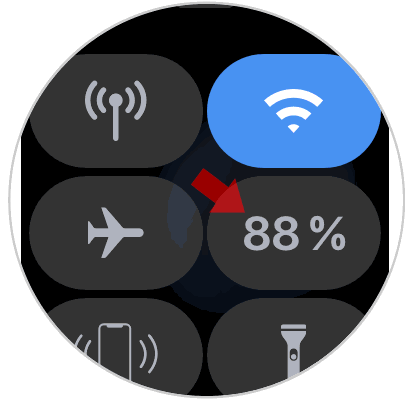
Step 3
Subsequently a pop-up window will open where we click on the “Save battery†alternative
To enable this section, we must move to the right the tab next to the option.

Step 4
Then we will see a warning message that indicates that the battery saving mode deactivates all functions, click on “Followâ€
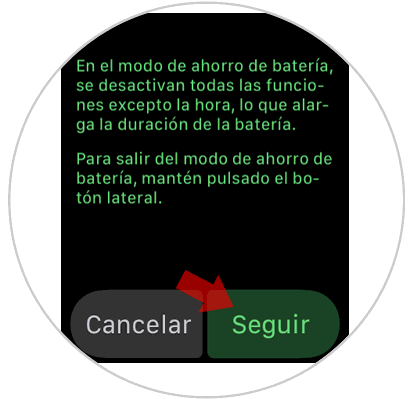
Step 5
From this moment on, the saving tool will be activated, now if you want to later disable it, we only have to press the button on the side of the watch for a few seconds.

As you can see the Apple Watch 5 allows you to activate or deactivate the saving mode at any time you want. Remember that to deactivate this mode, we will see how the phone restarts.