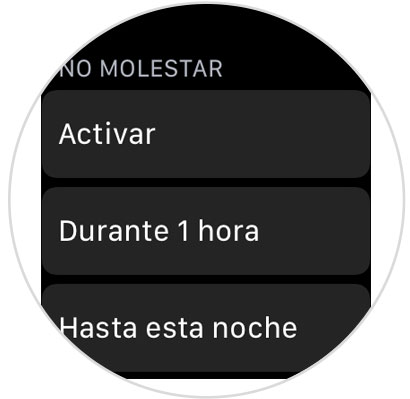It is true that health is a very important aspect of our day to day that sometimes we do not pay enough attention. Since the arrival of the Internet to smartphones it is true that there are thousands of applications dedicated to different purposes: Listening and downloading music , accessing a location using GPS or editing images are some of the many actions we can carry out using different applications in cell phone..
The Health App preinstalled on iPhone XR is one of the most used by users for the large number of features it offers: Measure calories, body mass, daily activity and even steps we take are some of them, as you can see here:
The dream is another aspect of great importance to carry out a healthy life and that is why it occupies a place within the Health App that we have mentioned. It is for this reason that today in TechnoWikis we will explain how to use the “Dream†utility in the Apple Watch Series 4.
For this you have to do the following:
To keep up, remember to subscribe to our YouTube channel! SUBSCRIBE
1. How to download Dream App on Apple Watch Series 4
In order to have this utility on your watch, the steps to follow are these:
Step 1
Enter the Health App on your iPhone by clicking on the icon that corresponds to the App.
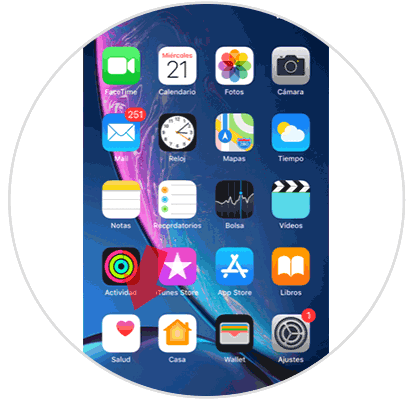
Step 2
Now, in the lower bar, go to “Health data†and click on the “Dream†section.
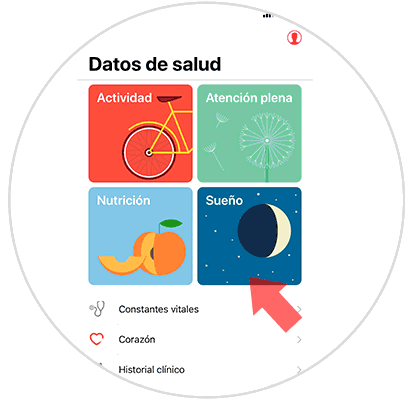
Step 3
The recommended Apps for measuring sleep on your Apple Watch will appear here. Click on one to download it and when the process is finished it will appear as “Installedâ€.

Step 4
Now, exit the Health App and you will see the icon of the Sleep App that you have selected among the icons of your iPhone. Now press "Watch" to access.

Step 5
Inside Watch, find the application you downloaded to measure sleep and click on it.
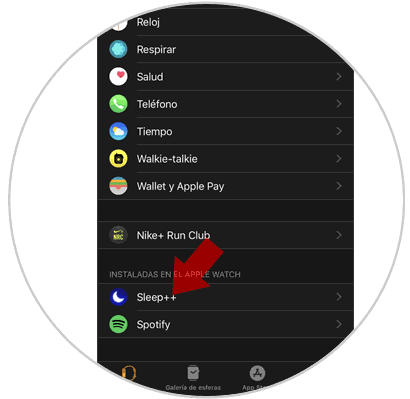
Step 6
Now, activate the “Show on Apple Watch†tab on your iPhone.
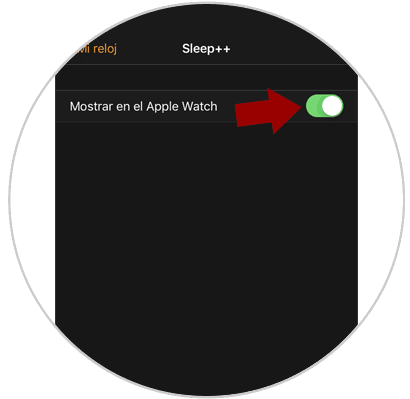
Step 7
Now, among the applications icons of your Apple Watch you will see the one of the Dream App that you have downloaded.

2. How to measure sleep with Apple Watch
To measure sleep with your Apple Watch series 4 the process to be performed is as follows:
Step 1
Enter the dream App that you have downloaded on your Apple Watch series 4.

Step 2
There it will show you the sleeping time and the awake time.
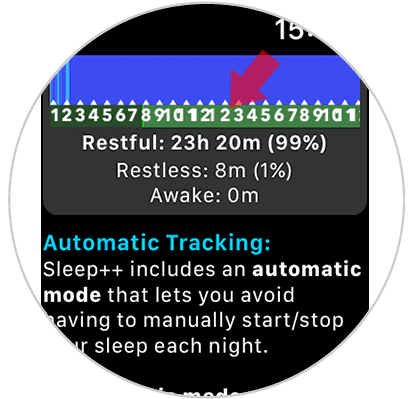
Step 3
Press "Start Sleeping" so that Apple Watch starts counting the dream.
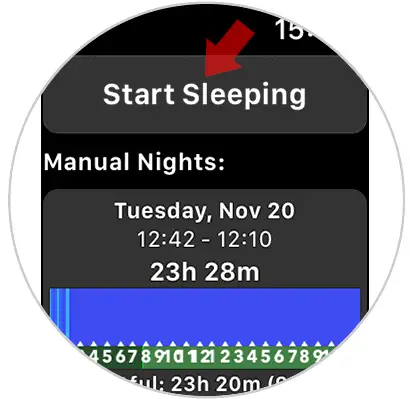
Step 4
Press "Stop sleeping" to stop Apple Watch Series 4 from counting sleep.
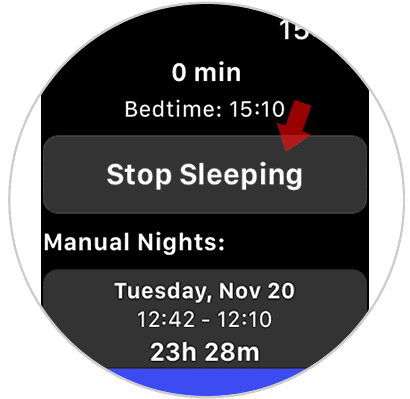
3. How to activate Do Not Disturb mode in Apple Watch Series 4
To activate the “Do not disturb†mode which is really useful at times when we do not want to be disturbed as our sleep hours, you will have to do the following:
Step 1
Access the control center of your iPhone XR by sliding the main screen up. Once inside, press the moon icon.
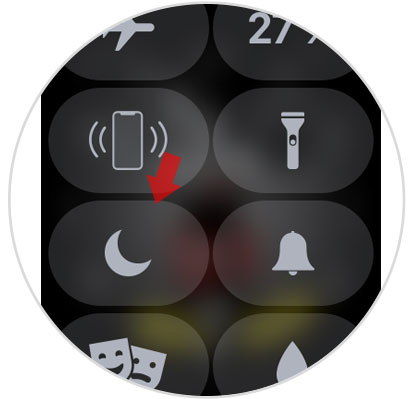
Step 2
Here, select the time you want the “Do not disturb†mode to last among the available options.