Voice recording applications can be used at lectures, seminars, various public events. They are also great for quickly capturing ideas of your own. The dictaphone, if desired, can be easily turned into an audio diary. You just need to make sure that he does not fall into the wrong hands..
Most Android smartphones come with built-in voice recorders. They work well, but they lack functionality. It's best to use third party apps. Voice Recorder has everything an average user needs. It is easy to use and has many features. Parrot and Cogi have interesting features that are ideal for students and journalists.
Easy Voice Recorder
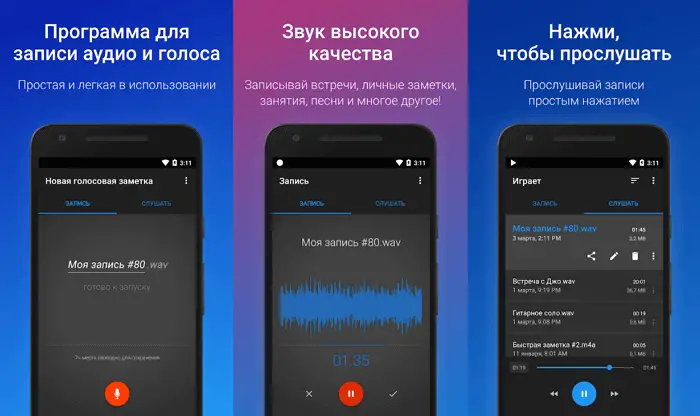
Easy Voice Recorder makes it easy to record audio anywhere and anytime. One of the features of the application is to record sound in the background even when the smartphone screen is off..
Easy Voice Recorder supports multiple file formats including AMR and PCM. There are popular formats like MP3 and WAV. The program comes with useful widgets and shortcuts to quickly start recording at any time. Another interesting feature is support for the Android Wear operating system for smartwatches.
In the application, you can delete unnecessary parts of the audio recording, as well as increase the volume. There is an option to suppress echo or background noise. The professional version of Easy Voice Recorder, which costs $ 4, will automatically (you can also do it manually) upload all recordings to Google Drive or Dropbox. The professional version has support for Bluetooth microphone and Tasker scheduler app..
Voice Recorder
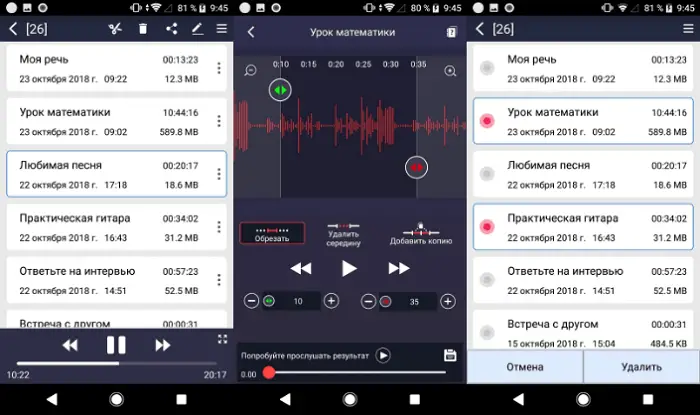
Voice Recorder closes the "hole" in functionality that remains from the previous program. All the possibilities described above are here, but more is added to them. There are settings for the sensitivity of the recorder, support for an external microphone, saving recordings in MP3 format with improved sound quality.
Especially noteworthy is the editing of records. Voice Recorder allows you to trim tracks, copy individual fragments from them, insert third-party fragments and delete unnecessary parts right in the application. You can listen to the final version before saving.
The disadvantage is the lack of a function for automatically uploading records to the cloud storage. But it can always be done manually. There is no PMR support, but WAV format is supported. The app comes free and is ad-supported. Voice Recorder offers all or nearly all the features you need. The various options for editing records deserve special attention.
Parrot
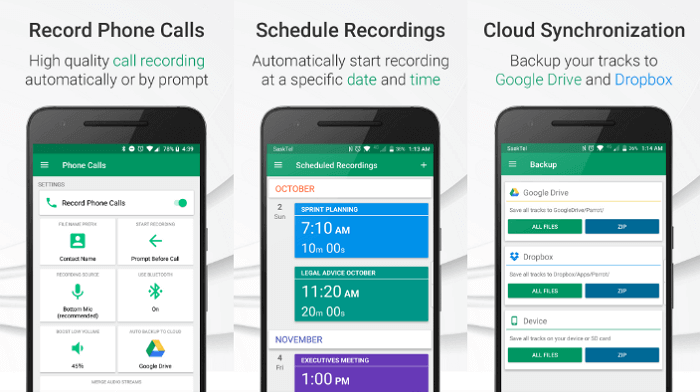
Parrot may be the most feature-rich audio recorder on this list, and its beautiful interface makes the experience especially enjoyable. Parrot was created for advanced users such as teachers, lawyers, businessmen, journalists, etc. It is easy to use thanks to its user-friendly interface, and the set of functions can leave many other programs far behind.
The free version allows you to use the built-in, external or wireless microphone for recording. Next to each track is the date of its creation. This is especially useful if the Parrot is used for work or study. For example, you can quickly find a specific lecture. Supported by Android Wear OS.
You can reduce echo and background noise, and increase the volume. There is support for various recording formats, as in the applications mentioned above. You can set the start and end of the recording automatically based on the volume level. There are also bass boost and reverb options. The latter makes it possible to listen to the recordings as if the user was sitting in a small room or a large hall. There is synchronization with cloud storage, support for Google Drive and Dropbox.
The paid version provides access to the recording of outgoing and incoming telephone conversations in automatic or manual mode. The user can preset the start date and time of the recording, as well as its duration. This allows, for example, to automatically record the teacher's voice from the beginning to the end of the lecture. Even if a student forgets to turn on the recorder, the application will do everything on its own.
Cogi
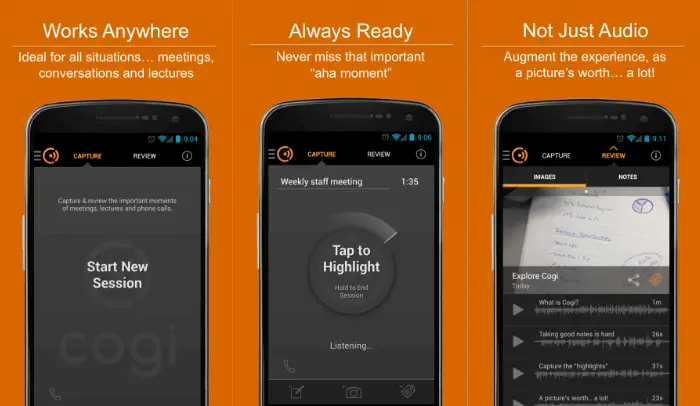
Cogi offers not only a beautiful interface, but also functionality that no other application can match. The developers have added the ability to save photos along with audio recordings, and this is a truly unusual solution.
Cogi actually offers features that a lot of people will find useful. For example, you can quickly record clips up to 45 seconds long into a single track. This will allow, for example, to highlight only the most important points from a long lecture. In addition to photographs, you can add text notes to audio recordings. Thus, the user receives a dictaphone combined with a notebook. You can use tags to quickly find and manage files.
Cogi comes in three versions: free, standard, and professional. The free plan is limited to 500 MB for storing information. The standard version costs $ 15 and supports access to 50GB cloud storage. The Pro version offers 250GB of cloud storage for $ 40. The paid versions also allow you to record phone calls.
Cogi is a great app, but its cost is very high. For example, Evernote is much cheaper, and in terms of functionality it is practically not inferior to Cogi. It doesn’t only contain recordings of telephone conversations (in the free version). If you need to save money and still get advanced features such as adding images, links, video to audio, Evernote is definitely worth considering as an alternative.
Rewind
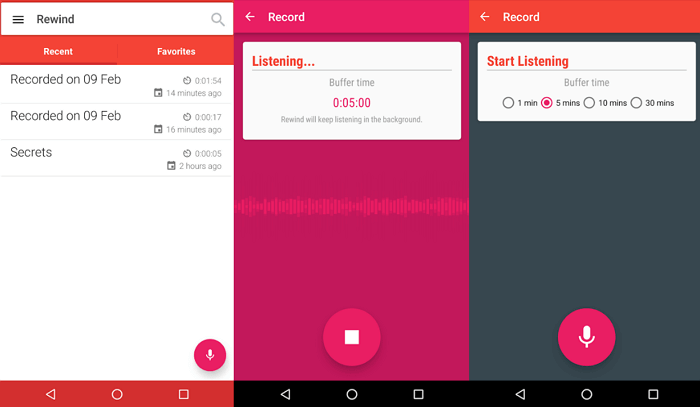
All modern smartphones have standard voice recorders. But with their help, it is rather difficult to capture spontaneous moments, such as the first words of a child. It is also impossible to leave the built-in voice recorder running in the background. This is where Rewind comes in. This application runs in the background and turns on when the sound is detected at a certain volume. There is a function to start recording by shaking the device. Rewind is a great option for saving conversations. You no longer need to worry about missing out on something.
If the device memory is full, the program will start deleting the oldest records. The app can be configured to save only the last 30 minutes of audio recordings. To save memory space, you can choose mp3 format instead of WAV. Even if the application does not use all the memory of the smartphone, it still requires significant resources to run in the background. But Rewind is definitely a useful tool. The application is distributed free of charge and has no ads.
Voice memos
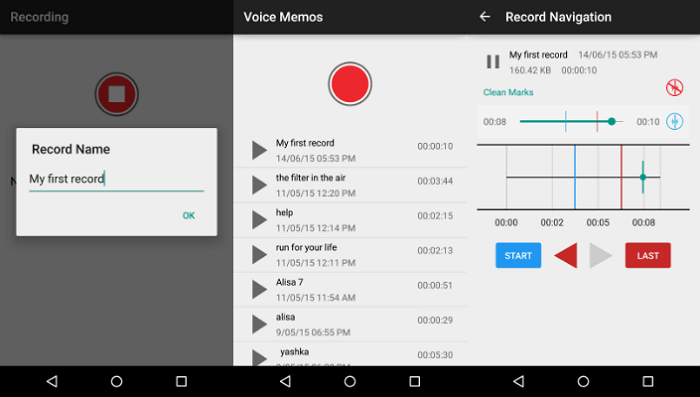
A common problem when recording long lectures or interviews is the difficulty in finding specific fragments. It is not easy to find multiple phrases in a recording that is 2 hours long. Of course, you can record the time manually. But this is not very convenient. Voice Memos is an application that allows you to quickly find fragments of an audio recording using tags.
The application does not have any unusual design or special features. To start recording, there is the usual large button. A special button is also provided for adding tags. This adds a time stamp with a unique color to the recording. You can add marks after the end of the recording. You cannot rename tags. They just show the timestamp. Voice Memos is free to download from the Play Store.
Zoho Notebook
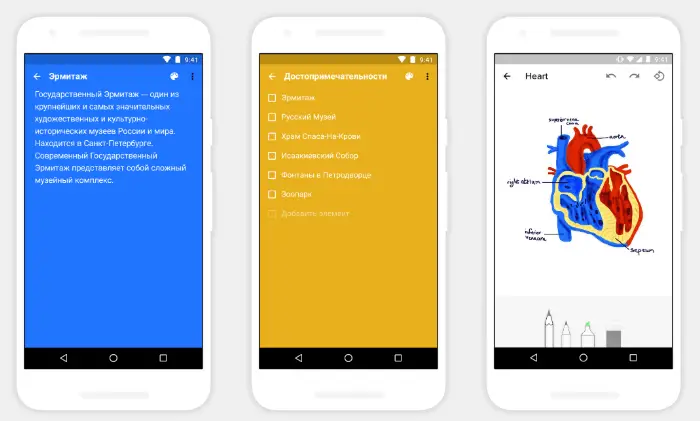
Zoho is a note-taking app where voice recording is just one of the features. You can create separate notes, organize them into categories, combine text notes with images and audio files.
Create notes with one click. The entire track is displayed as a sound wave, which looks very nice. You can customize the color of the audio note, rename it, and move it to different notebooks. The built-in alarm function is very useful. You can set up receiving reminders at the moment when you need to view the note and listen to the audio recording.
You can use the lock function to keep your content private. Then outsiders will not be able to access the records. Zoho doesn't have any fancy features, but it does its basic job well. It is a great choice for students.
Otter
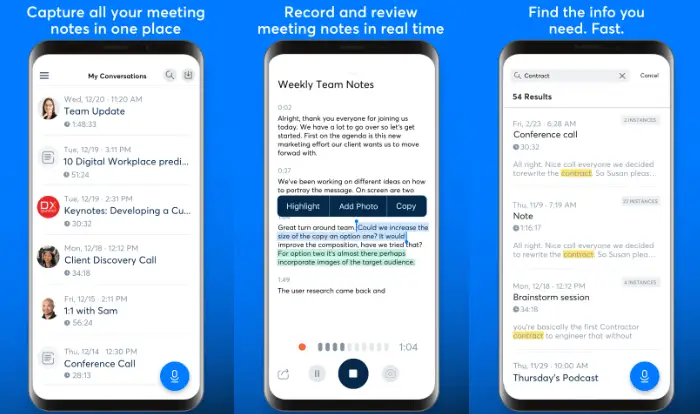
Otter is one of the most advanced voice recording apps on this list. It is convenient to use it in classrooms, at various public events, during interviews and business meetings. There is a function to search for the speech of a specific person in a recording: click on the name in the Speakers list at the top of the recording to search and jump between paragraphs. In addition, the percentage of conversation time for each speaker is indicated in order to better understand the level of contribution to the conversation of each of the participants. If necessary, you can add a photo (the function works since Android 11).
After saving the file, the program generates keywords to simplify the search. During playback, these keywords are synchronized with the audio file. Otter can be downloaded for free from the Play Store, but the total recording time is limited to 600 minutes per month. To remove this restriction, you need to switch to a paid plan, the cost of which starts at $ 10 per month. The business tariff includes sorting of search results by relevance or date, time codes, and improved display.