Long gone are the days when clones of Tetris, FarmVille and Pac-Man were at the top of the Google Play Store. Today, Google's operating system boasts a large library of games that rivals some home consoles. Geometry Wars 3, Minecraft, Hearthstone and remastered versions of games from the Grand Theft Auto collections - that's what you can now install on your smartphone. And if you play from your phone, you might want to use a gamepad to do so. We will talk about them today!
Not all games work equally well with touchscreens. The remastered versions of Tomb Raider and Geometry Wars 3, which were created with a controller in mind, respond much better to physical buttons. Any gamer wandering the streets of Vice City or the corridors of Croft Manor will tell you: analog sticks give immeasurably greater accuracy than fingers on a smudged smartphone screen. We've prepared a list of the best gamepads for smartphones. All of them cost around 2,500 rubles..
Moga hero power

Moga Hero Power may not be the cheapest gamepad for Android devices, but it has undeniable advantages. This full-size gadget boasts a rounded, ergonomic design with a pleasing texture that will provide a firm grip without feeling the flimsy feel of some competitors.
The navigation layout is typical of a dual analog design, with the launcher + select button in front and two sticks, one above the other to make room for the D-pad cross. On the right there are four action buttons in a diamond layout, on the back there are two shoulder and two triggers..
Perhaps the biggest plus of the Moga Hero Power is the built-in 2200mAh battery that connects to your phone via a Micro USB cable and charges it while you play. This solution is not unique, but this model is the owner of the largest battery among all known competitors.
Pyrus telescopic

Unlike console-style all-in-one solutions desperate to cram every button, trigger and joystick into one device, Pyrus Telescopic comes in two parts: one attaches to the left side of the smartphone and the other to the right. The end result looks like a hybrid Nintendo Switch console, only in larger dimensions..
Despite its relatively small surface area, the Pyrus Telescopic controller is highly functional. The two-piece gamepad is packed with launcher and selector buttons, two joysticks (one on each side), a D-pad and four action buttons.
The Pyrus Telescopic sliding mechanism accommodates smartphones up to 6.1 ", and its 350 mAh battery lasts up to 8 hours on a single charge when connected via Bluetooth. But one of the nicest things about Pyrus Telescopic is its built-in mode switch: with the click of a single button, you can switch button configurations between gamepad mode, keyboard input, and arcade mode.
8Bitdo Zero

If the design of 8Bitdo Zero sounds familiar to you, it’s because it has a subtle hint of the Super Nintendo era game pad. 8Bitdo Zero gracefully complements retro aesthetics with a matte gray finish, stylish protective case, and accommodates all the programmable buttons a retro adventurer might want.
However, this gadget is not suitable for everyone. It is somewhat small (the size of a key fob) and weighs only 18 grams, has navigation that includes a D-pad, Start and Select buttons, four action buttons and two triggers.
8bitdo comes with a snap-on bracket that easily attaches to most Android and iOS devices, as well as a built-in 180mAh battery that can last 18 hours on a single charge.
iPega PG-9017S

The iPega PG-9017S allows you to connect tablets up to 10 ”, and its 380 mAh battery charges connected smartphones between gaming sessions. The gamepad works via Bluetooth at a distance of up to 8 meters. A dedicated battery saver mode, which turns on when the controller is not in use, provides up to 100 hours of standby or 2 hours of active play.
The layout of the controls on the iPega is not to everyone's taste. Two parallel joysticks are a bit short and not very well shaped. However, iPega has one indisputable argument in its favor - an acceptable price. If we close our eyes to some of the cons, then $ 20 is a small price to pay for such a compromise.
SteelSeries Stratus XL

The SteelSeries Stratus XL boasts a gorgeous steering system. Here you'll find textured dual joysticks, a D-pad, four event buttons, an array with four LEDs, triggers and shoulders, and three front panel buttons that can be mapped to Android Home and Back navigation.
However, the gamepad is far from perfect. The Stratus XL does not have a built-in holder - you have to find a support to lean your smartphone on. There is no rechargeable battery in it either. Communication is supported via Bluetooth. The lack of a built-in battery is compensated by energy efficiency: on two AA batteries, according to the manufacturer, the device will provide up to 40 hours of play.
Matricom G-Pad XYBA

The Matricom G-Pad XYBA doesn't look as stylish as its competitors, but it wins on many other points. It's very easy to set up, compatible with most devices, and capable of running for hours on a single charge.
Matricom navigation includes two joysticks in a parallel layout (like Sony's DualShock), a D-pad in the left corner. The space on the right and center is occupied by four action buttons, including the Start, Select, Power Off buttons, and an LED power button.
A rather unique option for Matricom is the presence of feedback motors that produce pulsations in response to what is happening on the screen. If there are negative points, then it is the lack of a smartphone stand. However, given the price / performance ratio, this drawback can be considered a minor drawback.
Razer Serval

Not surprisingly, Razer has released a pretty decent gamepad for Android. We are talking about the Serval model with a unique textured grip and thoughtful design that prevent the gadget from flying out of your hands during particularly intense gaming sessions.
The controls are traditional: on the left there is a joystick and a D-pad, and on the right there is a secondary joystick + four action buttons. Two shoulder and two trigger buttons take up rear space along with a programmable front panel and physical back and home buttons.
Serval does not have a rechargeable battery - it runs on two AA batteries. But it has an adjustable clip for a smartphone, as well as two modes of operation: via Bluetooth and Micro USB. Unlike most of the gamepads on our list, it can store up to four unique device configurations in memory, making it very easy to connect multiple smartphones to it.
Satechi Bluetooth Wireless Gamepad

The Satechi controls are represented by 14 buttons, located like those of the Xbox. The joysticks are offset: the one on the left is in a higher position than the one on the right. Located on the right side, the four action buttons in fonts and colors strongly resemble Xbox. There are special control modes and a spring-loaded phone clip.
But there is one drawback - its internal battery is only 220 mAh, although Satechi claims that with the battery saving option enabled, it can last more than 10 hours in standby mode.
About connecting gamepads
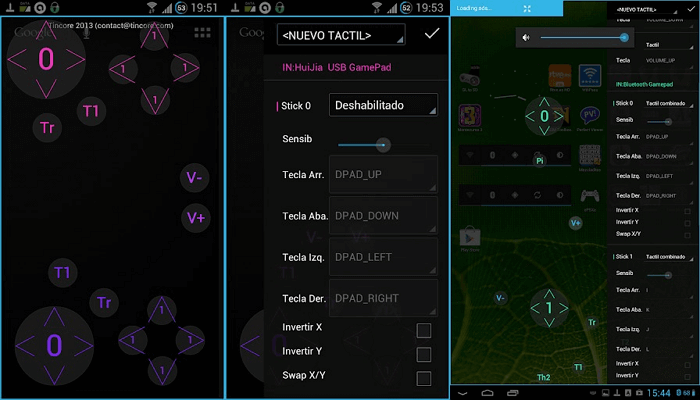
Devices running Android 4.0 Ice Cream Sandwich and later support game controllers by default. However, this does not mean that you are out of luck if you have an older version. Most gamepads will fit well on earlier devices.
However, even if your phone is running the latest version of Android, that doesn't mean you won't run into problems. Some games do not take full advantage of the connected controller API and therefore do not respond properly to buttons. Fortunately, there is a third-party application, Tincore Keymapper , that allows you to remap the functions of keys, buttons, and more.