You may be happy with the performance of your Android phone, and you can run tons of apps and games on it. But if at times the device is unstable, and the battery runs out too quickly, you need to do something about it..
Problems usually arise when you install too many applications or run more than one task at the same time. Programs start to slow down, and the battery runs out in a matter of minutes. Other problems may arise: quiet sound, low data transfer rate to the SD card, the processor starts to "dull" and the browser "slows down". Fortunately, there are several useful Android utilities that can make it run faster.
SetCPU
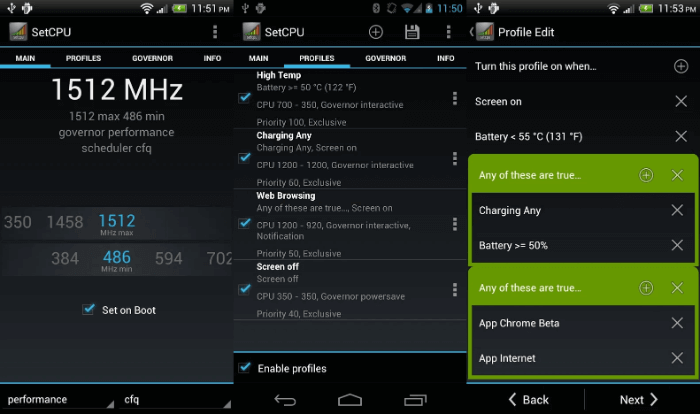
As the name suggests, SetCPU adjusts the parameters of the CPU in such a way that it delivers the best possible performance. You can experiment and try to "overclock" your old phone..
But with the help of SetCPU, you can set not only a higher, but also a lower frequency! This has its own charm - the battery is discharged more slowly. Although, of course, the execution speed of some applications demanding on hardware resources can also decrease. In some devices, SetCPU allows you to fine-tune the power supply, which can also slow down battery drain.
You can select several settings profiles, each of which will be activated when certain conditions are met. For example, the processor will speed up when surfing the internet, but slow down when the CPU overheats..
ROM Manager
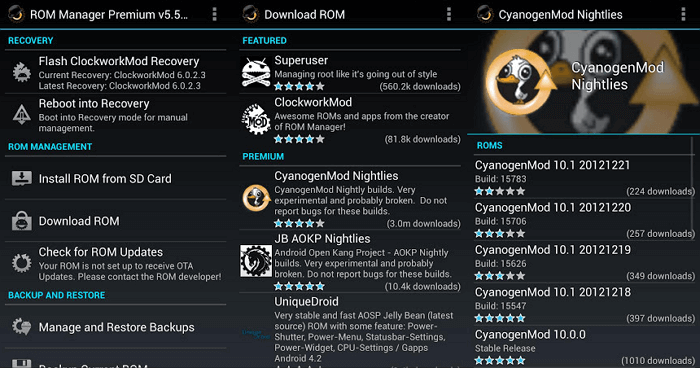
ROM Manager , the creation of the famous programmer Kushik Dutta, will also help speed up your Android phone, but in a different way. Please note that the application works only with "unlocked" gadgets (that is, hardware not flashed for a specific operator). With ROM Manager, you can install different ROMs (operating systems), which can both increase the phone's performance and expand its functionality. The control interface is intuitive, new additions appear from time to time.
The coolest feature of ROM Manager is OTA (over-the-air), a function that installs your favorite operating systems on the fly. You can, for example, install the famous CyanongenMod OS. This ROM is complemented by a new customizable keyboard, which is much more convenient to use than the standard keyboard of any smartphone. And also there are utilities for adjusting the frequency of the central processor.
There are many more interesting options in ROM Manager. You can use the free version or pay for the Premium. The paid version has even more possibilities. But note, you must have root access.
CPU Tuner
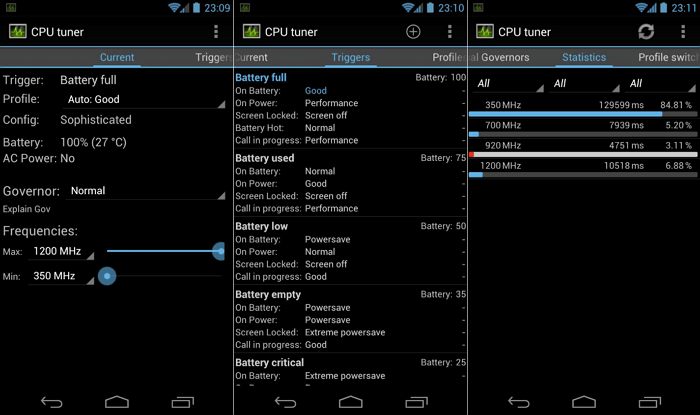
CPU Tuner - Improves processor and battery performance. In many ways, it is similar to SetCPU. Works only with "unlocked" devices. Unlike SetCPU, here you can not only use ready-made settings profiles, but also create your own presets, each of which will be triggered when a certain event occurs.
CPU Tuner can also lower the CPU frequency. Let some especially demanding applications run a little slower, but this will not affect the speed of most popular programs.
So, CPU Tuner gives you access to many options, and also allows you to create your own settings profiles. Flexibility and a few really cool presets are enough to set it up.
SD Speed Increase
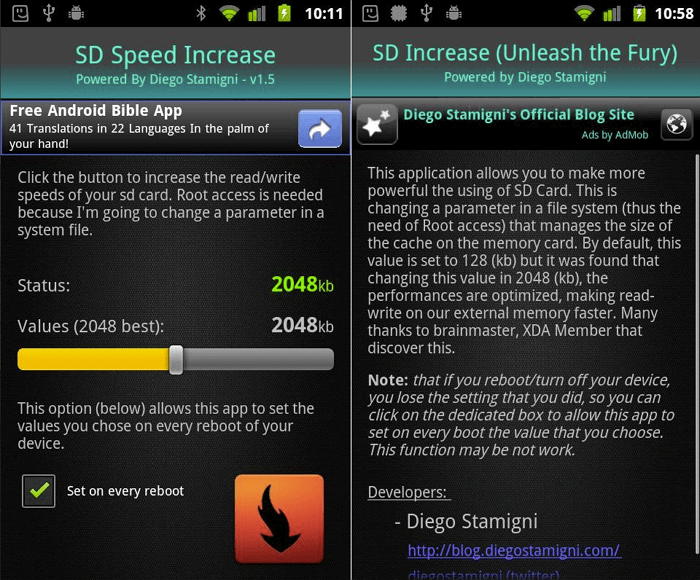
Tired of taking too long to transfer data to your SD card? No problem! Here is a ready-made solution to this problem. Speed Increase improves the speed of data exchange with the memory card by increasing the default size of the SD card cache.
The app has the simplest interface imaginable. Just a slider that increases the size of the cache. The cache settings are reset to their defaults each time the phone is restarted. To prevent this from happening, you need to check the small checkbox right below the slider.
Like the applications described above, SD Speed Increase works only through root access. Unfortunately, not with all phones. In a number of smartphones, the acceleration is almost negligible. But try anyway, maybe your phone will be able to significantly increase the speed of read / write operations on the memory card.
AnTuTu Benchmark
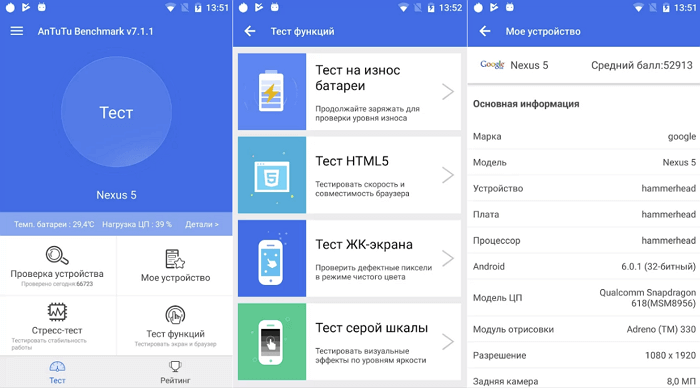
AnTuTu Benchmark - This application does not improve performance, but measures it. Check memory and processor speed, 3D rendering capabilities, read / write speed when communicating with the memory card. At the same time, you can find out whether your phone will "pull" some kind of game or not. And also you can compare the performance of your smartphone with those of other models.
Android Assistant
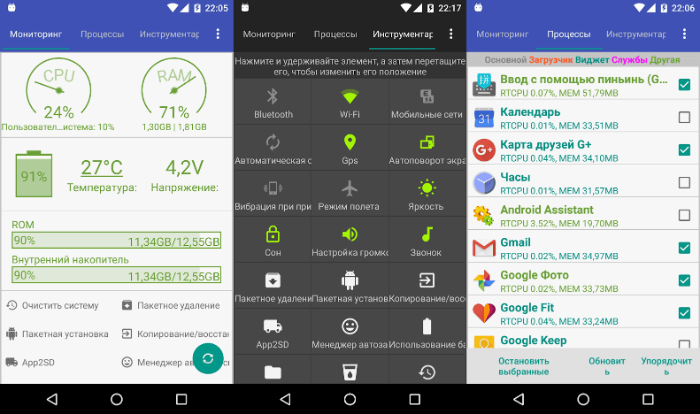
Android Assistant is a universal app to improve the performance of your Android phone. It provides a range of settings, utilities and monitoring tools to track the health of your smartphone and speed up its performance.
You can see the current load on the processor, the total amount of free memory, battery data. But all the most useful is in the "Tools" menu. Here you will find the best utilities to improve phone performance, from cache cleaner to download manager.
In Android Assistant, you can uninstall all unnecessary applications at one time, using a batch file, you can end several processes at the same time by pressing one button in the Quick Boost utility. This is a great solution for those looking to speed up phone performance on all fronts.