Many WhatsApp users frequently delete messages to gain additional storage space. It is easy to delete them, but if the user suddenly changes his mind or erases something important by mistake, he will want to restore the information..
There are several ways to recover messages even without a Google Drive backup. It doesn't matter what OS you are using. In this article, we will look at several ways for Android and iPhone with which you can easily do this!
Recovery on Android
Few WhatsApp users know that this service backs up data every day at 2:00 am. The time is set by default and cannot be changed by yourself.
First, you need to completely remove WhatsApp from your phone. Then go to the Google Play Store, download the messenger and reinstall it. You will need to go through the verification process to obtain a 6-digit code. Log in and follow the prompts..
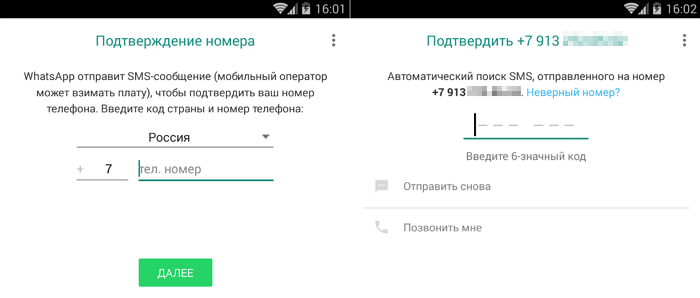
After completing the verification, WhatsApp will automatically find a backup on the phone from which it will be prompted to restore messages. Here you can also see the size of the copy, as well as the date of its creation.
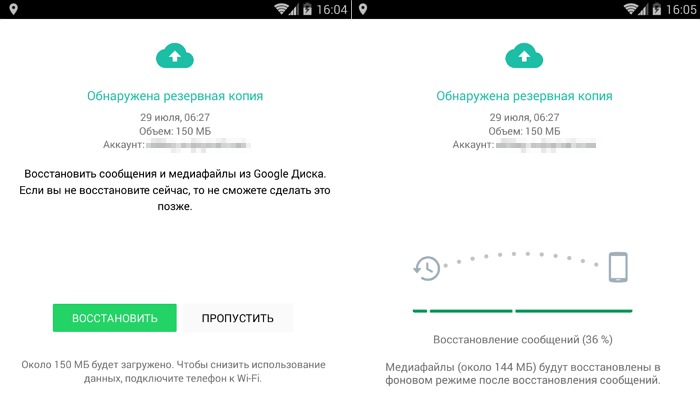
Click the "Recover" button to start the process of recovering data from the found copy. After the end of the process, the program will indicate the number of messages found..
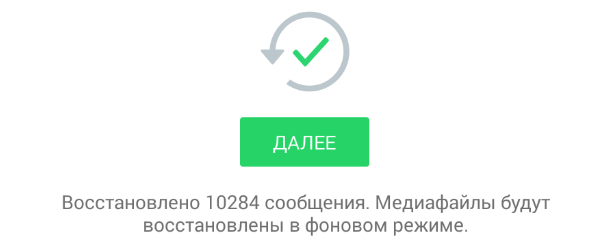
Click Next to continue. After that, you can specify a username and set a photo to the profile screen saver.
Android recovery via file manager
As mentioned in this article, WhatsApp creates a local data backup on a daily basis. Using the instructions above, you will restore messages from the latest backup. If you need to use an older archive , you will need a file explorer. I recommend using ES File Explorer, but you can use any of the other ones from our review .
Start File Explorer. Examine the internal memory of the smartphone and find the folder at the following address: / WhatsApp / databases. This is where the copies we need are stored. Depending on the user and factory settings of the smartphone, this folder can be located in the internal or external memory.
If you cannot find the folder at this location, click the search icon and enter "msgstore" without the quotes.
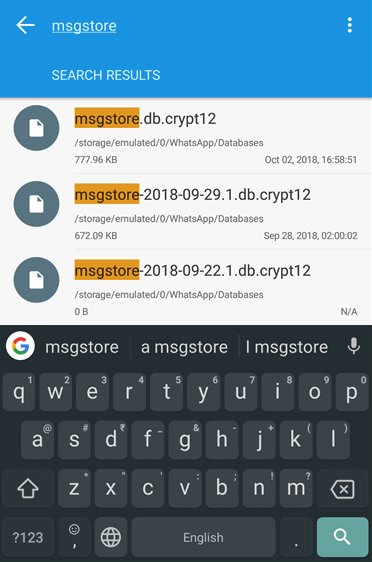
You will see several search results in this date format: msgstore-YYYY-MM-DD.1.db.crypt12.
Now you can choose to restore any file according to the date it was created. The first file in the list (msgstore.db.crypt12) has no date - it is the most recent backup of messages. Before continuing, move it to any other folder and rename - you can give it any name.
It remains to select the backup file that you want to use to restore messages. Remove the date part of the name so that it looks like "msgstore.db.crypt12" in the end.
We have already described how WhatsApp detects and restores a backup file. Now you need to repeat this process - first uninstall and then reinstall the messenger and agree to restore the backup on first launch. That's all!
Recovery on iOS
WhatsApp managed to negotiate a collaboration with Google and Apple. But in the storage business, these giants didn't want to work together. You cannot back up WhatsApp to Google Drive from iPhone, because they are stored in iCloud.
The refresh rate is set by the user in the application. By default, messages are automatically copied daily.
So, remove WhatsApp from iPhone. Download the messenger from the App Store again and install it. You will be prompted to confirm the phone number via a one-time password.
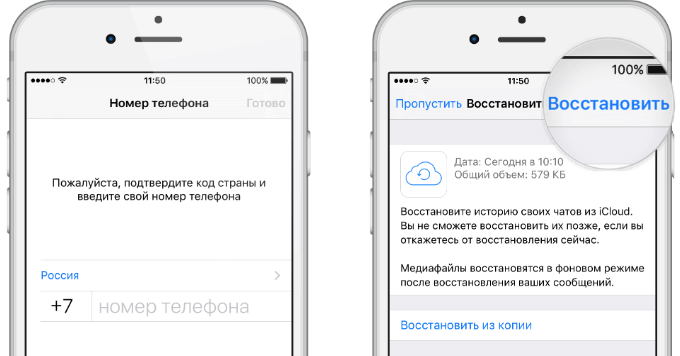
WhatsApp will ask if you want to restore data from the latest backup. If not, click Skip. If there is, then click the "Restore" button in the upper right corner. Here you can see the size and creation date of the file. Once the operation is complete, you can read the deleted messages.
Restore to iOS via iTunes
If you use iTunes for regular backups, then there is nothing to be afraid of. If not used, then in this case there is nothing to help you.
Unfortunately, iTunes does not allow you to recover only chat messages or any individual files. You will have to restore the entire iPhone, with all applications along with settings.
Are you ready to go for it? Then connect your iPhone to your computer with iTunes installed using the Lightning cable and launch iTunes. The program should automatically detect the smartphone. You will be prompted to unlock your iPhone. After that, click the device icon in the upper left corner of the program window.
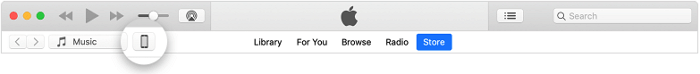
Now click the "Restore iPhone" button and select the backup files to restore from the drop-down menu based on the date the copy was made.
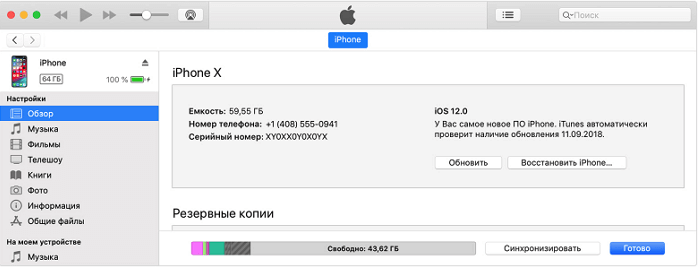
Wait for the operation to complete and launch the messenger. Everything!
If you still have any questions about this method, then you can read more detailed instructions on the official Apple website . We hope you succeed!