TikTok is a popular platform where content with different content is published. The majority of the audience are teenagers and children, so restrictive measures are actively developed in the application..
Safe Mode in Tik Tok is one such measure. Let's take a closer look at what it is.
Why do I need a safe mode in Tik Tok
The restriction function is important for social networks, since children also register in them. Content is created by teens and adults and may not be suitable for younger audiences..
In such cases, parents are better off activating Safe Mode on their children's accounts. This will restrict the child's access to videos with adult content. Tik Tok rules governs the appearance of clips in the tape.
How to enable safe mode in Tik Tok
To activate the security mode in Tik Tok, follow the steps below:
- Go to the application and log in to the account whose settings you want to change.
- Click on the “I” section with the person's icon, and then tap on the three dots in the upper right corner of the screen. This will take you to the list of functions that are available for implementation.
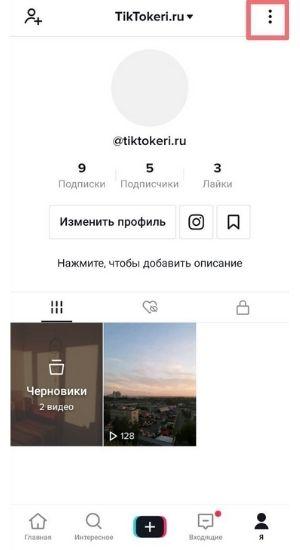
- Scroll down to reach the Digital Wellbeing section.
- Here, an item with a safe mode will immediately open. Go to it.
- There you will be described in detail how this function works. If that suits you, click on the button below to activate it.
- Next, a page will appear that prompts you to create a four-digit password. Think of it and remember, as it is important if you want to remove safe mode in TikTok.
The function is activated immediately after these actions. Videos with resonant content will no longer be available in the recommendation feed. Also, the search for videos will be different, because part of the video will simply disappear from the user's access..
Also read: how to change your Tik Tok password and protect your account.
How to disable safe mode in Tik Tok
To turn off this feature on Tik Tok, follow these steps:
- Go to your account, and then to the settings.
- Find the Digital Wellbeing section again and enter it.
- The function of disabling restrictions will be immediately available here. Click on the "Disable Safe Mode" button.
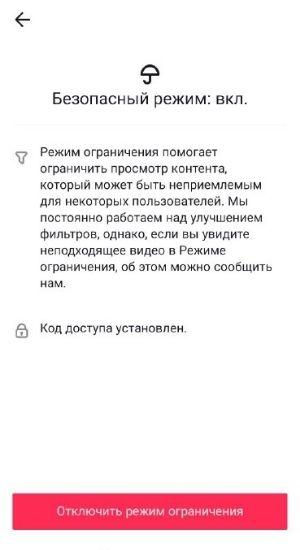
- Then enter the password and the function is deactivated.
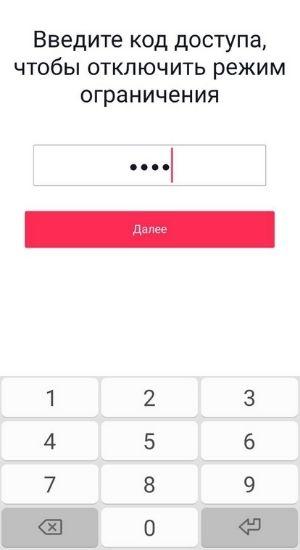
Adult content will reappear on the Tik Tok recommendation feed. Also, the user will have access to videos for the older audience in the search section.
Additional ways to limit
You can safely spend time in TikTok in a private account mode. Your child is unlikely to be adjusting privacy features, so do it yourself if you are worried about the content they are watching.
In the Privacy settings, you can limit the number of people who interact with the user of the account. Features include:
- Activation of a private profile. Videos posted by Tiktoker will only be available to specific people.
- Loading video. It regulates who can download content from an account.
- Comments. The ban applies either to all users, or to those of your choice.
- Blocking in Tik Tok helps to send TikTokers to the BAN who violate the rules in the application.
- Restrict sending messages.
- The control duo Tik Tok allows you to select users who can shoot such a format with publications in the account.
- Reactions. They help to choose who will leave feedback on the video.
- Search adjustment. Here you can mark who will find the user in TikTok and who will not. When you set a ban for some Tiktokers, you deprive them of the chance to see the video from the account in the recommendation feed.
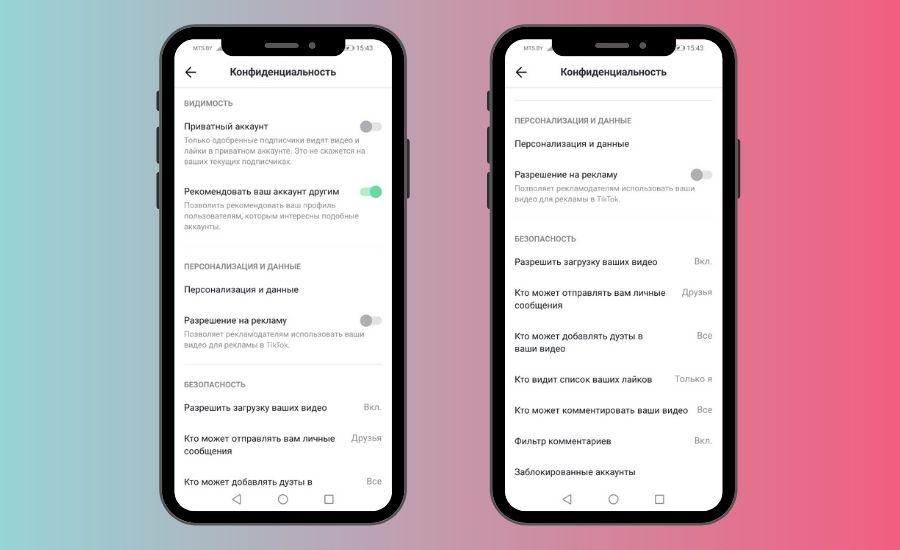
If you care about your child's moral well-being, it's best to set up privacy. It will not take a lot of effort, but it will help to regulate the connection with the application.
Security applications
If the previous methods don't work, you can download a third-party Digital Wellbeing app. It helps to assign a range of time during which the child can use TikTok.
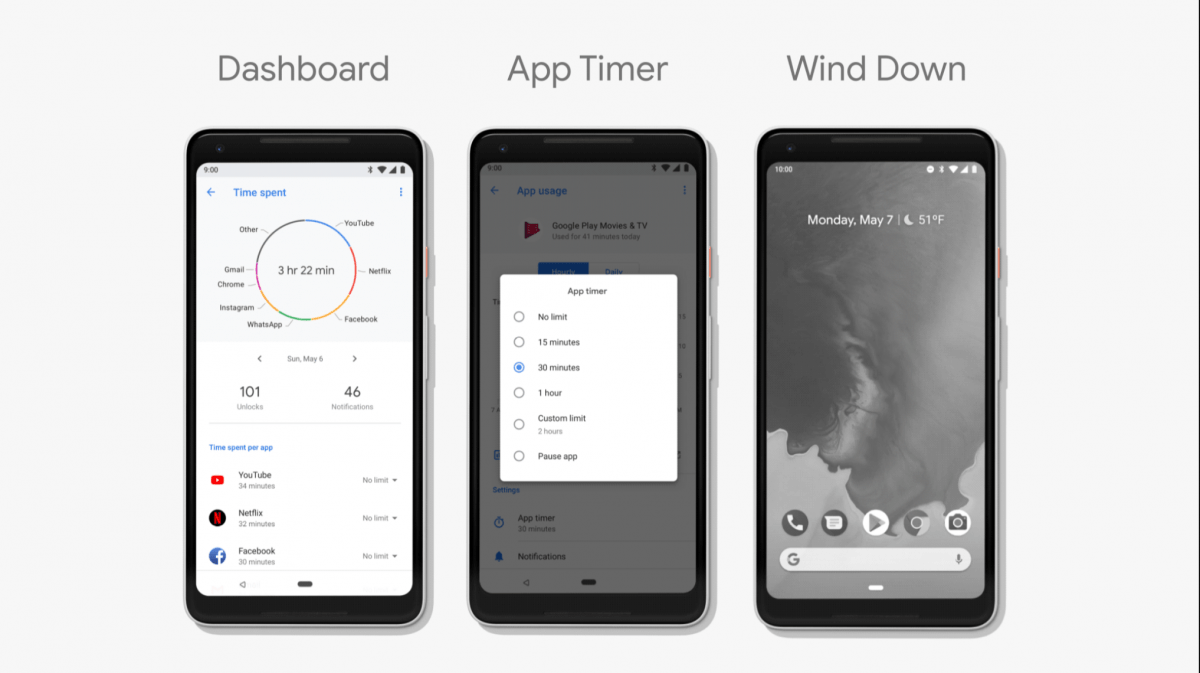
You need to start using it by creating a password. Enter it when your online presence expires to continue using the application.
The utility not only imposes a time limit, but also prevents inappropriate content from being shown. Also, the child will not be able to broadcast Tik Tok, withdraw money or send gifts to TikTokers.
Insecure content on Tik Tok
Videos and music in the Tik Tok app may contain content that parents may not be happy with. The site is vast, and some users are inadequate, so they often post frightening or provocative videos. A child's mind may not distinguish between truth and falsehood, and strange personalities take advantage of this and break the psyche or ideas.
Even if you understand that a son or daughter is a conscious user, no one is protected from the influence of inappropriate content. Check the actions of the child on the platform at least partially. This will help make sure he is not morally threatened.