Users who visit your social network account may remain invisible to you until specific actions are taken..
In TikTok, at the beginning it was impossible to find out who visited the profile. However, now this information can be seen, and the article explains how.
How to see guests in Tik Tok
On Instagram or VKontakte, the user will not understand who visited his page until the guest likes, comments, or sends a request for friendship or correspondence. In Tik Tok, you can recognize the guests of your profile..
To see your account visitors, follow the steps below:
- Go to the application and log in to your profile.
- Go to the messages section. It is marked with a message icon on the bottom panel.
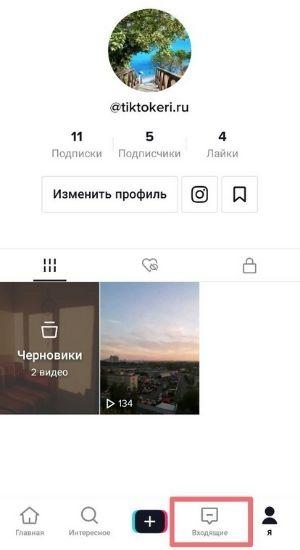
- At the top there will be an inscription "All activity". Tap on it to open the list.
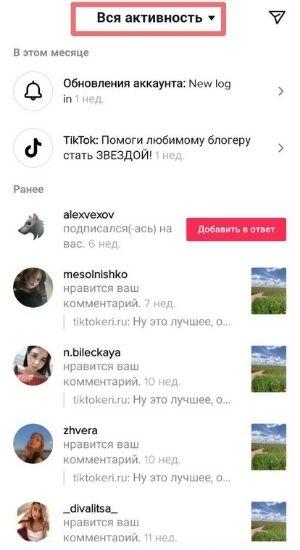
- From the options, you need to choose the section that interests you. The "Likes" item reflects the visitors who visited the page and left reactions.
The list of commenting users can display not only page guests, but also TikTokers who stumbled upon a video in Tik Tok recommendations. They will not necessarily visit the profile.
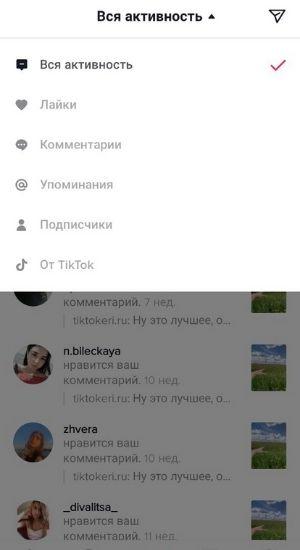
There is no perfect way to find out about your account visitors. You can draw conclusions based on likes, comments, mentions, and other activities.
Also read: How to hide liked videos on Tik Tok..
Users who are good at searching the network have a chance to see guests on TikTok. There are many applications developed on the Internet that offer such a service, but it is important to analyze them carefully. Examine reviews, publishers, and how resources or utilities work to make sure they are effective.
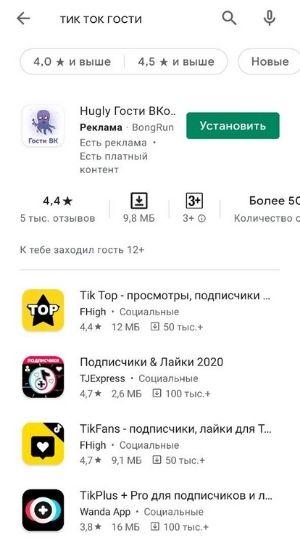
PRO account for viewing guests in TikTok
Owners of advanced profiles on the platform can view more information. They also have access to all account statistics, since users with PRO accounts are large bloggers who need information about visits for analysis.
If you also want to know the exact data about guests, activate this type of profile. To do this, follow the instructions:
- Go to the application and log in to the page.
- Then tap on the settings, which are marked with an icon with three dots in the upper right corner.
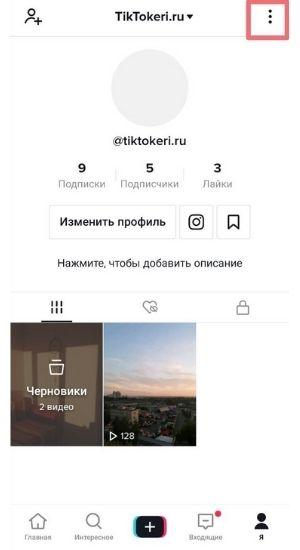
- Open the "Account Management" section.
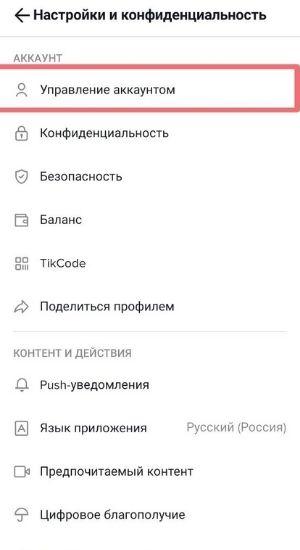
- At the bottom there will be an inscription "Switch to PRO-account". Click on it.
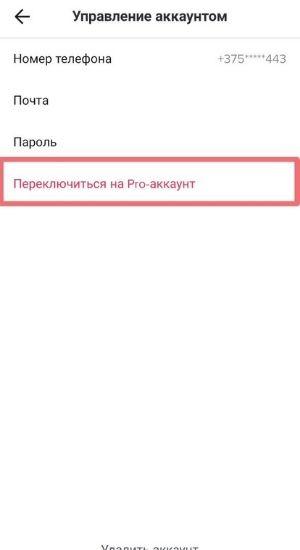
- Then you have to decide how you position yourself. If you're promoting a business, choose a business account. If you are a blogger, then the "Author" option is available to you. Decide what is closer to you.
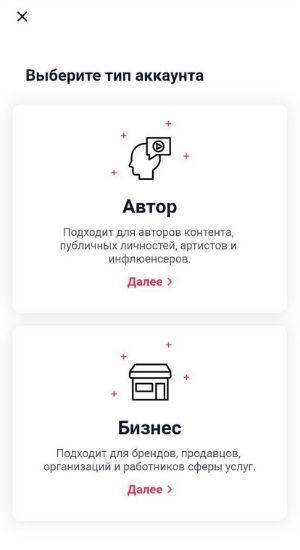
- Then enter the additional data requested by the system and save the changes.
Then a new section called "Analytics" will appear in the list of settings. It reports activity statistics to the user. On its basis, you can more productively maintain a profile.
Useful life hack: how to hide comments on Tik Tok.
Nuances of guest analytics at Tik Tok
The Analytics section is available for users with PRO accounts, but there is no point in starting it if the profile is empty. Information and statistics will be incomplete. The page must be active so that people constantly visit it. Only then will the system collect data.
If you have less than 100 followers in your account, you will also not be able to find out about your guests, because no records will be kept.
The function of connecting an account with advanced capabilities is convenient, but with already a solid presence on the site. Otherwise, develop the page as a personal one, and when you gain popularity, activate the PRO version.
How to see guests in Tik Tok: what are the benefits
Out of interest, Tiktokers want to know who visited their account. But that's not the only reason it's important to know.
If you track the activity on the page, you can analyze the followers. These steps will help you understand who your target audience is.
This will make working in TikTok easier, because you will understand in advance what content needs to be prepared so that it will interest subscribers.
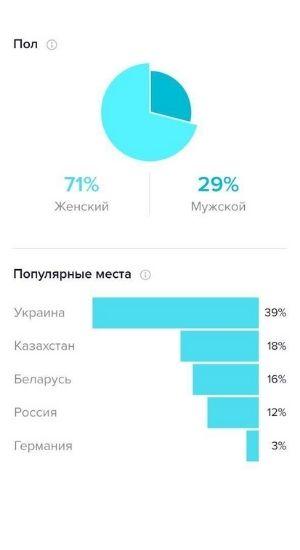
It is also important to determine the guests in order to find out how many people visit the page, but do not take targeted actions. This will tell you what to change in the approach to content creation. If users do not comment, but simply leave likes, the video may not be catchy enough.
As a result, such an analysis will help improve your page so that Tiktokers view content and subscribe more often.
How to increase the number of guests on TikTok
If you want to start promoting your account in order to increase and then view the number of visitors, it is important to understand that this is not a quick procedure.
On TikTok, you can increase your reach in a short period of time, but stability is also important here. When one video hits a recommendation, there is no guarantee that the rest of the videos will also get there.
To strengthen your presence on the platform and increase the flow of followers and fans, consider these tips:
- Think over the plot of the videos in detail. Guests on TikTok will cling to good content and then make themselves known through likes and comments.
- Prioritize quality over quantity. It's better to post two videos a day that will hit recommendations and bring new followers to your account than ten pointless videos with zero views.
- Interact with followers and other tiktokers. You can also increase popularity through comments under other people's videos.
- Shoot video clips in line with TikTok trends and bring your own creative ideas into them. It is also useful for promotion to add top hashtags under the video.
- Do not stop. If you've created a goal, go to it daily with regular posts.
Taking advice into account will help you get more reach, which affects the number of guests on TikTok. When you increase your popularity, you can already activate a PRO account. This will help you stay on top of changes in page metrics and be able to regulate processes with your content.
The information in the Analytics section is a tool for working with TikTok, which will help you track both guests and their activity. Use it to become a popular blogger.