Having a thoughtful passphrase on a social network ensures that your account is safe. So in Tik Tok - a strong password will keep your correspondence safe and make unpublished content private..
However, it can be difficult to come up with a password in the beginning, so users often change it after registering. The article deals with the question of how to change the code word from the account.
How to change password in TikTok
This procedure is important to prevent attackers from gaining access to your page. It is better to change profile protection regularly - at least once a year, because over time, the chances of guessing the code word among interested users grow..
How to change password in Tik Tok step by step
To change the settings for such a plan in your account, follow the steps below:
- Go to the application and log in to your account.
- Open the settings. To do this, click on the ellipsis icon in the upper right corner of the screen.
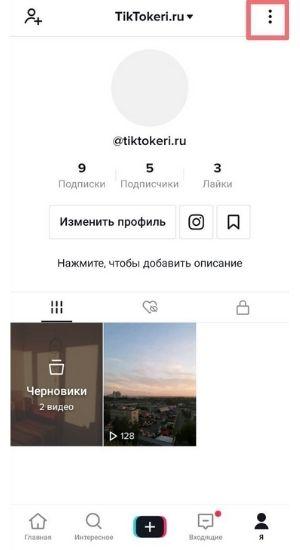
- Go to the "Account Management" section and select "Password".
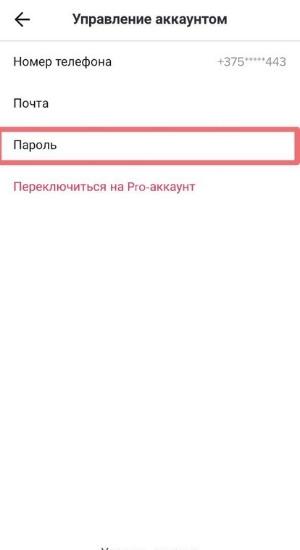
- The system will send you a code consisting of a number, with which you confirm your intention to change the secret phrase. Enter the data and go to the next menu.
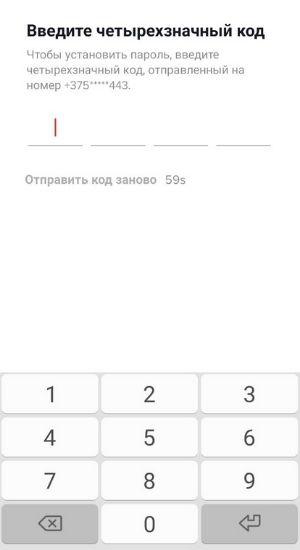
- Next, you will see a field where you need to enter a code word or phrase. The content must contain numbers, letters and special characters.
- Think over the text carefully so that no one guesses it when trying to hack. Save your changes.
After the procedure, the data will be updated. Write down the new combination in your notes so as not to forget it. If the functionality of the phone allows, save the secret code in memory so that it will be automatically knocked out in the field upon entering.
You will be interested: how to write to Tik Tok technical support..
How to create a password for Tik Tok
Sometimes ideas are not enough, and in these cases it is better to use the generators of secret phrases on the network. To do this, type Password Generator or Password Generator into a search engine and use the resources on the links.
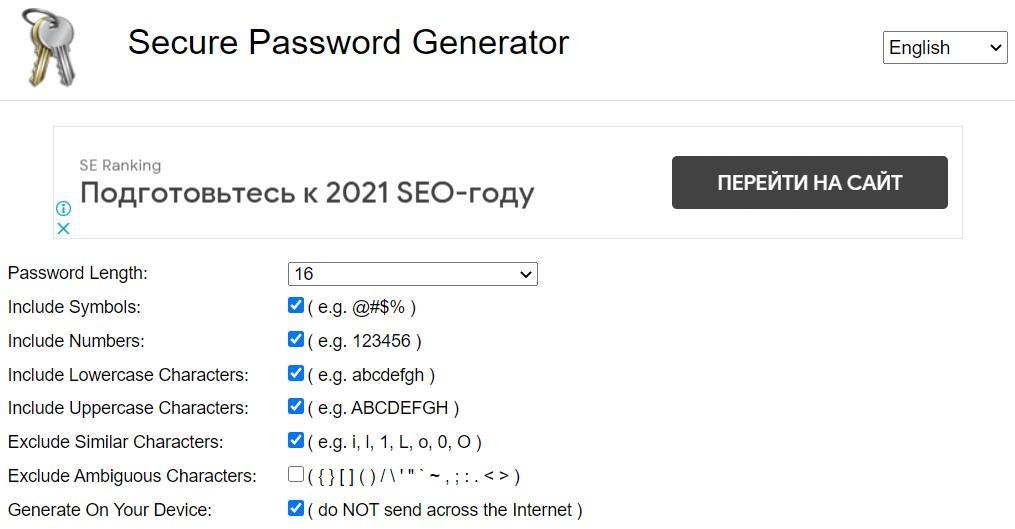
The system can generate many codes, but some of them look typical and easier to guess. If you have not found a strong expression for a new code word, try to think through the options yourself.
You will be interested: what to do if you forgot your Tik Tok password
It makes no sense to give exact examples, so here are some tips for compiling:
- jot down at least 5 options in your notes. Choose from the latter, because at the beginning the brain produces the most primitive phrases;
- do not use combinations of your first or last name, as well as date of birth, phone number, since this data is publicly available, and attackers will try to enter it first of all;
- think about your own hobby or favorite character in a book or movie and play with the names combined with numbers and symbols;
- Rely on circumstances and look around you to highlight interior details or furnishings that can be used as the basis for a new combination of profile protection. Sometimes, at first glance, the options are the most difficult when trying to guess them.
The main thing is to avoid typical phrases and your own personal data that are available to friends and subscribers, so that the password will secure the page, and not make it an easy target for intruders.
Otherwise, the TikTok account can be hacked, and this is an unpleasant phenomenon, regardless of the number of subscribers or content in the feed.