By default, the Play Store app on Android automatically updates all installed apps . Usually you could think that this is good, and in part it is so since updates generally correct errors, application failures and bring security improvements (something important in the case of critical apps such as banking, browsers, password managers, etc.) as well as functionality and design. However, updates also have their downside. The fact that the app changes visually can affect your familiarity with it. It is often frustrating that the buttons and functions you had have changed places and it takes you time to find where they are now. In the worst case, and it is not surprising, various functions and features can be removed by programmers..

Functions or features change or disappear
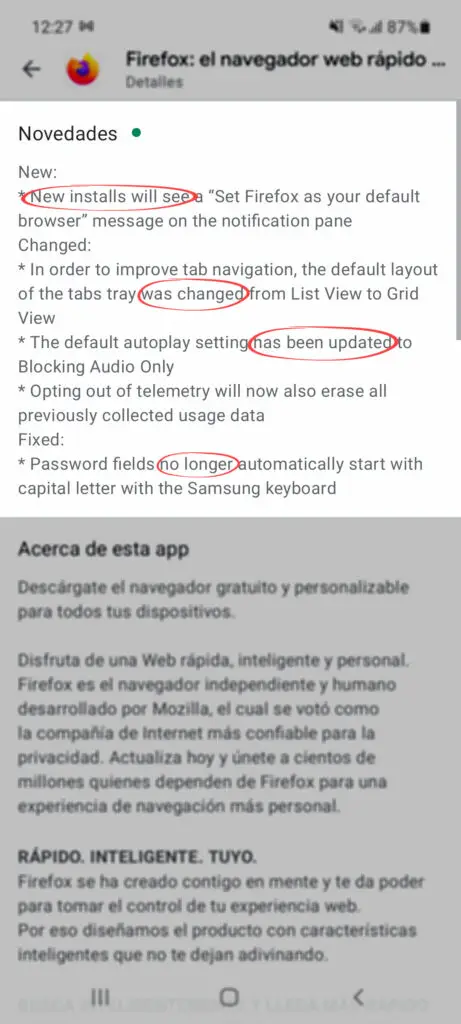
While application programmers can add features, enhancements, and security patches to applications, in several cases they also make changes to functionality, design, and even remove features that they consider unhelpful, are infrequently used by users, or are exploited. by a negligible number of these. Among that small group of users who use this or that function you can be you and after updating the application you find that the application no longer does this or that thing that you used to do or use repeatedly.
This has happened to me several times with apps such as Firefox (which stopped allowing YouTube to play in the background on my Motorola), Spotify (which did not allow me to control the volume with the screen off during a transmission to Chromecast Audio), Microsoft you phone (unable to open photos with double click)..
It is for that reason that if you are happy with an application, it is better not to update it to avoid surprises after an update.
Take up more storage space
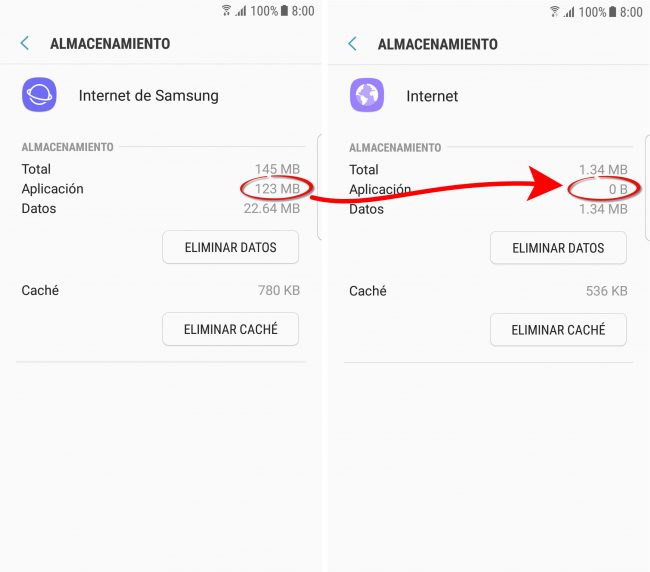
Size of an updated application and after uninstalling its updates..
It's not a general rule of thumb, but updated apps often use more memory or storage. It is for this reason that it is often recommended to uninstall application updates when the storage is full . And this is especially useful on cell phones with little space .
Incomplete update information
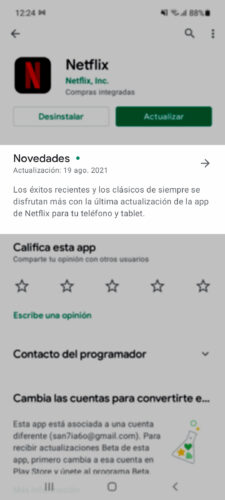
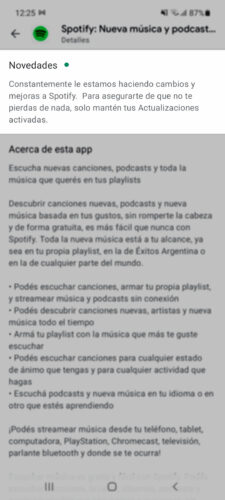
Many app developers just do the same as Netflix and Spotify, as seen above. In the news of the application they always keep the same invariable notice for all updates. Therefore, you will have to update the application, open it and explore it on your own to find something new. Sometimes you may not even find a visible change, as the update could only have brought changes "under the hood". And regarding this, many developers instead only put in the news "Bug fixes" and "Various improvements", which brings you back to the same situation.
Por otro lado, algunos desarrolladores omitirán informar la eliminación de ciertas características en la aplicación, el problema que mencionaba al principio. Desafortunadamente, en política de novedades al parecer los desarrolladores pueden publicar lo que ellos quieran, literalmente. Google Play debería exigir un registro detallado de cambios y novedades, quizá dando la opción a los usuarios de reportar este tipo de logs de cambios incompletos o no existentes en absoluto.
Soluciones
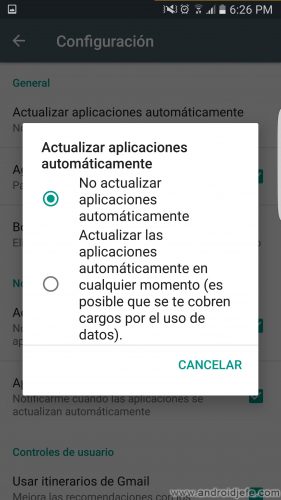
Lo primero es desactivar las actualizaciones automáticas de aplicaciones . Así podrás elegir MANUALMENTE qué aplicación actualizar y cuándo hacerlo , analizando previamente las novedades de la nueva versión (si es que el desarrollador informa algo). Si por alguna razón la aplicación se ha actualizado accidentalmente y notas cambios que no son de tu agrado, siempre se puede desactualizar .
Cómo evitar que tus aplicaciones se actualicen automáticamente
Cómo actualizar tus aplicaciones o APKS sin la Google Play Store
Facebook App Manager, o por qué Facebook se actualiza sola