The mobile phone each person personalizes it in a different way , and color schemes. In these devices we have the possibility of managing the notifications depending on whether we want them to be seen on the lock screen or not, activate an LED light , customize the wallpaper and a long etc..
This means that depending on the model and brand we have, we will be able to make some configurations or others . Undoubtedly in this configuration, the screen plays a very important role since most users like it to be as large as possible and with the least number of elements disturbing.
That is why you may have wondered how you can remove the name of the operator from this status bar, so that you have fewer elements in it and make it look cleaner. Below, we show you all the steps you need to follow to remove the name of the operator from the status bar of your Huawei P smart + Plus easily and quickly..
To keep up, remember to subscribe to our YouTube channel! SUBSCRIBE
Step 1
The first thing you should do is enter the "Settings" of the phone from the main screen.

Step 2
Then you must go to the section "Applications and notifications" and enter inside.
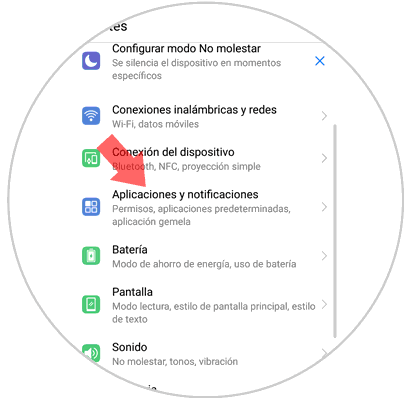
Step 3
Then you must scroll to the bottom of the options to enter “Notifications and status barsâ€.
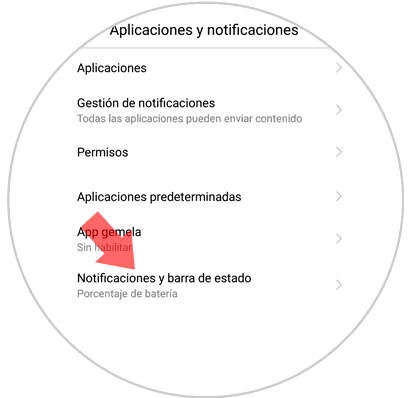
Step 4
Finally in this new window you will find the possibility of deactivating the name of your telephone operator. To do this, the tab that says “Show operator name†must be moved to the left. This is the way it will be disabled, so it will stop appearing at the top of the screen of your Huawei P smart + Plus.
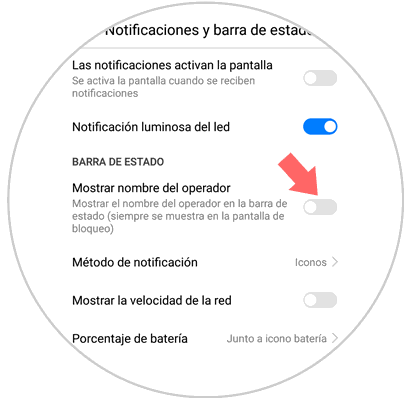
Following these simple steps, you will be able to remove your operator's name from the top status bar of the phone, so that it is cleaner.