Sometimes our phones give us the occasional scare having errors from time to time. When our mobile suffers, for example, a fall and then does not turn on, it scares us that it has been broken but even more we cannot recover all the data that was inside. It can also happen that the phone does not answer and you have to force a reset , something that will make us lose everything. This situation makes us tremble and it is important to remedy it in time..
One of the basic solutions that we have to take into account to know how to act in case of damage to the phone, is a backup or backup. If we have a backup of our data, it will hurt us less if the mobile ends up insensitive or is seriously damaged. The backup does not take long and is a way to make sure you have a B option in case of loss. In this case we will show you how you can make a backup backup on a Xiaomi Redmi 6.
Next, we also leave you the video tutorial so you can follow the steps more easily in the Xiaomi Redmi 6 backup..
To keep up, remember to subscribe to our YouTube channel! SUBSCRIBE
1. How to backup local data and the Xiaomi Redmi 6 system
Step 1
The first step will be to go to the "Settings" panel that can be accessed from our main icon screen.
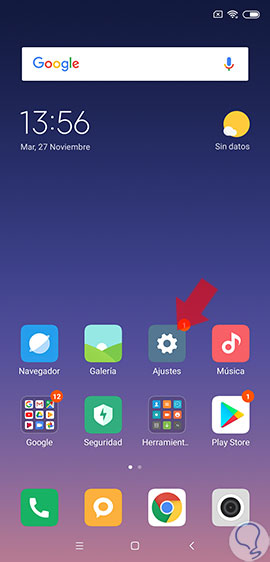
Step 2
Once inside we will scroll until we see the option of “Additional settings†to see the options.
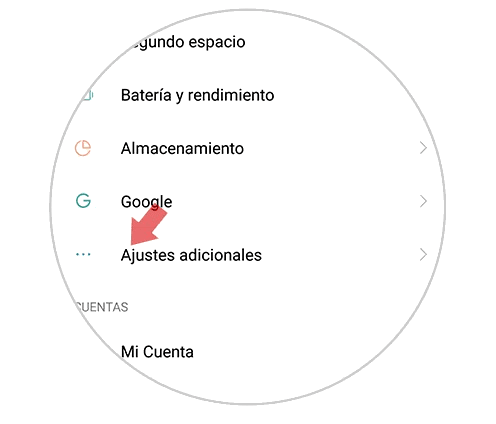
Step 3
The next step will be to click on the "Backup and reset" section.
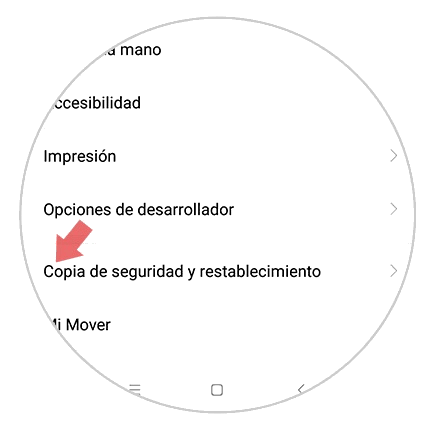
Step 4
Now press the "Local backups" option.
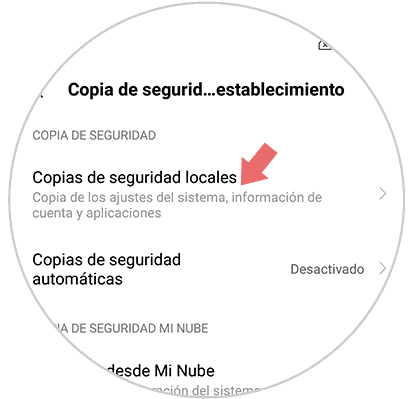
Step 5
On the next screen we will select the “Backup†option at the bottom.

Step 6
Next, we will have the possibility to choose what we want included in our backup. You can select items within "System" and "Applications." After that, click on “Backupâ€.
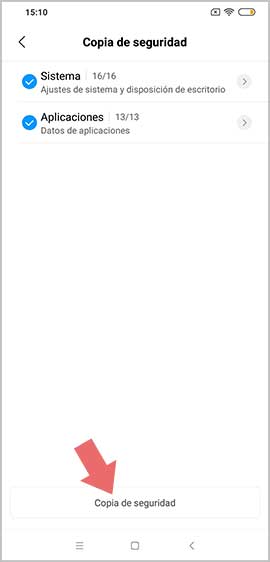
Step 6
You will see that the backup process of everything you have selected begins. Just click on "Finish."

Note
It should be mentioned that it is also possible to schedule the creation of backup copies. To do this, go to the following route (you can see it in the arriab video):

2. How to make backup of personal data Xiaomi Redmi 6
Step 1
The first step will be to go to our "Settings" menu from the main icons.
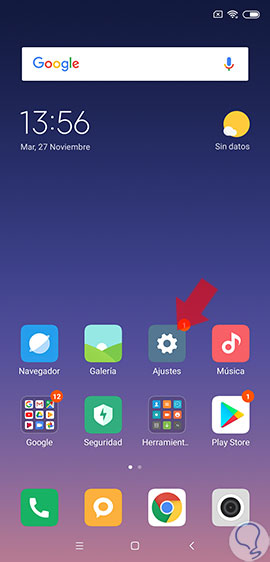
Step 2
Click on the "Additional settings" option that you will see.
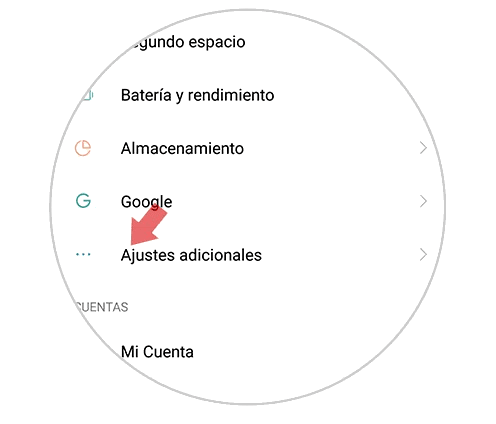
Step 3
The next step will be to enter the "Backup and reset" section.
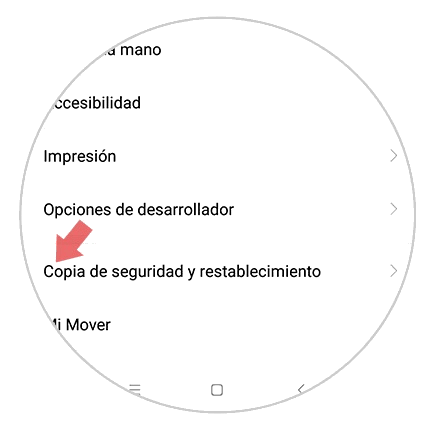
Step 4
In the new Window go to the option "Backup my data" and click on it.
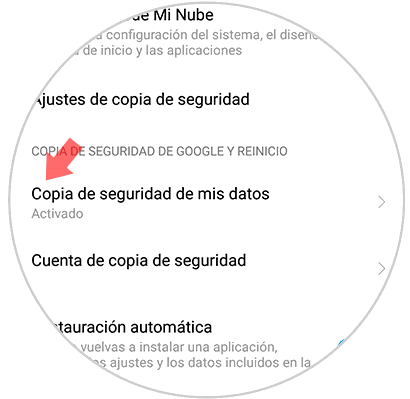
Step 5
Finally, you will have to activate the blue tab called “Activate backups†so that copies of your personal data are saved.
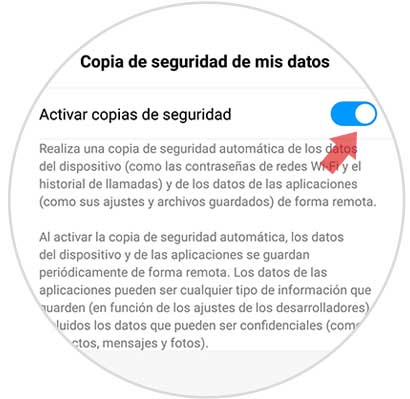
In this way we can make a backup or backup of your data easily on a Xiaomi Redmi 6.