Mobile devices have currently covered all existing areas of the world, since they cover many needs that people have today especially in terms of communication . This is why our cell phones are a fundamental factor in our lives..
If we analyze a little of everything we keep on our mobile phone , we will realize that our mobile devices keep a lot of important information for all of us. For this reason, we must take into account the importance of supporting or safeguarding it in a safe place where we know we would not lose it at any time. In addition, this allows us to ensure that we will be able to access it in any situation that we need to recover any of this data.
Having a backup created in addition is important in the case that we want to perform a factory reset of the terminal, since this way we could restore this copy later . That is why we will explain step by step how to create a backup copy of both the phone and all the data you have stored in it..
To keep up, remember to subscribe to our YouTube channel! SUBSCRIBE
1. How to backup local data and Xiaomi Redmi Note 6 Pro system
Step 1
On our main screen we can locate the icon of a nut that symbolizes “Settingsâ€, you must access them.

Step 2
When we are in this application we look for an option called “Additional Settings†and click on it.
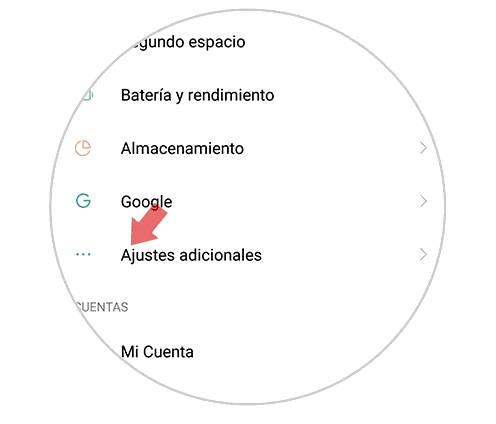
Step 3
Once we enter a screen will open in which we will search and select the option “Backup and resetâ€.
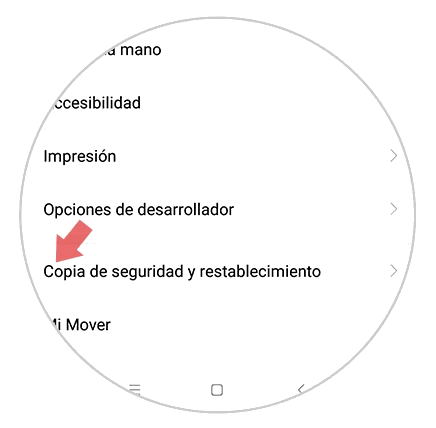
Step 4
Next we have to enter “Local backupâ€.
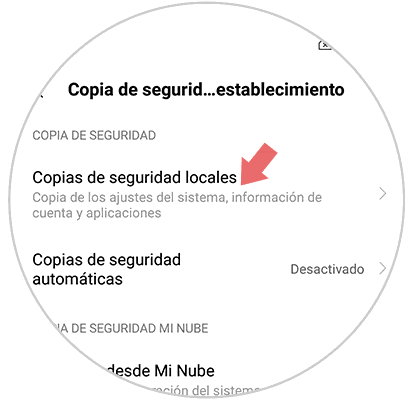
Step 5
When we enter this new screen, we must select the “Backup†option.

Step 6
Once located on the new screen, we must select all the information we want to backup or backup. The most recommended is that we select all the information. Once this is done, we select the "Backup" option located at the bottom of the screen.
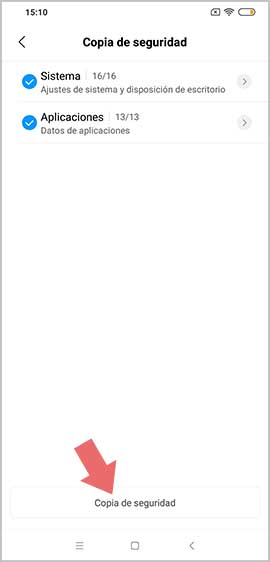
Step 7
When we select this option, the backup will begin. Once the previous process is finished, click on “Finishâ€.

Note
If we want this process to take place automatically, we must follow the following route

2. How to make backup of personal data Xiaomi Redmi Note 6 Pro
Step 1
To start, we must locate in the application "Settings" and enter them.

Step 2
Once inside the settings, we must access the “Additional settings†section.
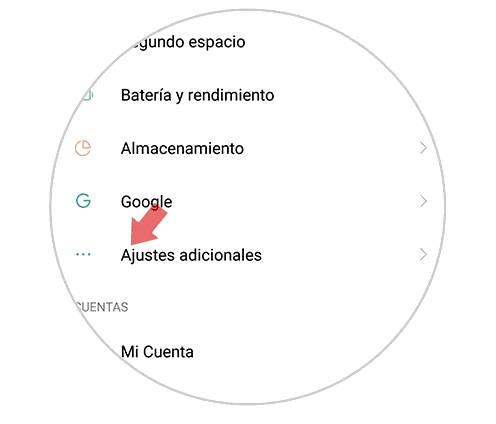
Step 3
In the new screen, we have to enter “Backup and resetâ€.
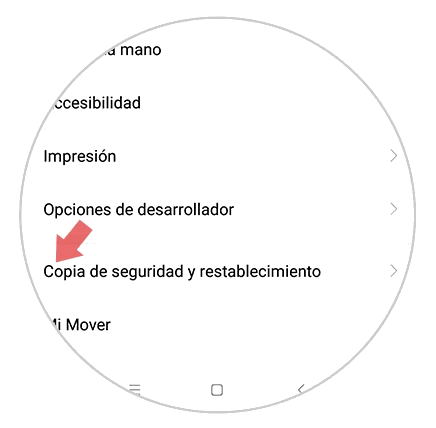
Step 4
The next thing we have to do is enter the "Backup of my data" section.
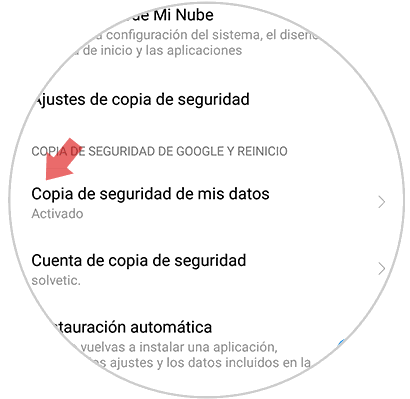
Step 5
To conclude you just have to slide the bar that is located in the upper right of the screen so that the option “Activate backup copies†is activated. This option will remain active and all your information will be stored.
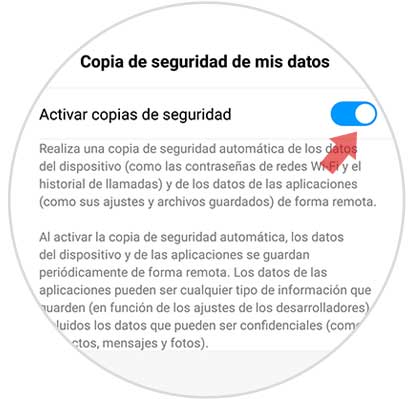
This way we can save all our data in a safe and efficient way, and we will not worry about where to store our information, because it will already be stored.