Note: Replacing the battery is not always the best optionCheck how many charges your MacBook has takenReplace your MacBook battery
Does the battery of your MacBook run out faster and faster? Then it is possible that you should replace the battery. Any battery will degrade over time, including your MacBook. Here we tell you how and how you can tell when the MacBook battery should be replaced. by finding out how many charge cycles your MacBook's battery has gone through, you'll quickly know if it should be replaced.
Note: Replacing the battery is not always the best option
Your Apple MacBook's battery isn't the only part that has worked less well over time. Replacing the battery is therefore only recommended if parts such as the processor and RAM are still fast enough for your work.
Check how many charges your MacBook has taken
The battery quality loses a bit after each charging cycle. Apple regards a MacBook battery as worn out after 1000 cycles. You often reach this limit after about 5 years. You will then notice that the battery of your MacBook keeps getting shorter and shorter. It is also possible that your trackpad has stopped working properly. This is because the battery swells and presses against the trackpad. You can easily check how many charging cycles your MacBook has performed using the system information:
- Click the Apple logo in the top left of the screen.
- Now click on About This Mac
- Open the system information
- Select the Power Supply heading
- Find the number of charge cycles in this list.
Replace your MacBook battery
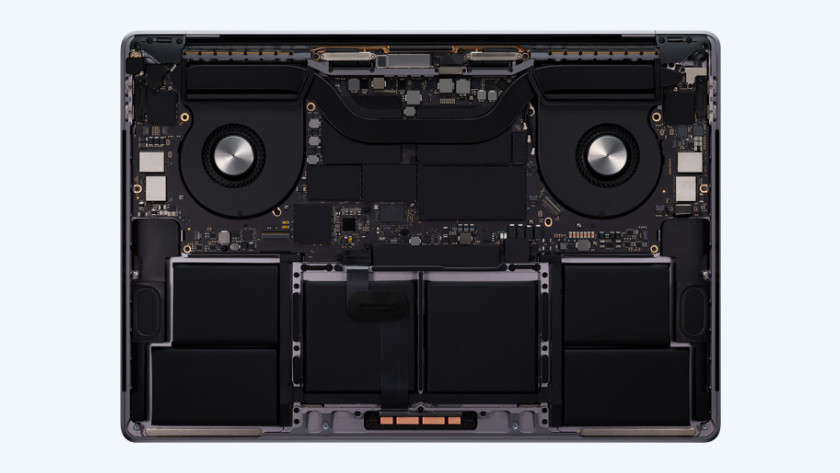
Is your MacBook's battery approaching 1000 charge cycles? Then it makes sense to have it exchanged. This is how you avoid unpleasant surprises. You can have your MacBook battery replaced by Apple. It's free within the warranty period and if you have AppleCare +. Out of warranty, depending on the model of MacBook you have, you'll pay:
- € 139 for MacBook Air and MacBook Pro without Retina screen.
- € 209 for 12-inch MacBook and MacBook Pro with Retina screen.