To log in to the social network or register an account on Tik Tok, you need to provide a phone number. It will receive codes during registration or authorization..
This simplifies the work with Tik Tok - no need to constantly enter a password, just a code. But sometimes there are problems with the system or with the owner's phone - messages with the code do not come. What to do in such a situation, we will analyze in the article.
Reasons why the code for Tik Tok is not received on the phone
The code may not be received on your phone for two main reasons:
- delays from Tik Tok,
- connection or internet connection problems.
In the first case, it is enough to wait - the code may arrive in ten minutes due to failures..
In the second case, you need to check the connection - try calling your number from another phone or sending a message. If SMS or calls do not go through, you need to contact the service center.
You could have installed an update on your phone or lost the settings, which caused the connection to fail. The service center will set up your phone so you can receive your messages again..
Sometimes the Internet works slowly - in this case, TikTok does not load to the end and sends you a code for a long time. Check the page loading speed - if it is slow, then go to the mobile Internet and try sending the message again.
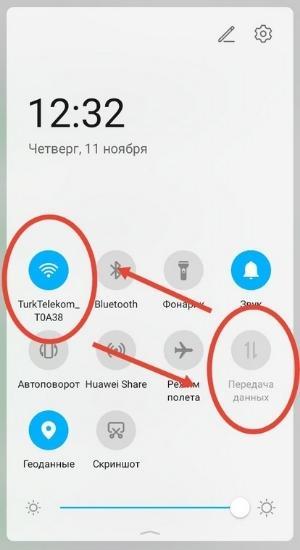
It will be useful for you: why messages on Tik Tok do not work.
What to do if the code for Tik Tok never came
If the code for Tik Tok does not come at all, try logging in through your mail or social network. If you connected other social networks and mail to the Tik Tok profile at once, then the digital code or permission will come there. But in such cases, they may additionally require a password to enter.
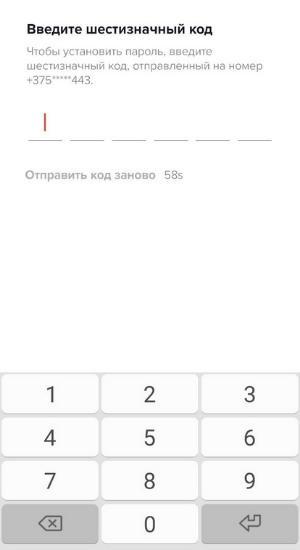
If you are registering and cannot get the code value, then just register via mail. The code will be sent as a message to her. Later, when the problem goes away, you can connect your phone to TikTok.
It will also be useful for you: how to add a phone number to Tik Tok.
What to do if you forgot your password, but the code for Tik Tok does not come
If you do not have the opportunity to enter by number or through a password, then use the mail or social network. If you have not connected anything except the number and password, you will have to remember the password. You have no other options.
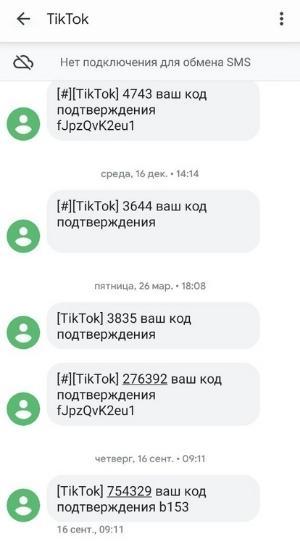
You can of course write in support of Tik Tok. In the letter, describe in detail your problem, preferably attach screenshots. If there are no screenshots with evidence that your profile is yours, then enter the personal data that you provided during registration. Perhaps the moderators will answer you and send you a password to enter.
In other cases, we recommend creating a new profile. If the old page had a lot of content, a good audience, then try to transfer subscribers to the second Tik Tok profile.
To do this, download the Tik Tok video from the old page, add a fragment to it where exactly you explain that you cannot enter the old profile.
Then add the video to the platform and mark the old page. Try to use the same hashtags you used for the previous video and use the same audio. Then your subscribers will be able to quickly get to this video and subscribe to your new page.