Anyone who uses WiFi should always be aware that their home network is also available in the neighborhood and in front of the door or window of the house. There is nothing wrong with this at first, as long as the correct encryption technology is used and password security is observed. But this is exactly where many WLANs fail, which opens the door to potential attackers. If you also use a weak password, you should secure the FritzBox WLAN quickly - with a new password. That's how it works:
FritzBox: Change WLAN password
1st step:
 Connect to your WiFi .
Connect to your WiFi . 2nd step:
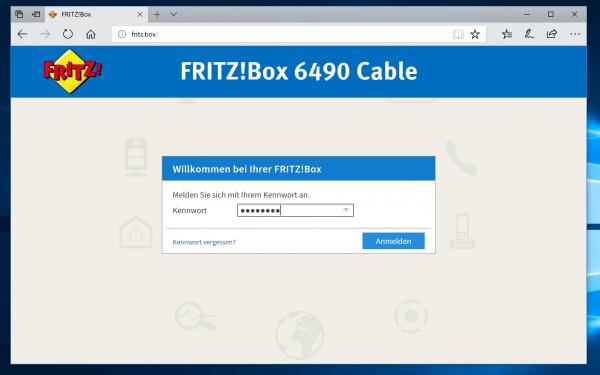 Open the FritzBox interface by entering http://fritz.box in the browser - regardless of the device .
Open the FritzBox interface by entering http://fritz.box in the browser - regardless of the device . 3rd step:
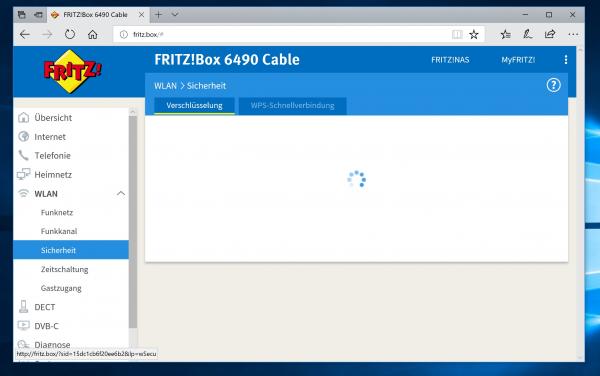 Click on " WLAN " on the left and select the sub-item " Security ".
Click on " WLAN " on the left and select the sub-item " Security ". 4th step:
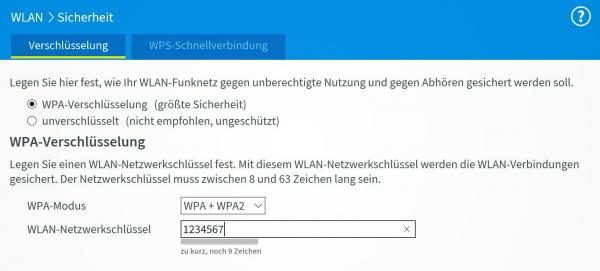 In the “ Encryption ” tab, select “ WPA encryption (maximum security) ” if this is not already the case. Also note the password security information of your old password. It is only safe if the FritzBox shows a green bar. Make sure that " WPA + WPA2 " is selected as WPA mode and enter a secure password . More on that below.
In the “ Encryption ” tab, select “ WPA encryption (maximum security) ” if this is not already the case. Also note the password security information of your old password. It is only safe if the FritzBox shows a green bar. Make sure that " WPA + WPA2 " is selected as WPA mode and enter a secure password . More on that below. 5th step:
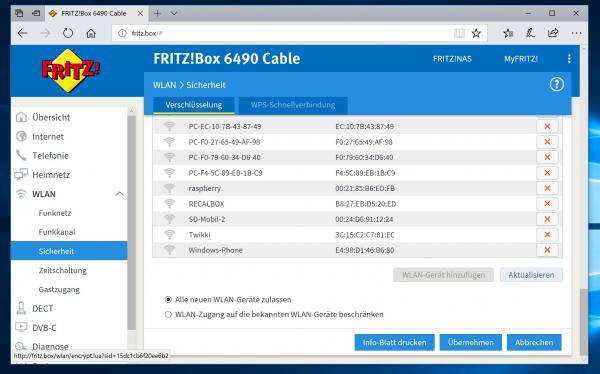 Then click on " Apply " at the bottom to save the settings.
Then click on " Apply " at the bottom to save the settings. You then have to reconnect all devices - smartphones, tablets, PCs and so on - to the WLAN with the new password . That's it: Your WLAN is protected against external attackers.
Find a secure password
Of course, you will always find a reference to a “secure password” in this type of manual. But what actually is a secure password? Well, it's very simple: A secure password is one that cannot be guessed by length and structure, nor determined by brute force or dictionary attacks. To create such a password, you need to follow a few rules:
- The password should be as long as possible, at least 10 characters.
- In addition, there should be no words that are in dictionaries.
- Of course, you have to be able to remember that too.
You can read more tips on how to find the most secure password possible in this post..
How it works? Well: An easy-to-remember password like "Sheba2010", consisting of the name of the cat and its year of birth, is fundamentally bad: Anyone who knows you or has some information about you can theoretically guess it. It's also short and easy to hack. Such a password can be designed in such a way that it is secure - and remains easy to remember: Replace letters with numbers and vice versa. And insert special characters according to a fixed system. Something like this: $ heb @ _2ÖIÖ - the password is "safe" without you having to remember a lot. By the way, this website helps to check the security of a planned WLAN password: https://checkdeinpasswort.de .