With the announcement of Windows 11 there were a number of questions. Above all: why is my system incompatible? With many computers, it is not the hardware, but the BIOS settings. These can be, for example, "Secure Boot" and "TPM". These can be switched on and off manually. If the Windows 11 upgrade cannot be performed due to a lack of TPM, there is often a workaround.
What does TPM stand for?
Taken quite literally, TPM stands for "Trusted Platform Module". Such a TPM chip - if available - is installed on the mainboard of your computer and is intended to protect the computer. While the PC starts up, the chip checks whether the computer has been changed or manipulated by external access. For example, you can prevent your computer from being attacked by malware such as CryptoLocker. Such software encrypts all data on your computer. For decryption you then have to send an amount of money, usually in Bitcoin, to the person responsible..
Why do compatibility problems arise when upgrading to Windows 11?
A free upgrade from Windows 10 to Windows 11 has been available since October 5, 2021. However, Microsoft has very high requirements for this, so that your system may not be compatible at all. One of these requirements is the presence of a TPM chip in version 2.0. If this is not available or not activated, an upgrade to Windows 11 will not be possible without further ado. The older TPM version 1.2 was sufficient under Windows 10, but no longer sufficient for Windows 11.
If your computer is from 2018 or newer, a TPM chip version 2.0 should usually be installed. To check which security chip is installed, you can simply search for " Security chip Click on the suggested option to display further details about your chip. Here you can also read off the TPM version: Under “ Specification version ” should be 2.0.
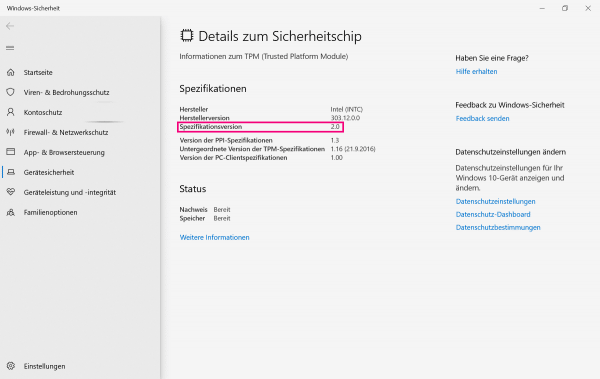 You can display your TPM version via "Security Chip". In this case it is version 2.0 - so this computer would be suitable for Windows 11 in terms of the TPM chip.
You can display your TPM version via "Security Chip". In this case it is version 2.0 - so this computer would be suitable for Windows 11 in terms of the TPM chip. Warning: Even though Windows 11 has been released in the meantime, incompatible computers are still being sold!
How can I use Windows 11 without a security chip?
You may already have a compatible TPM chip in your computer, but it's just turned off. Then it will not be recognized by Windows, so that at first glance it appears as if no security chip exists at all. In this case you have to switch the chip on manually via the BIOS - this is done with the following steps:
- Start up your computer and press the appropriate key during the startup process to enter the BIOS. Normally it is one of the following keys: [F1], [F2], [F12], [Esc] or [Del]
- As soon as the BIOS settings open, you have to look where the " TPM " settings are. These are often hidden in menu options such as " Security ", " Security ", " Boot ", " Authentication " or " Secure ".
- In these settings, " TPM " should be set to " Enabled " / " Enabled TPM " so that it is activated. If the TPM chip is currently inactive, it is set to " Disabled ". Change the setting to turn on TPM.
- Finally, you need to save your settings and exit the BIOS. Usually this works with " Save Changes and Exit " or with the [ F10 ] key .
- After that, your computer will start up normally. A restart may be necessary.
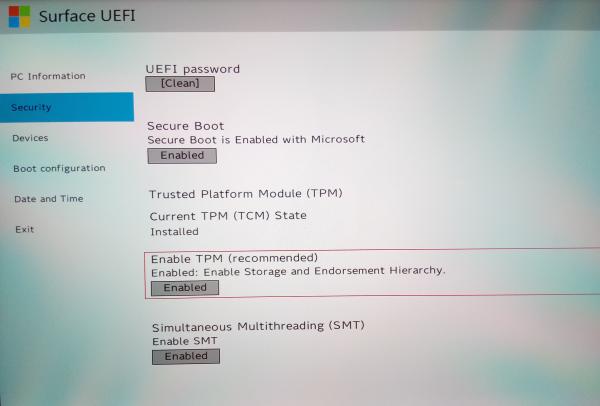 There is a TPM chip on this computer and it is enabled.
There is a TPM chip on this computer and it is enabled. Note: If you are unable to activate TPM, your computer may be too old for it. In this case, you have no choice but to upgrade to Windows 11 than buy new computer parts or wait for Microsoft to adapt the requirements. More about the hardware requirements of Windows 11 and configuration tips can be found here..
Read here what else you can do to install Windows 11 despite the lack of compatibility.