When we work with the computer, it is important that all the settings are in the correct way so that in this way our work is more productive and we feel more comfortable when carrying out the different procedures in it. That is why knowing how to solve the different problems that may arise in this field is important..
The Configuration utility has been integrated into Windows 10 as a central point for managing different parameters of both the computer and the user's profile , from there it is possible to carry out a series of fundamental tasks for the optimal behavior of the system, such as the following.
Chores
- Resetting applications or programs
- Creation and administration of user accounts
- Managing team privacy and much more
For different reasons it is possible that access to Settings is affected, this ranges from errors in the internal configuration of Windows 10 to the presence of viruses, but there is a simple method to restore Settings in Windows and TechnoWikis will explain what they are..
To stay up to date, remember to subscribe to our YouTube channel! SUBSCRIBE
1. Reset Settings from PowerShell
Step 1
For this process we are going to access PowerShell as administrators:
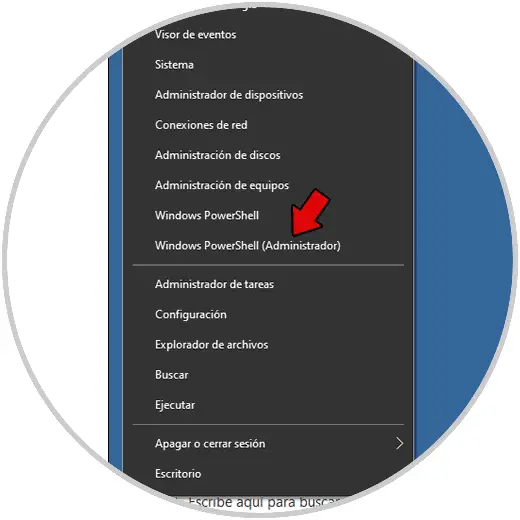
Step 2
In the console we execute the following:
Get-AppxPackage * windows.immersivecontrolpanel * | Reset-AppxPackage
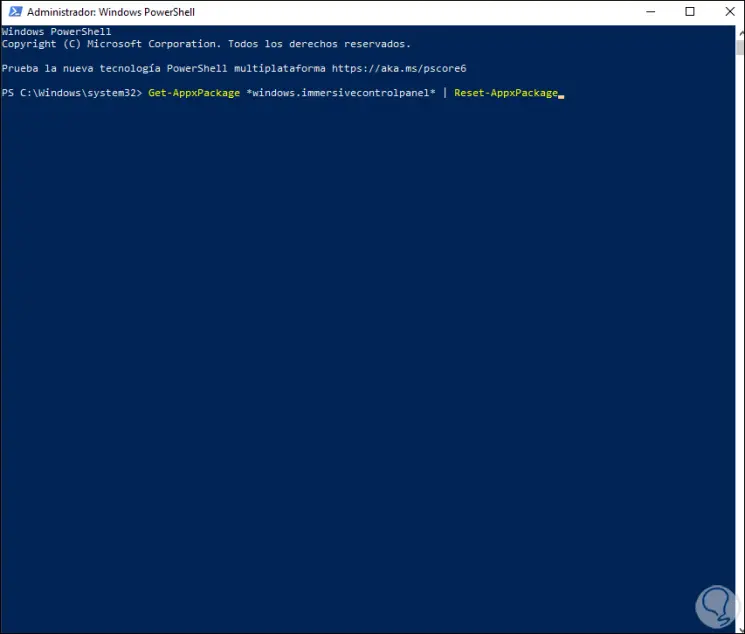
Step 3
This command may give the following error:
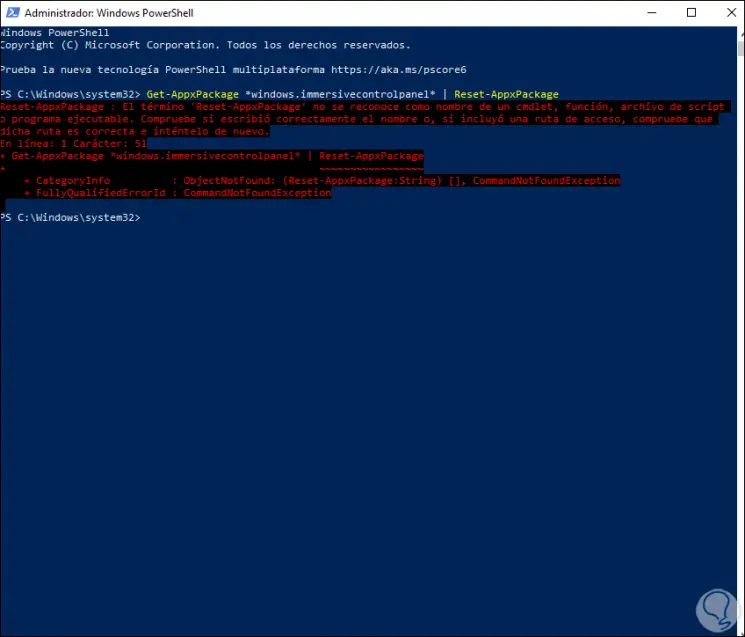
If this is the case we will use the following method.
2. Reset Configuration from CMD
Step 1
We access as administrators to the command prompt console in Windows 10:
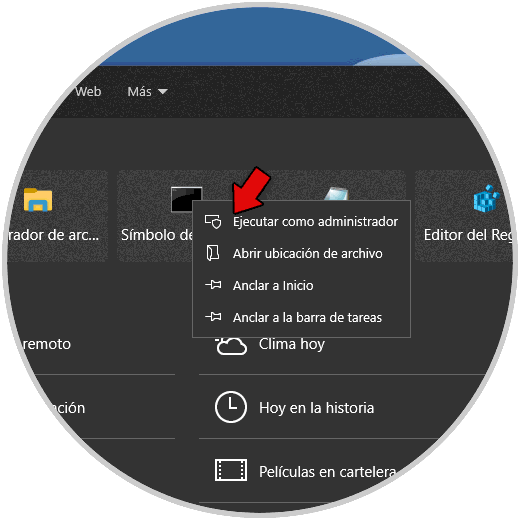
Step 2
There we execute the following command:
PowerShell -ExecutionPolicy Unrestricted -Command "& {$ manifest = (Get-AppxPackage * immersivecontrolpanel *). InstallLocation + '\ AppxManifest.xml'; Add-AppxPackage -DisableDevelopmentMode -Register $ manifest}" 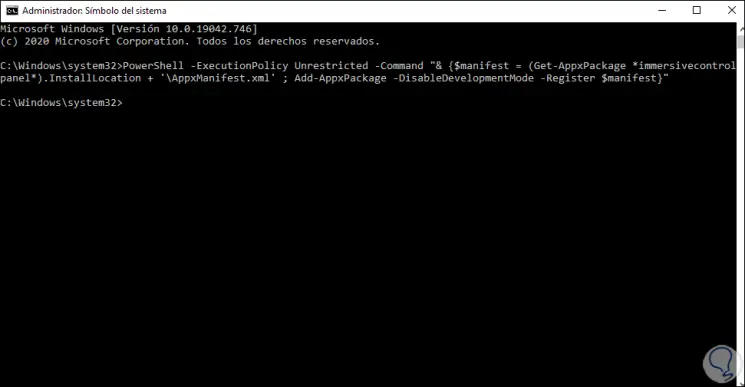
This will take care of resetting the Configuration settings on the system..
Step 3
We check access to Settings:
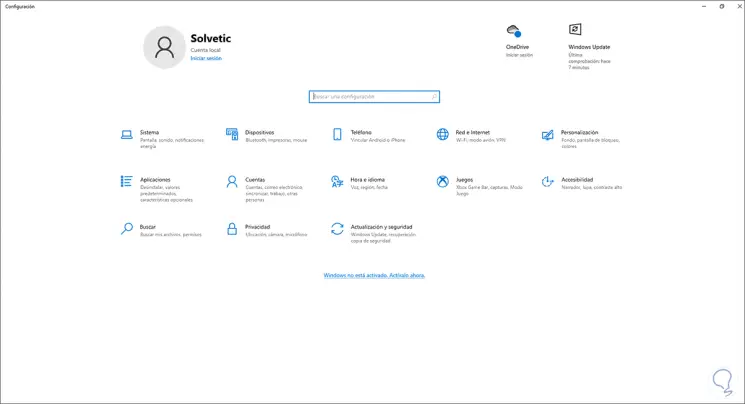
With any of these options it is possible to reset the Configuration utility in Windows 10. Now you just have to try one of them and check that everything works correctly again.