We must recognize that the use of the telephone has taken a complete turn in recent times, since communication has grown exponentially thanks to this. And, although we all have our social networks and other types of media, the use of this small device has been decisive for this since all these media have the same purpose, which is to unite people who are at another end of the world and at any time and circumstance..
For this reason WhatsApp has become one of the most downloaded applications thanks to its great utility, since this allows us to communicate with messages instantly , make calls and video calls , or exchange photos, videos and voice memos among many others functionalities; And this is something that covers all expectations of any application. Although it is clear that to feel comfortable in the use of any device or App an important part is the personalization of it.
For this reason today in TechnoWikis we will explain step by step how to put personalized notifications of WhatsApp on one of the mobile phones with the most popular Android operating system of the moment among the users: The Xiaomi Mi A2 Lite..
For this we will have to follow the steps that we will list below.
To keep up, remember to subscribe to our YouTube channel! SUBSCRIBE
Step 1
To start we must open the application "WhatsApp", and once we are inside the App we must be located in the upper left, where we will find an icon of three consecutive points in a vertical direction. We click on the
same.

Step 2
We will open a tab which will give us several options, in this case we will choose “Settingsâ€.

Step 3
When we press settings we will open a new screen where several sections will appear. Here we click on "Notifications" to continue.
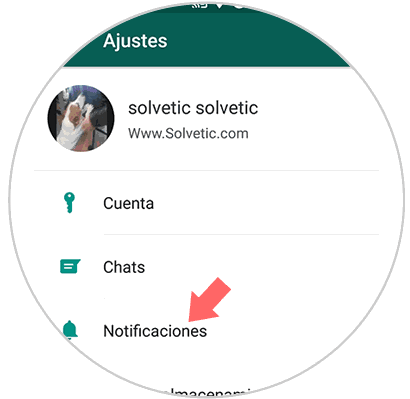
Step 4
Here the different WhatsApp customization options will appear divided into sections. Click on the one you want to modify.
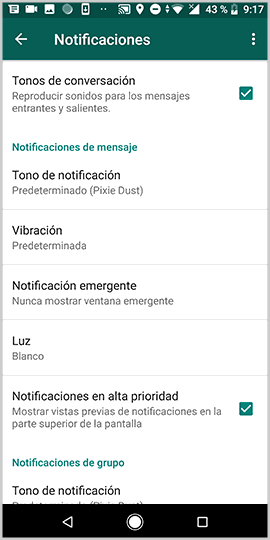
Step 5
If we want to change the sound of the notifications we will choose the “Notification tone†option and if we want to change the Led light that appears when a message arrives we choose the “Light†option.


Step 6
If we want to modify the pop-up notifications, we must press the “Pop-up Notification†option and in this tab that will appear we will use the option that suits us.
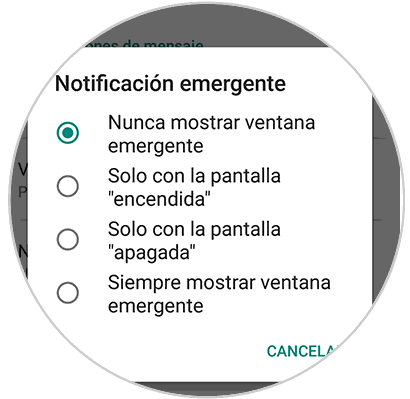
With all these options that we have been able to see, we can fully customize the notifications of the WhatsApp application on the Xiaomi Mi A2 Lite mobile and therefore adapt to our tastes and needs..