Very few people know the IP address of their own FritzBox. But this IP can be a lifesaver in an emergency - at least for Windows and your FritzBox. Because in the event of problems, regular access to the FritzBox can be prevented - but you can still use the emergency IP.
What is the emergency IP of my FritzBox?
The emergency IP address is the same for every FritzBox, regardless of the type and year of manufacture. It is " 169.254.1.1 ". Simply copy this sequence of numbers into your browser window and press [Enter] . You can easily access the user interface of your FritzBox.
As a rule, however, you do not have to enter the emergency IP at all. Usually you can access your FritzBox by simply entering "fritz.box" in the browser..
 As soon as you have entered the emergency IP in the browser window, the user interface appears. In this case the device is connected to a repeater.
As soon as you have entered the emergency IP in the browser window, the user interface appears. In this case the device is connected to a repeater. When do I need the FritzBox emergency IP?
As described above, you can usually call up the FritzBox via "fritz.box". However, there can be problems, for example with the network. In this case you can no longer access your FritzBox in the usual way. To fix the problem, however, it usually helps to simply reset the FritzBox. To do this, of course, you need access to your device. Regardless of the existing problem, the user interface of the FritzBox can always be reached via the emergency IP.
Please note: The emergency IP always takes you to the FritzBox element that you are currently connected to. This can be a router, but also a repeater. You can access your FritzBox as normal via the corresponding user interface..
What can I do if I cannot reach the emergency IP of the FritzBox either?
In some cases, however, the emergency IP cannot be reached either. In this case you should connect your Windows PC to the FritzBox using a LAN cable . Use the second port on the FritzBox for this. Then you have to change a few small things in the network settings of your PC.
- To do this, press [Windows key] + [R] to open the run window.
- Enter " ncpa.cpl " and confirm with [Enter] .
- Now open the network settings of your PC. First click with the right mouse button on the connection to the FritzBox and then on " Properties ".
- Select “ Internet Protocol Version 4 (TCP / IPv4) ” and click on “ Properties ”.
- Here is not " IP address automatically " is activated, remember you all in this windows specified data , so you can add them later. For example, take a screenshot of the page.
- Select “ Use the following IP address ” and enter “ 169.254.1.2 ”. Then move the cursor to another field. Windows should then automatically in the " subnet mask the numbers" " 255.255.0.0 deposit".
- Confirm this by clicking " OK ". Confirm or close all other windows as well.
- Now you should be able to reach the emergency IP of your FritzBox again and solve any problems. Once that's done, you should return the network settings in Windows to their normal state . To do this, follow these instructions again and, in step 5, check the box next to “ Obtain an IP address automatically ” and “ Obtain DNS server address automatically ” or enter the data that you remembered the first time in step 4 to have.
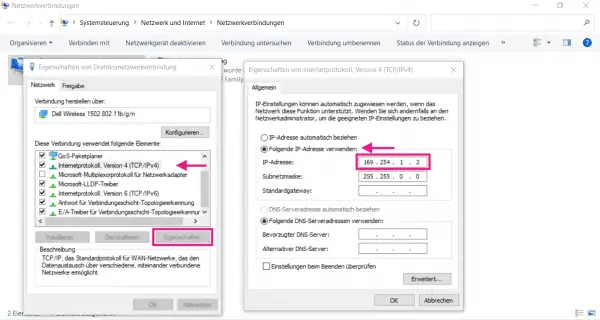 First select “Internet Protocol, Version 4 (TCP / IPv4)” on the left and click “Properties”. Then enter “169.254.1.2” on the right at “IP address”, click in another field and confirm with “OK”.
First select “Internet Protocol, Version 4 (TCP / IPv4)” on the left and click “Properties”. Then enter “169.254.1.2” on the right at “IP address”, click in another field and confirm with “OK”.