Would you like to find out who is behind the phone number that just called you? Then of course you could just call the number back . If that's not what you want, there are other ways to identify the unknown caller.
Track phone numbers
If you receive a call from a number you do not know, use the Internet to identify the caller. Websites such as Das Örtliche , Reverse Search Phonebook or 11880.com offer reverse searches for telephone numbers.
 You can also do a backward search on the Das Örtliche website.
You can also do a backward search on the Das Örtliche website. So enter the unknown number on one of the web pages and start the search. You will then be shown who the number belongs to and how serious and trustworthy it is..
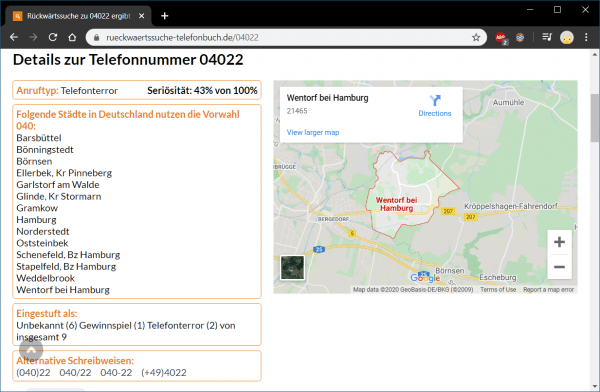 In most cases, you can use the reverse search phone book to identify your caller.
In most cases, you can use the reverse search phone book to identify your caller. You should not call back to identify the caller. It is not uncommon for the unknown numbers to come from so-called ping calls. Often companies are behind this with the intention of ripping you off. If you call such numbers back, you will find yourself stuck in a cost trap - the next cell phone bill will then be high. So be careful of numbers with 00261, 00257 or similar.
If the search on the website does not yield anything, you can also enter the number directly into the search engine. Often this is also the way to get information about the caller. The caller can also be identified via Facebook using the stored telephone number - because whoever has stored their mobile phone number in the Facebook profile can also be found via this..
What do you do with suppressed numbers?
If a caller withholds their number, you cannot see them - of course, you cannot call them back and find out the number if necessary. There are apps that promise to reveal unknown phone numbers and can even give you available information about them. But often these are useless or require a large sum of money for their services. We therefore advise against using such apps.
So if you receive unwanted calls from withheld numbers, you have no choice and have to put up with the fact that you cannot identify the caller. However, you can block such calls in the settings of your smartphone:
Android
Follow our step-by-step instructions or take a look at the brief instructions .
1st step:
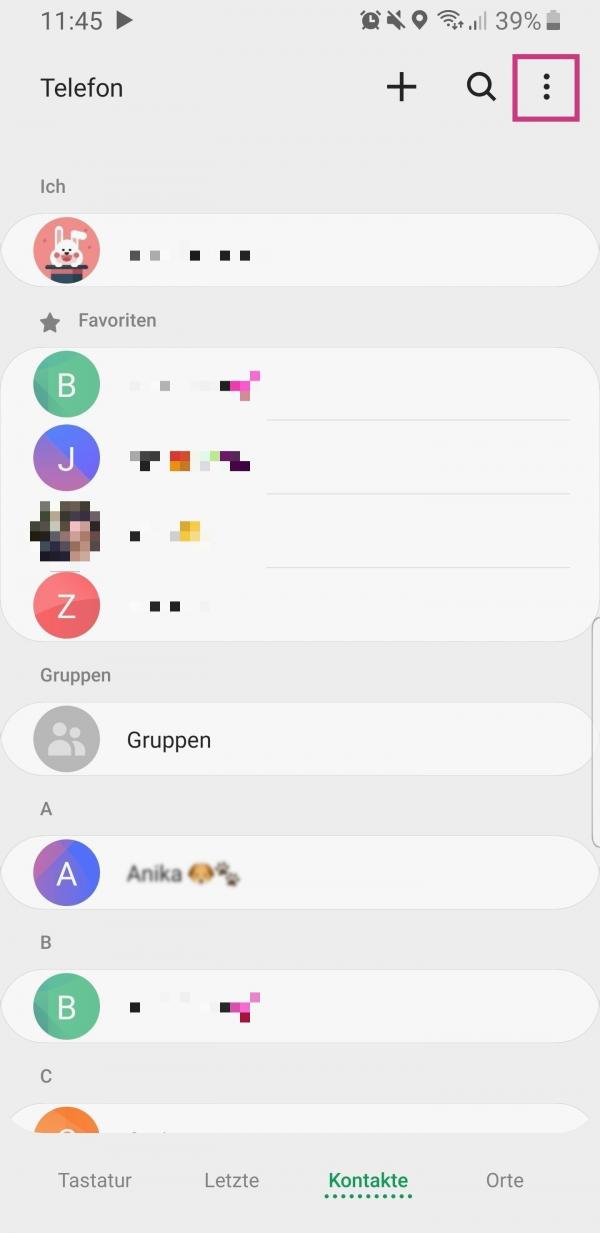 Open the phone app on your smartphone and tap on the three-dot menu in the top right corner .
Open the phone app on your smartphone and tap on the three-dot menu in the top right corner . 2nd step:
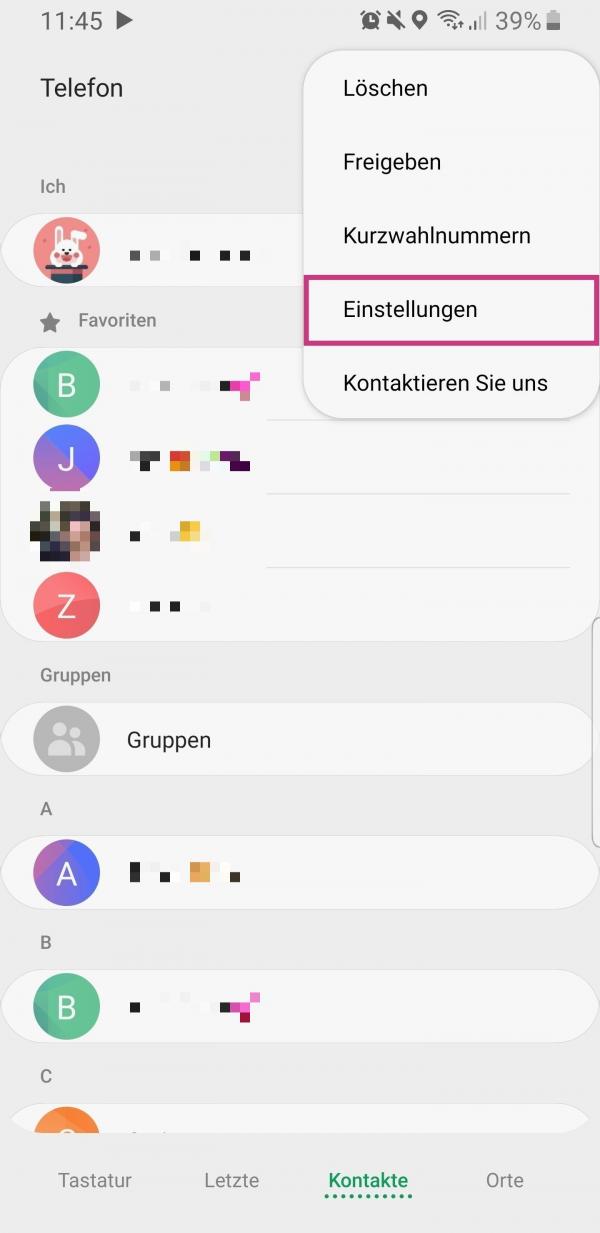 Then select " Settings ".
Then select " Settings ". 3rd step:
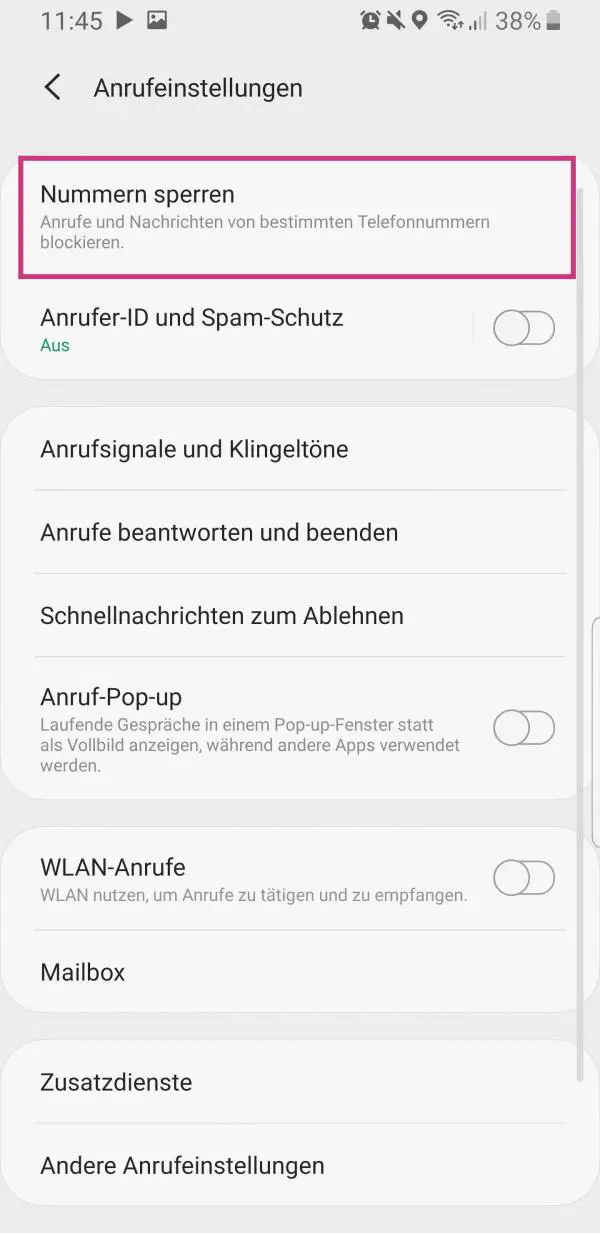 Now tap on " Block numbers ".
Now tap on " Block numbers ". 4th step:
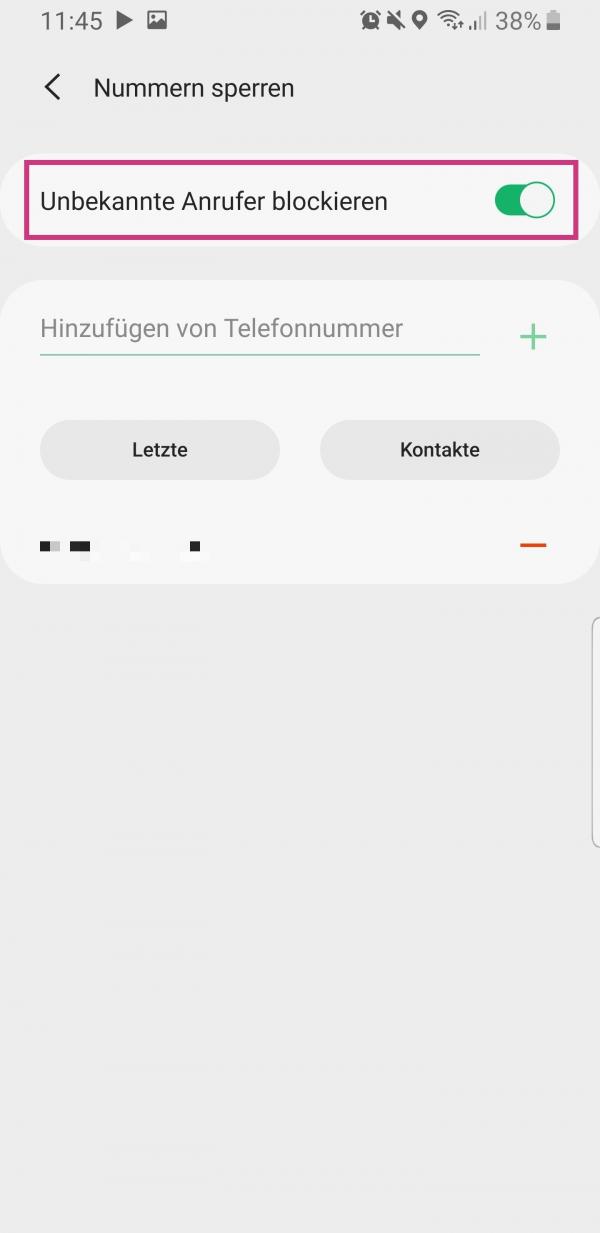 Then activate the option " Block unknown callers ". In the future, suppressed or unknown calls will not be allowed to pass through.
Then activate the option " Block unknown callers ". In the future, suppressed or unknown calls will not be allowed to pass through. iPhone
1st step:
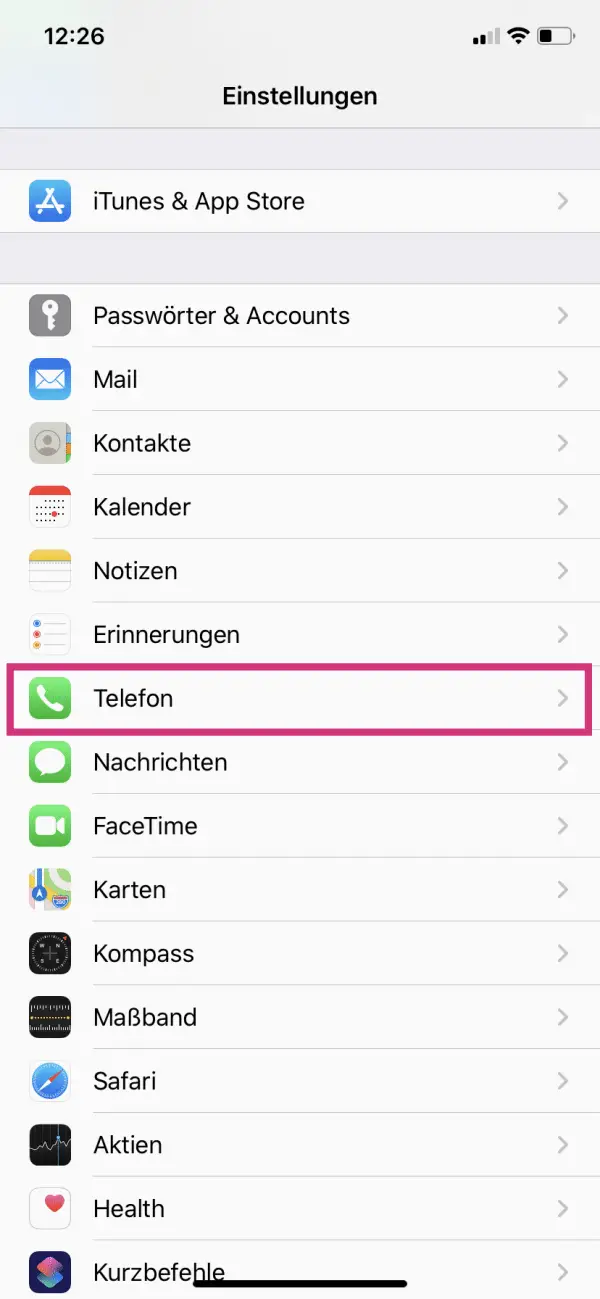 Open the settings of your iPhone and tap on " Phone ".
Open the settings of your iPhone and tap on " Phone ". 2nd step:
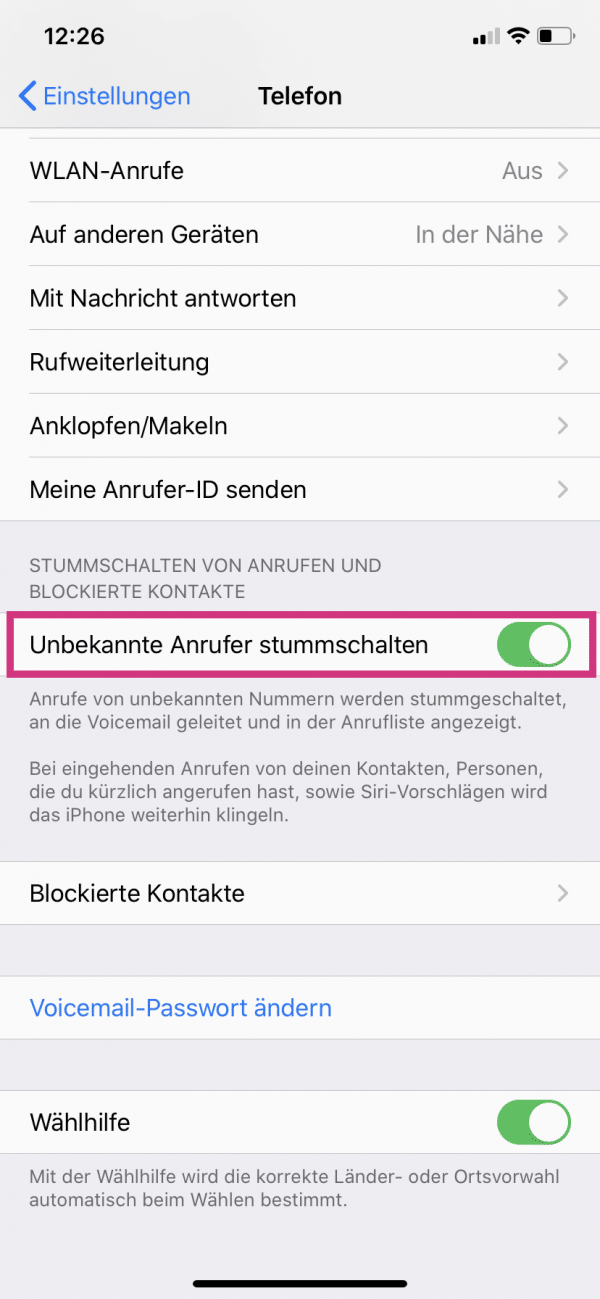 Now activate the setting " Mute unknown callers ". If you now receive a call from an unknown number, it will be muted and forwarded directly to the mailbox.
Now activate the setting " Mute unknown callers ". If you now receive a call from an unknown number, it will be muted and forwarded directly to the mailbox. quick start Guide
- Open the phone app on your smartphone, tap on the three-dot menu in the upper right corner and select " Settings ".
- Then tap Block Numbers, then turn on the Block Unknown Callers setting .