A chain letter is currently circulating on WhatsApp that unsettles many users. It says that WhatsApp has secretly changed the privacy settings for groups, now spam threatens. You can find out what's behind this in this article.
That's in the chain letter
A recent chain letter on WhatsApp claims that the instant messenger secretly changed the privacy settings for group chats overnight. This allows you to add any WhatsApp user to a group - without your knowing or agreeing to it. This would put you at risk of spam or attacks on your content. This is followed by instructions on how to change the settings..
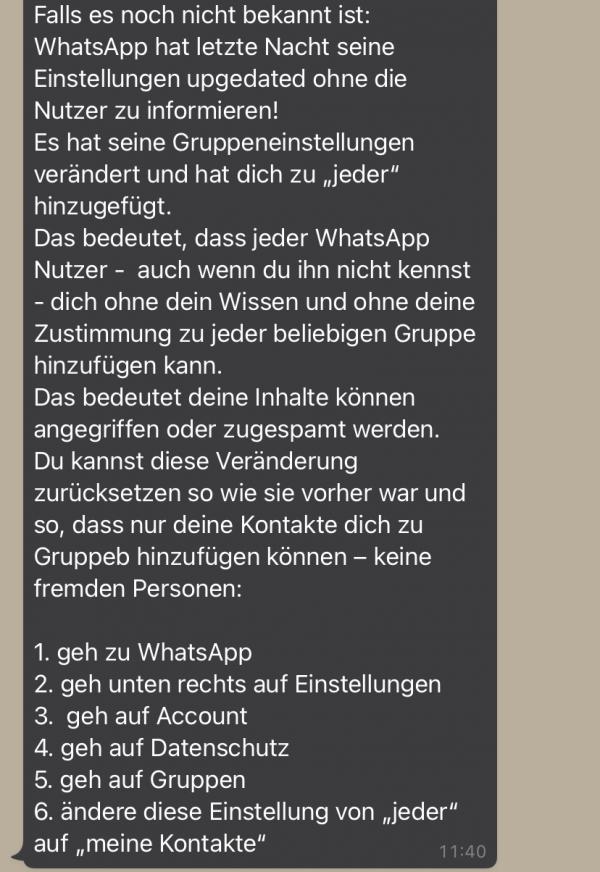 The current chain letter on WhatsApp looks like this or something similar.
The current chain letter on WhatsApp looks like this or something similar. That’s the part of the claim
The setting mentioned actually exists with WhatsApp - but it is the default setting. So nothing was secretly changed. Nevertheless, the following applies: Unless you have changed the setting yourself, any user can simply add them to a group if they have your mobile phone number. You can end up in unwanted groups in which you are harassed with spam, for example - but you can also leave these groups again. To avoid the annoyance, you can simply change the setting on WhatsApp .
Read here what else you should pay attention to when it comes to data protection in WhatsApp..
But be careful: Just because the content of this chain letter applies does not mean that all chain letters can be trusted. For example, there are always letters claiming that WhatsApp will become chargeable. So before you get upset about the content or even forward it yourself, carefully check the accuracy beforehand. In particular, if external links are used, this could be malicious spam. Therefore, do not open any third-party links and rather ask the sender personally for the details.
How to change group privacy settings
By default, anyone can add you to a WhatsApp group if they have your number. To change this setting, follow our step-by-step instructions or take a look at the brief instructions ..
1st step:
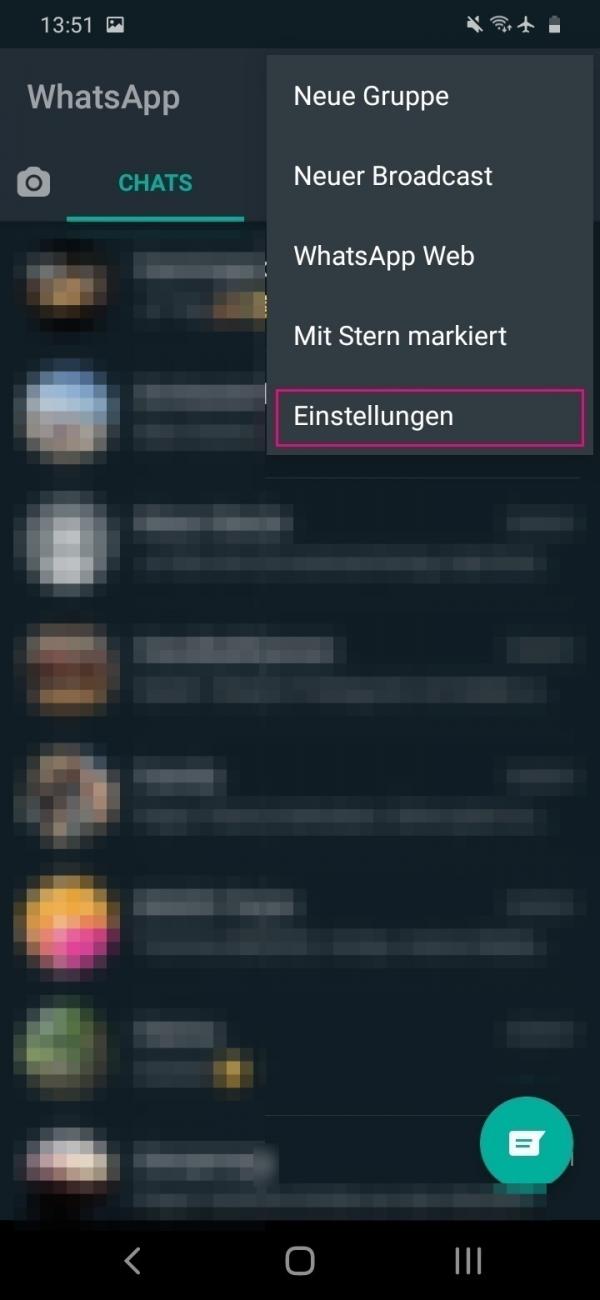 Open WhatsApp and tap on Android devices in the upper right corner on the three dots and then on " Settings ". On the iPhone, tap directly on " Settings " in the lower right corner .
Open WhatsApp and tap on Android devices in the upper right corner on the three dots and then on " Settings ". On the iPhone, tap directly on " Settings " in the lower right corner . 2nd step:
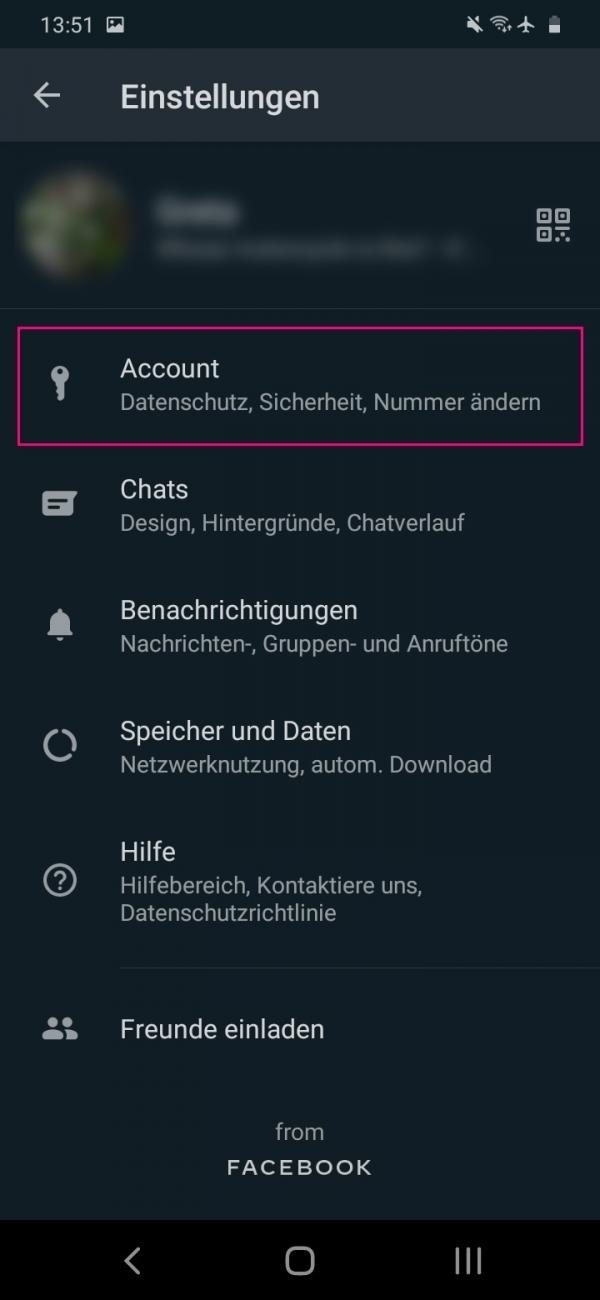 Now choose " Account ".
Now choose " Account ". 3rd step:
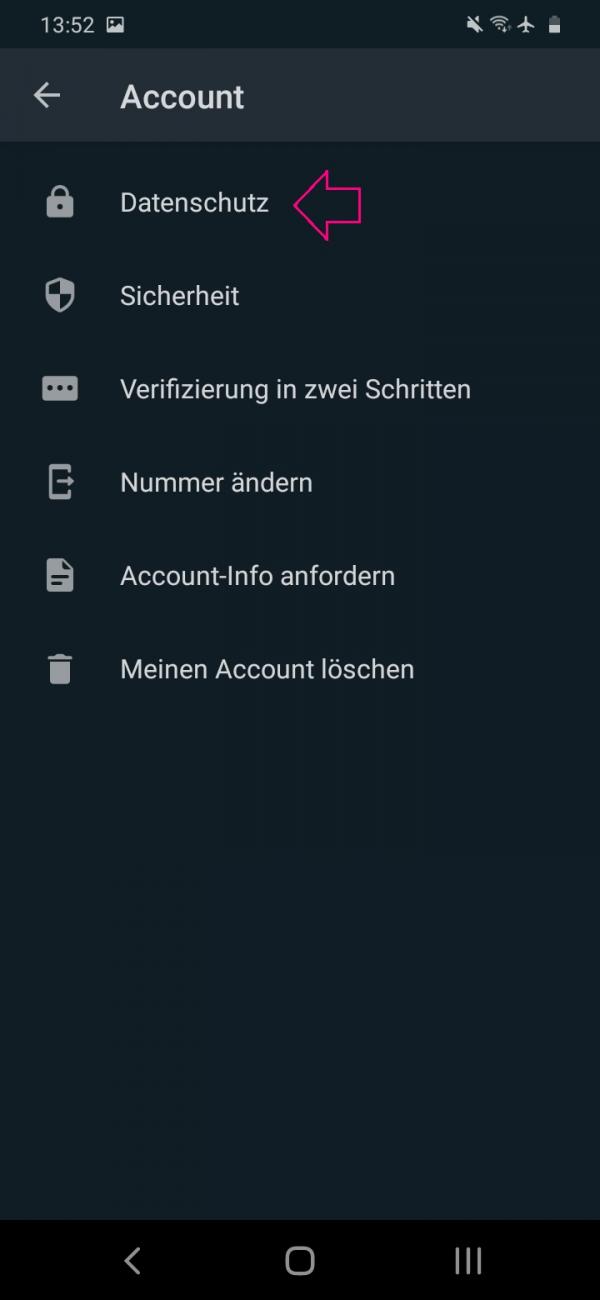 Then tap on " Privacy ".
Then tap on " Privacy ". 4th step:
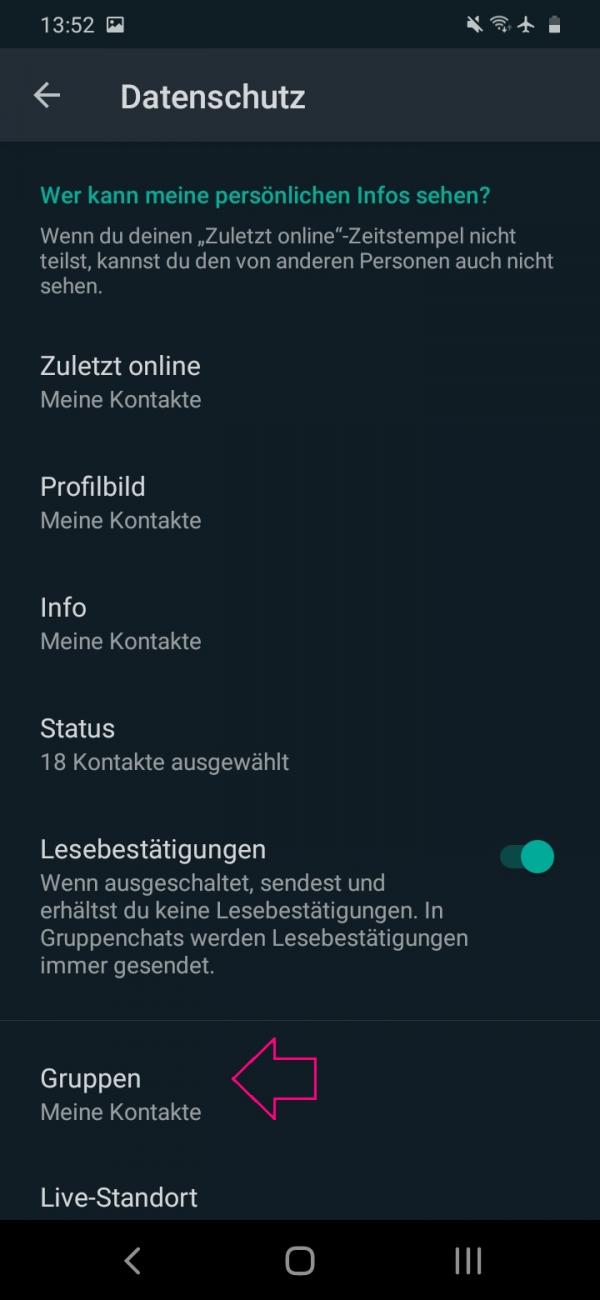 Now select the entry " Groups ".
Now select the entry " Groups ". 5th step:
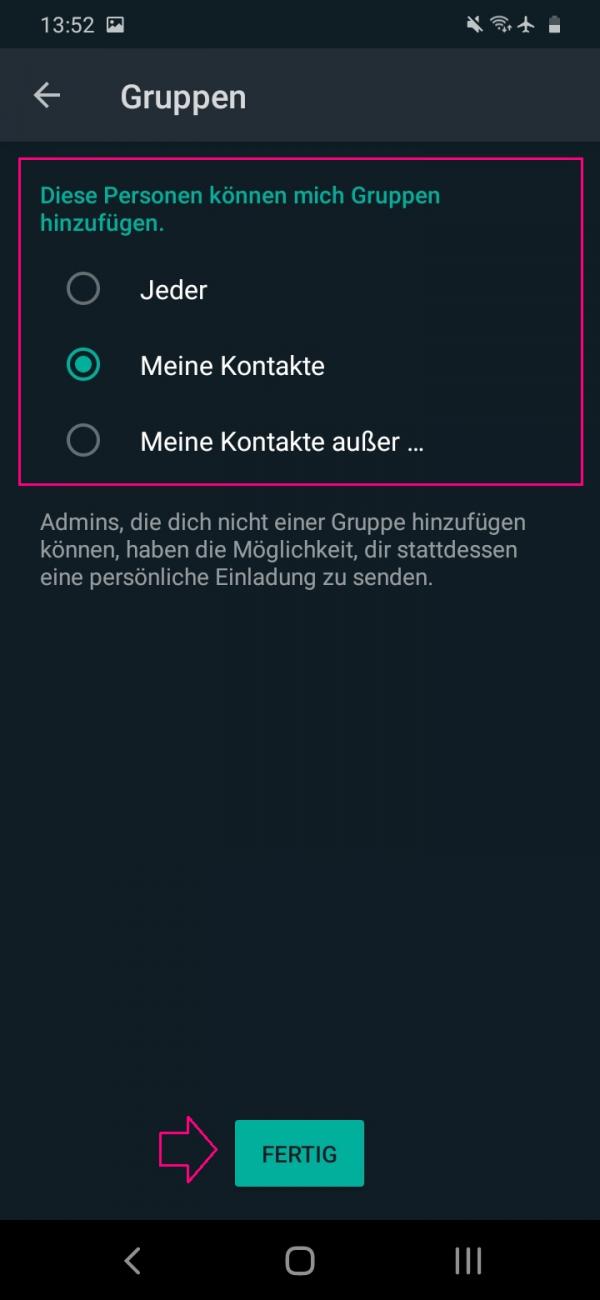 Now instead of "Everyone" select either " My contacts " or " My contacts except ... ". With the last option, you can choose exactly who shouldn't be able to invite you into groups. Finally, tap on " Done ".
Now instead of "Everyone" select either " My contacts " or " My contacts except ... ". With the last option, you can choose exactly who shouldn't be able to invite you into groups. Finally, tap on " Done ". Note: After an update, WhatsApp may use the default setting again. You should therefore check your settings regularly.
Quick guide: Privacy setting for WhatsApp groups
- Open WhatsApp. For Android devices, open the menu using the three dots in the top right corner and tap on " Settings ". For the iPhone, go directly to the settings at the bottom right .
- Then tap on " Account ".
- Then select " Data protection ".
- Now tap on " Groups ".
- It is best to select " My contacts " or " My contacts except ... " and confirm with " Done ".