Even though mobile phones are at the highest point of technological advancement, you should know that these tend to present some problems during their use. One of the errors that can sometimes happen in your terminal is the sound which can fail in some sections of the system..
In spite of this, you should know that this usually does not happen due to a failure of the component or equipment, but due to a configuration made in the wrong way inside the terminal. Therefore, today we will show you what are the methods you must follow to perform this action on your Huawei P30 Lite :
To stay up to date, remember to subscribe to our YouTube channel! SUBSCRIBE
1. How to fix without sound Huawei P30 Lite
As a first action before you manipulate or perform any method on the internal aspect of the device, you have to proceed to deal with any of these solutions:
Possible solutions to the problem of sound in the Huawei P30 Lite Android
- Turn off your mobile device and remove the Nano SIM that is inside it, then put it back in and turn on your system again.
- You can try to disable the "Bluetooth" of your mobile and run a test flame.
- Use your phone and try to run out of power and turn off. After this happens, put it to charge and turn it on again when your battery reaches 100%.
- Make a call by clocando the system of the device in safe mode.
2. How to clear an application cache to solve without sound in Huawei P30 Lite
Let's see how to eliminate the cache of an app to solve the problem of sound in the Huawei P30 Lite.
If you delete the cache of a specific tool this situation is solved, this is because when this aspect accumulates, it causes a surcharge in the system of the application and presents certain failures, this can be done by executing this method:
Step 1
First you have to enter the "Settings" that are on the main screen of your mobile device.

Step 2
As you will see, there will be an alternative called "Applications" within the panel that will be shown to you, you have to click on it.
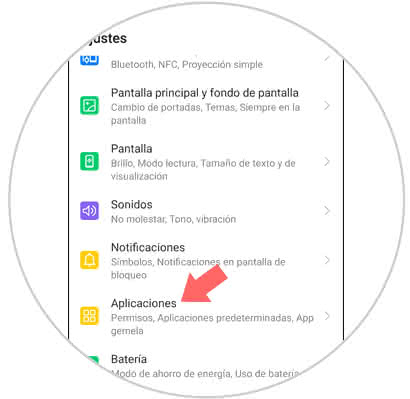
Step 3
Now, go back to the "Applications" option that will appear in the new menu.
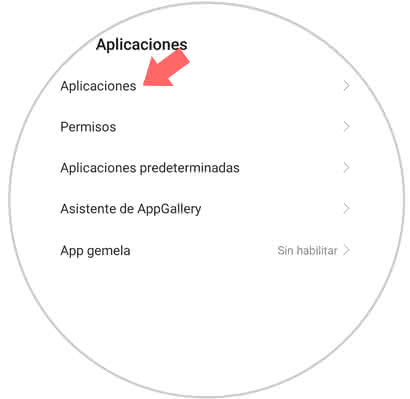
Step 4
Next, you have to locate the tool that is presenting the problem in the list that will be offered to you, once you find it, press on it.
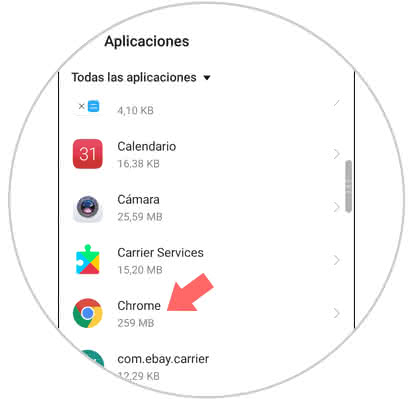
Step 5
Then go directly to the "Storage" part of this tool, this alternative can be found in the lower menu of your screen.
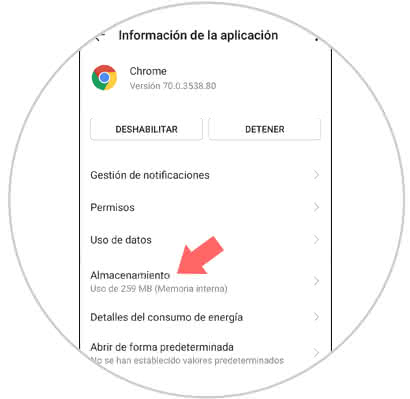
Step 6
Finally, click on the "Empty cache" tab at the end of this menu.
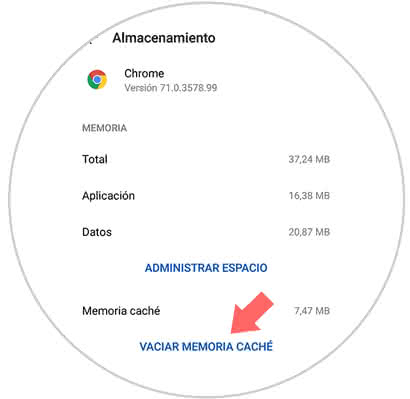
3. How to clear cache of all applications to solve without sound in Huawei P30 Lite
Step 1
First you have to enter the "Settings" area of ​​your mobile from the main screen of it.

Step 2
Now, go down in the panel where you will be and select the "Storage" alternative.
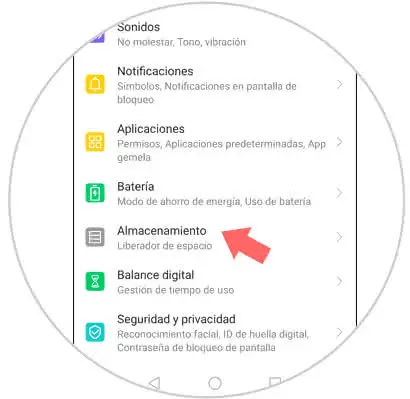
Step 3
As you will see in the last part of the new panel where you will appear, there will be a button that says "Clean", proceed to press it to continue.
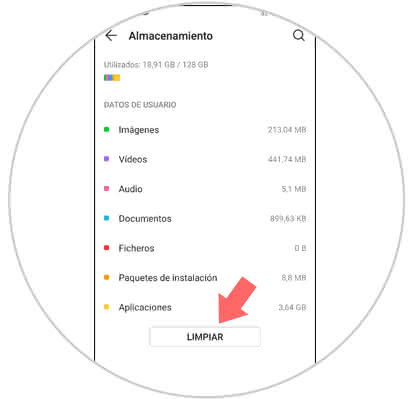
Step 4
As a last step, you have to go to the "Large Applications" section and click on the "Clean" alternative next to it.

4. How to reset to solve without sound in Huawei P30 Lite
If you tried all these options and none of them worked, then you can try resetting your phone to see if that solves the problem, you can do this with the help of the following video.
To stay up to date, remember to subscribe to our YouTube channel! SUBSCRIBE
Now how you can notice and your Huawei P30 Lite will work without any problem.