Despite the fact that today's mobile phones are very good, they still present failures in some sections, the most prominent being the screen, the network connection and the sound itself. However, we do not have to worry too much, since this type of problem usually has different solutions..
However, you should know that very rarely this happens because the audio slot is damaged, this is usually due to different configurations that the device has by default and that have to be changed, achieving this is very simple and we will show it to you. then.
To stay up to date, remember to subscribe to our YouTube channel! SUBSCRIBE
1. How to fix without sound Huawei P30
Before you take any action regarding the internal structure of the mobile phone, you should know that you have different options to choose from, among the most outstanding are:
Ways to solve the problem of sound in the Huawei P30 Android
- Turn off the system, extract and reinsert the Nano SIM and then turn it on again.
- Disable the "Bluetooth" option and then make a test call.
- Wait for the mobile battery to run out of charge and therefore turn off. Before this, charge the phone and turn it on again when it is fully energized.
- Execute a call when the mobile is in safe mode.
2. How to clear an application cache to solve without sound in Huawei P30
Erase the content cache of an application can be the solution to this eventuality, since many times it accumulates and generates problems in the mobile. To do this, just follow these steps.
Step 1
In the first instance, go to the main screen of the system and there proceed to select the option "Settings".

Step 2
Now you must descend and select an option called "Applications" that is in that panel.
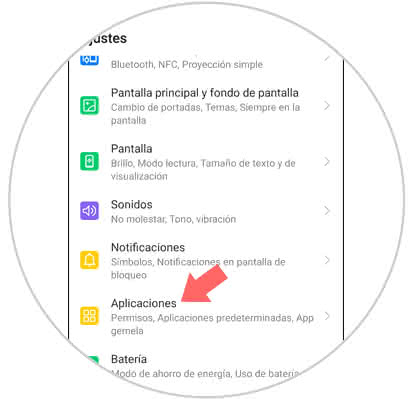
Step 3
When you click on the latter, a new window will open, in it you have to proceed to press the "Applications" option.

Step 4
Now, as you can see a list with all the tools installed on your device will appear, proceed to select the one that presents the problem.
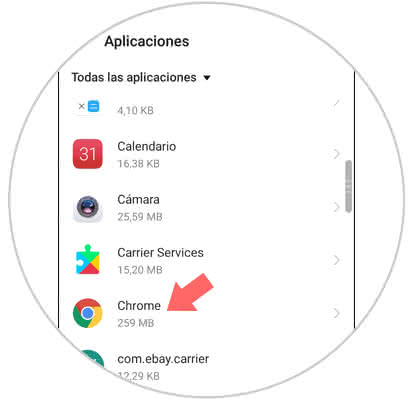
Step 5
After this, you have to go to the "Storage" section of the app you have selected, which will be at the bottom of the settings of this.
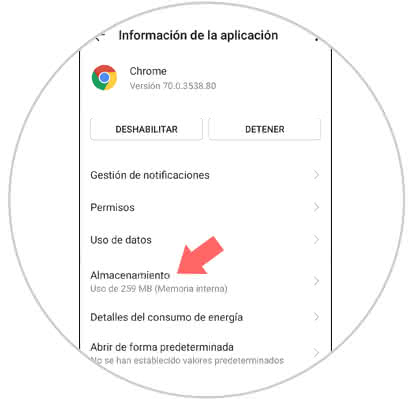
Step 6
To finish, you must press the option "Empty cache" that is shown at the end of the new section where you will be.
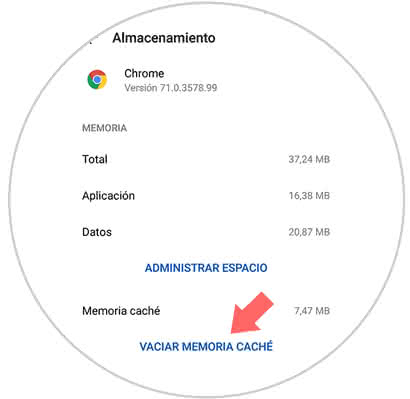
3. How to clear cache of all applications to solve without sound on Huawei P30
In case the problem appears in almost all applications, then you have to proceed to perform this procedure:
Step 1
As in the previous method, you have to go back to where it says "Settings" on your home screen.

Step 2
Now, go to the tab that says "Storage."
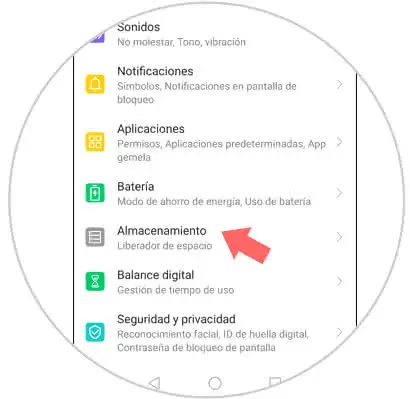
Step 3
To continue, different options will appear regarding your applications, you must descend to the last part of the new panel that will be shown to you and press where it says "Clear".
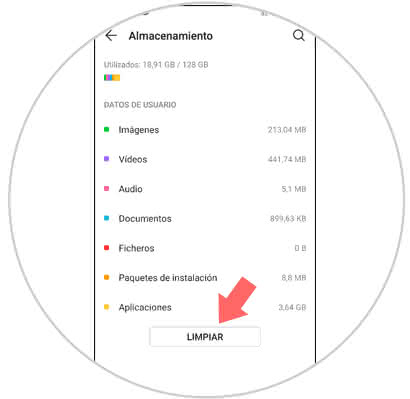
Step 4
To finish, click on the option "Clean" in the "Large applications" tab.

4. How to reset to solve without sound in Huawei P30
In case none of the previous options has given you results, then you must proceed to perform a reset of the factory settings of your device, for this we will leave a video below.
To stay up to date, remember to subscribe to our YouTube channel! SUBSCRIBE
And now, as you can see, your sound problem will be solved in the Huawei P30..