The mobile phone is undoubtedly the device par excellence that we use in our day to day due to the large number of actions we can perform from them: Listening to music , downloading applications , taking photos and videos or searching for information on the Internet are some of the many functionalities that we can perform from our mobile phone..
Sound is one of the most important functions, since if it does not work normally we will not be able to perform daily actions such as listening to music or watching videos or the main action of mobile phones: Making and receiving calls . It is for this reason today in TechnoWikis we will explain how to solve without sound in one of the most popular terminals of the moment: The Huawei Mate 20 of Android.
For this you will have to do the following:
To keep up, remember to subscribe to our YouTube channel! SUBSCRIBE
1. How to solve Huawei Mate 20 without sound
When the sound of the device stops working there are a series of actions that are the first ones that you must perform so that the sound of the phone works correctly again. These actions are:
Ways to solve without sound Huawei Mate 20 from Android
- Turn off the phone, replace the NanoSim, and turn on the terminal again.
- Turn off Bluetooth and then make a call.
- Wait for the phone to run out of battery and turn off for this reason. Charge the phone and turn it on again.
- Make a call from Android safe mode.
2. How to clear an application cache to solve without sound on Huawei Mate 20
Clearing the cache of an application that may be causing the problem of no sound may be a good option to solve this fact. For this you will have to do the following:
Step 1
Tap the Settings on the gear icon of your Huawei Mate 20.

Step 2
In the list of options, click on “Applicationsâ€.
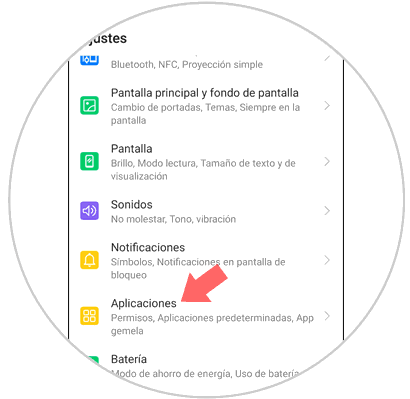
Step 3
Now, on the new screen, click on "Applications" again.
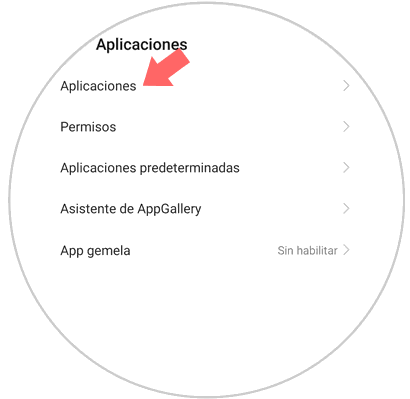
Step 4
You will see the list of applications downloaded in your terminal. Select the one you think may be causing the problem and click on it.
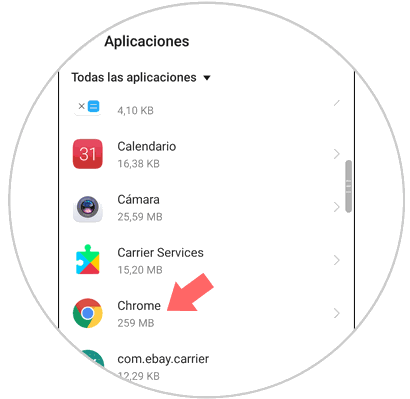
Step 5
Now, among the application options, click on “Storageâ€.
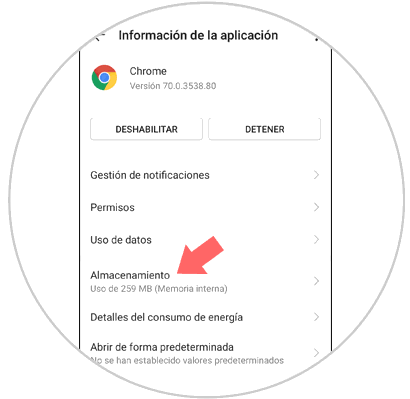
Step 6
Here, at the end of the new screen, click on "Empty cache" and you will be done.
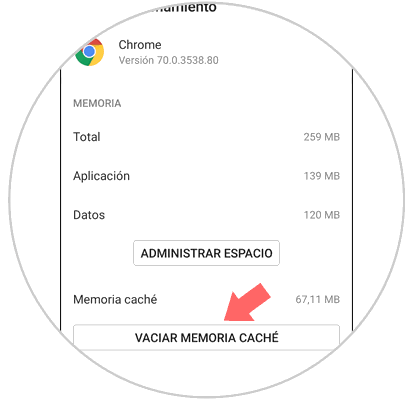
3. How to clear cache of all applications to solve without sound on Huawei Mate 20
If you do not find the application, another option is to clear the cache of all Apps to solve without sound. For this the steps to follow are:
Step 1
Press "Settings" on the main screen of Huawei Mate 20.

Step 2
Once inside, click on "Storage".
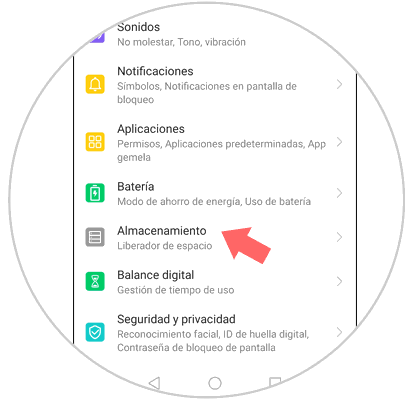
Step 3
Now, in the new screen, you will see the space occupied by the different elements in the terminal. Click on "Clean."
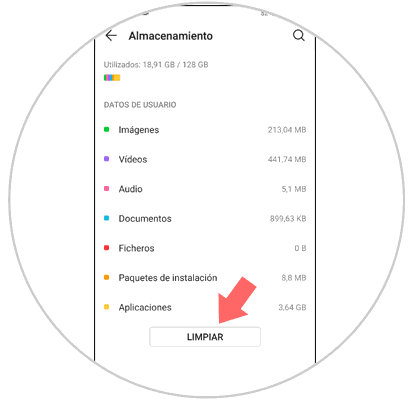
Step 4
Here, click on "Clean" in the suggested items and you will be done.
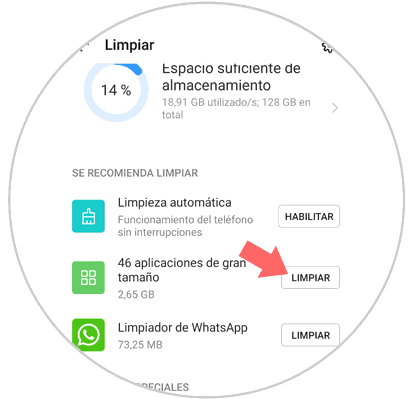
4. How to reset to solve without sound on Huawei Mate 20
This should be the last option, but returning the phone can solve the problem of no sound if this is derived from the use of the terminal, since we will return it to the factory settings. For this you will have to:
It's that simple to solve the problem without sound on the Huawei Mate 20 Android terminal..